Hello, @Ahmed Jawad !
How do I get started with Azure Quantum?
To get started with Azure Quantum, just sign in to the Azure portal (or create an account) and search for Azure quantum:
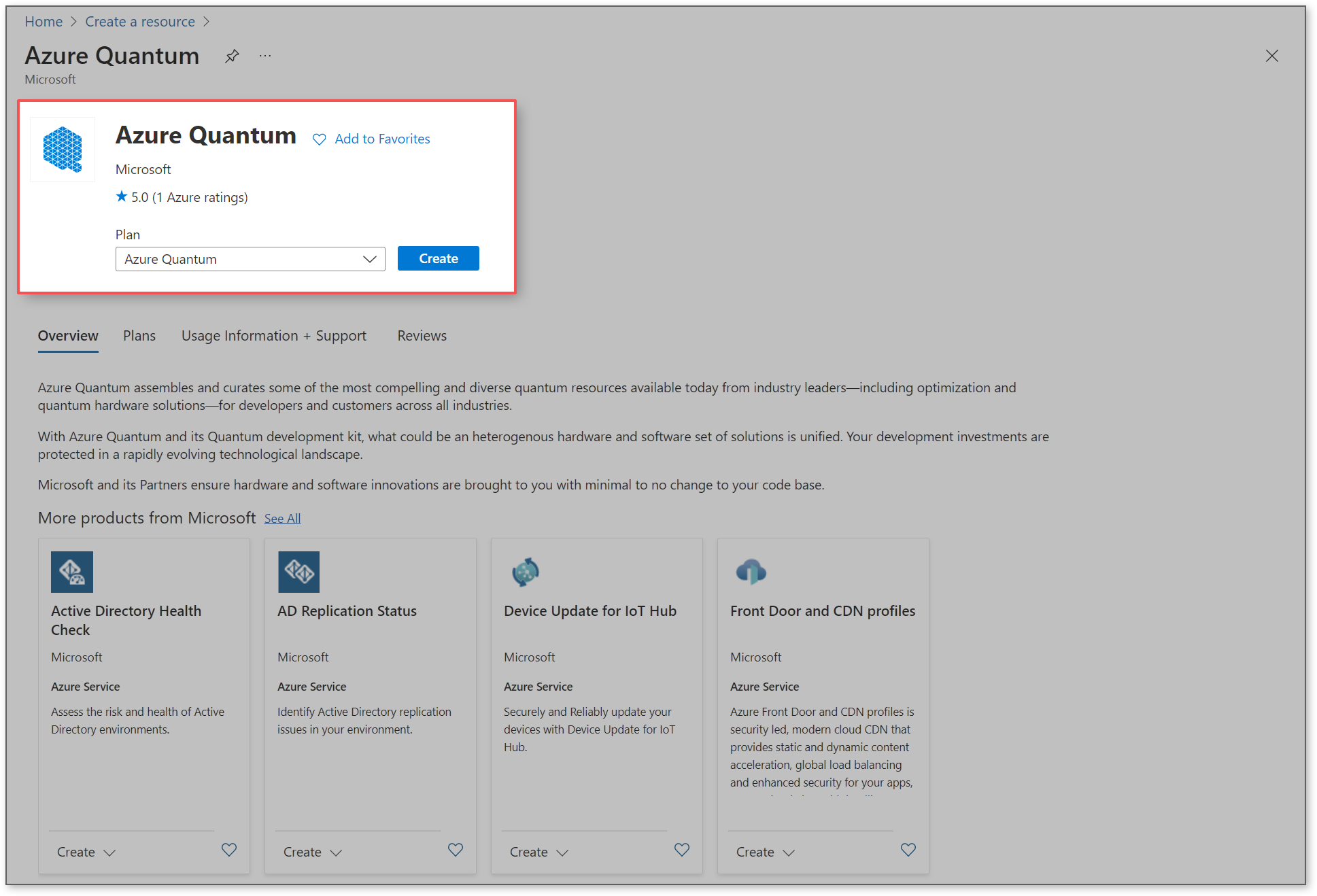
The Azure Quantum FAQ will help point you in the right direction and the Azure Quantum documentation will help you get familiar with quantum computing, run you through quickstarts and tutorials, cover some Q#, and a number of other things to get you up and running.
If you are familiar with ASP.NET Core and C#, you may want to look at this Q# and .NET program once you are up and running:
https://learn.microsoft.com/en-us/azure/quantum/how-to-csharp-qdk-local?tabs=tabid-cmdline%2Ctabid-csharp
How can I learn Q#?
As you start out learning Q#, there are a couple resources that I recommend:
1 - Microsoft Learn - The Q# user guide
https://learn.microsoft.com/en-us/azure/quantum/user-guide/
The Azure Quantum documentation includes a Q# user guide complete with an overview of the programming language, examples, testing and debugging, and a full language guide. This is a great place to start out with Q#.
2 - Quantum Katas
https://github.com/Microsoft/QuantumKatas
This works as a great follow up to the documentation and includes Q# as well as some Python in quantum examples, concepts, algorithms, and more.
I hope that helps! Please let us know if you run into any issues!