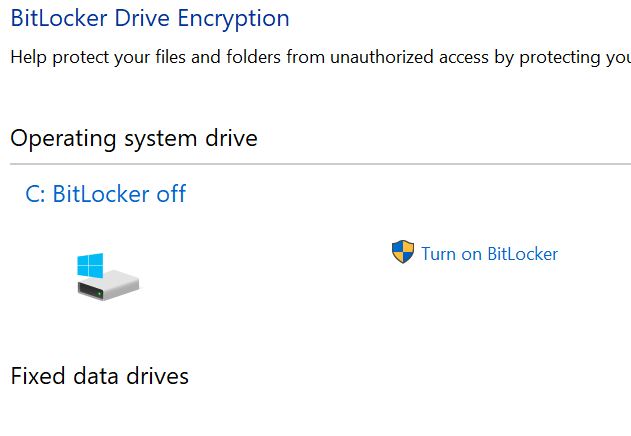Hi there,
You can achieve this by BitLocker group policy settings. This policy setting is used to prevent users from turning BitLocker on or off on removable data drives.BitLocker Group Policy settings can be accessed using the Local Group Policy Editor and the Group Policy Management Console (GPMC) under Computer Configuration\Administrative Templates\Windows Components\BitLocker Drive Encryption.
Computer Configuration\Administrative Templates\Windows Components\BitLocker Drive Encryption\Removable Data Drives
You can select property settings that control how users can configure BitLocker.
BitLocker group policy settings
I hope this information helps. If you have any questions please let me know and I will be glad to help you out.
--------------------------------------------------------------------------------------------------------------------------------
--If the reply is helpful, please Upvote and Accept it as an answer--