Hi @Wendy SH. Wang ,
With respect to your first question, I tried replicating this issue using the same Image (with 1.3mb file size) on Postman and I got the same 400 error with following message:
"error": {
"code": "ValidationWidthTooLarge",
"message": "Exception of type 'Microsoft.Fast.Profile.Core.Exception.ProfileBadRequestException' was thrown."
However, after changing the dimensions manually to height:3993 and width:3993, I was able to change the profile successfully. I would recommend you to make sure the dimensions are set correctly[1:1] as per the instructions provided in the document.
With respect to your second question, I am not able to replicate this issue. So please allow me some time to investigate further on this.
Hope this helps.
If the answer is helpful, please click Accept Answer and kindly upvote it. If you have any further questions about this answer, please click Comment.
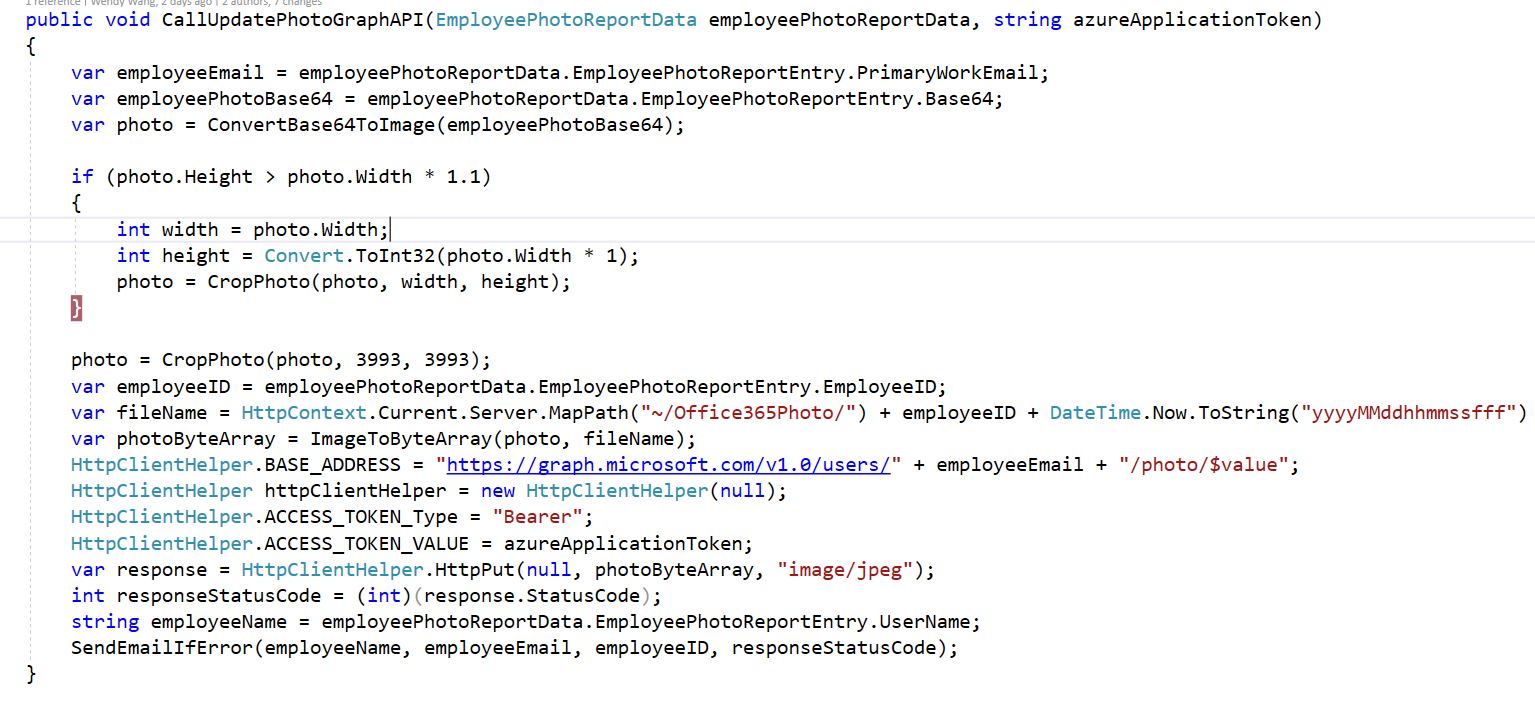
 ]
]