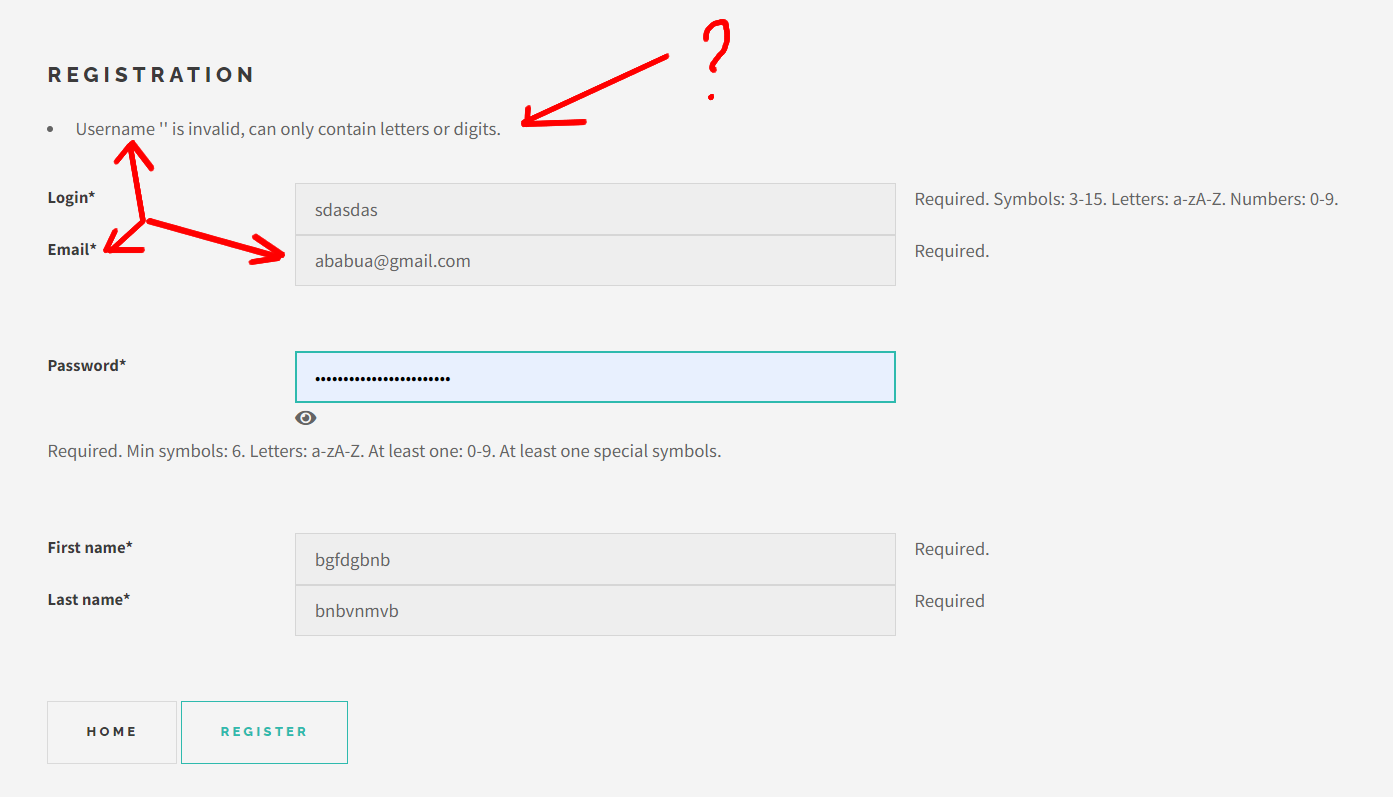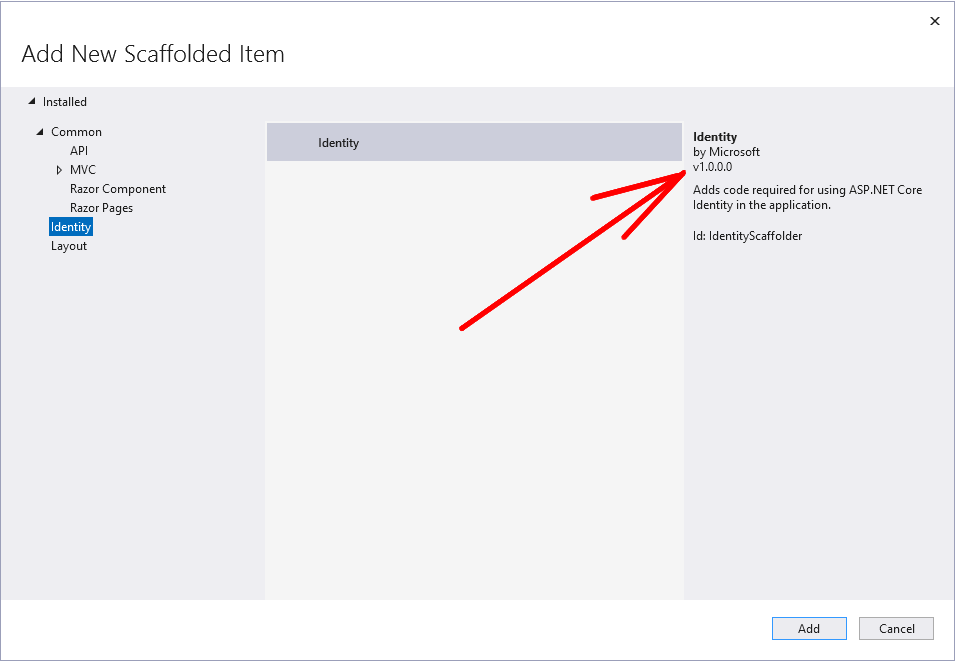I'm a little confused as to your goal. Your form requires a login (user name) and email address. I don't know what you mean by "user name is set in my email field". In your UI they are 2 separate fields and aren't the same.
Are you trying to make the login name also an email address? If so then just apply the EmailAddressAttribute to the field and remove the regular expression. However note that your identity system (which you didn't provide the configuration for) may have different requirements and therefore you need to ensure your identity system allows user names to be in an email format.
Of course it doesn't make sense, to me, to ask the user to enter a login name as an email address + an email address so I'd say get rid of the email address altogether in the UI and have your creation method set them both to the same value. But you really need to be careful here as people's email change over time. If they change emails later then you probably don't want them to have to create a new account so you'd need to also support changing user names.