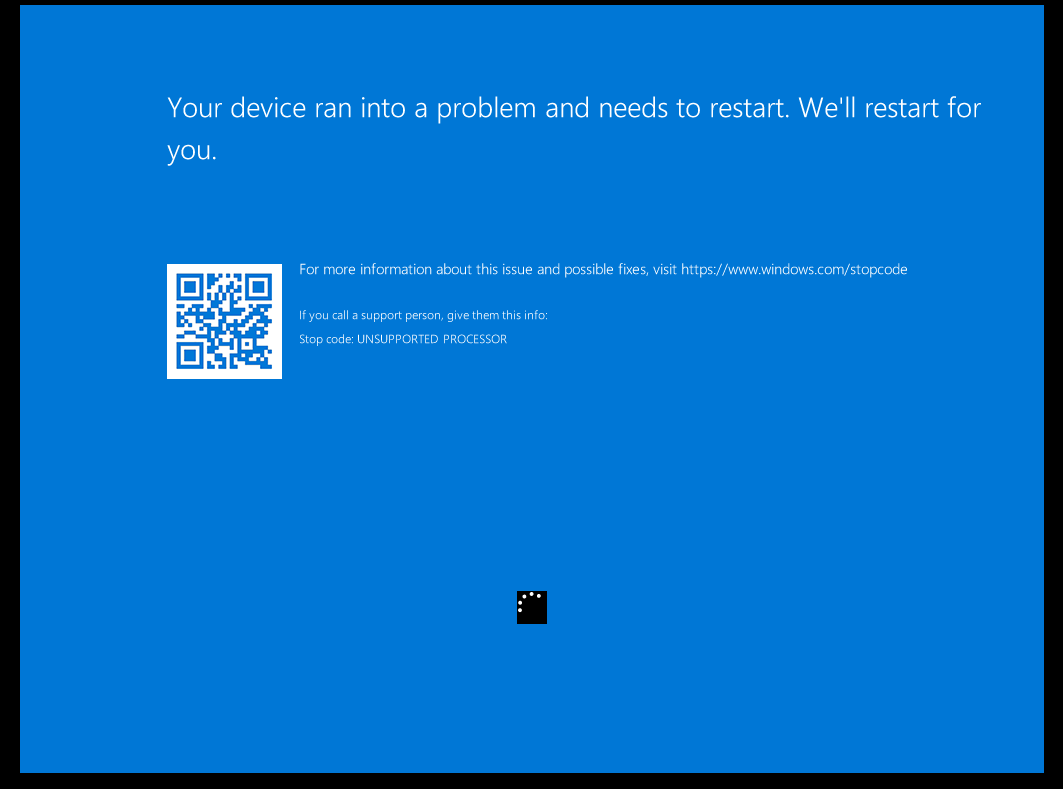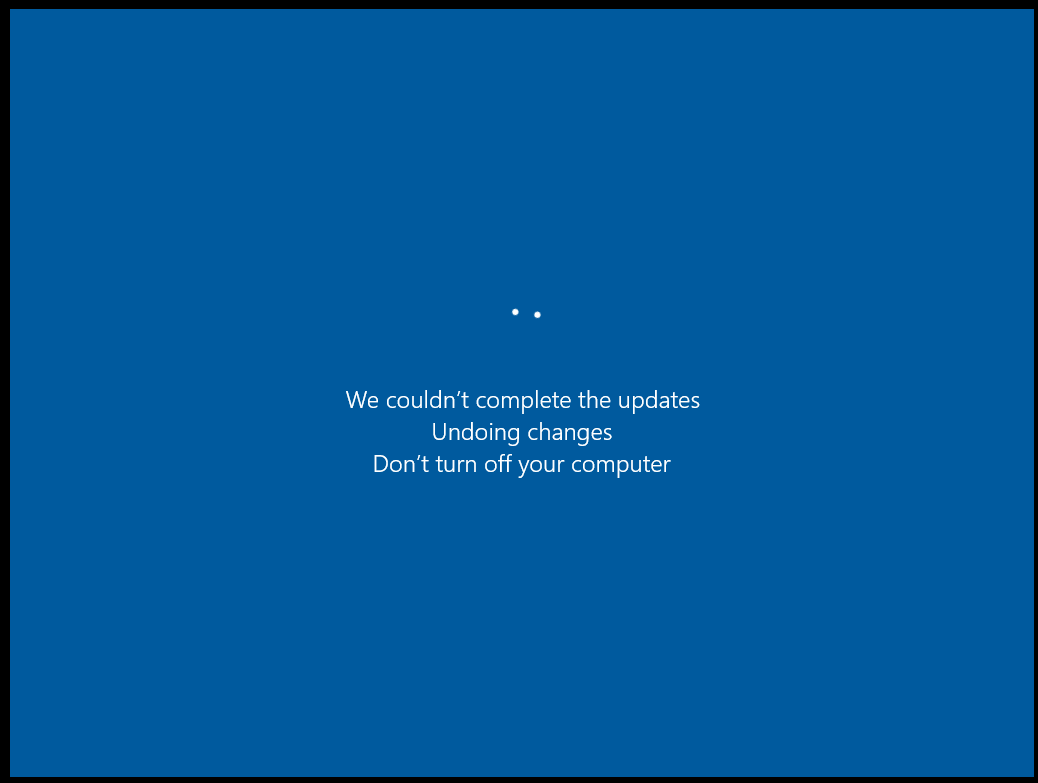Hello,
Same here with VMware Workstation : after this upgrade, Windows server 2022 crashs with this error "Unsupported Processor". Current workaround is to decrease the number of CPU/cores to 1. After this modification, WS start correctly and, if needed, update could be removed.
Hope this reply is helpful ;)
Louis.