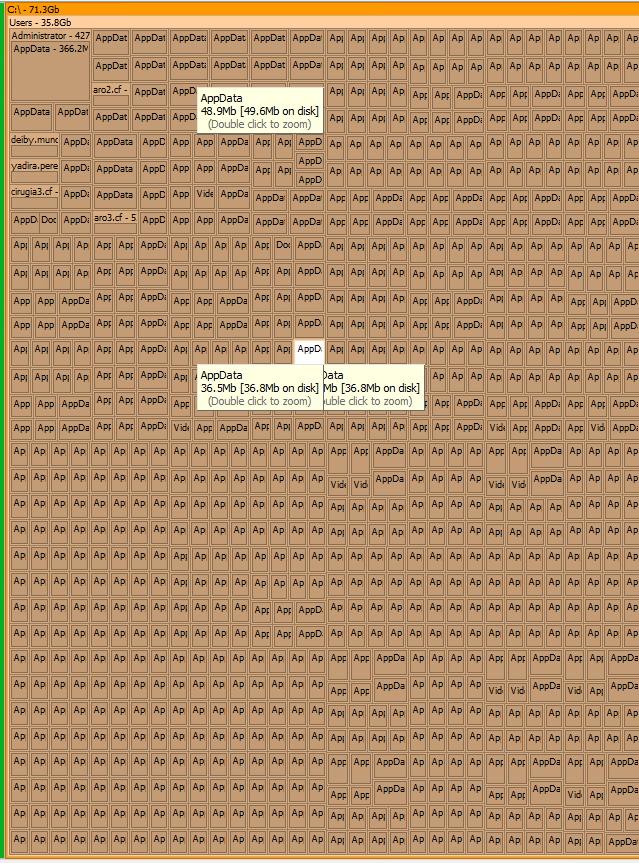
Cleaning APPDATA folders on drive C:
Good day, Is there any way to clean space of the C drive:
This server is a Remote Session Host and what consumes the most space are the "AppData" of users.
in only APPdata is consuming 35GB.
Thank you
3 answers
Sort by: Most helpful
-
-
 MotoX80 32,076 Reputation points
MotoX80 32,076 Reputation points2022-07-15T01:38:57.25+00:00 Run cleanmgr.exe to do basic cleanup.
I don't know what tool you used to produce that image, but I would recommend using TreeSizeFree to do the analysis to see which folders are using up all of your disk space.
https://www.jam-software.com/treesize_free?ca=1
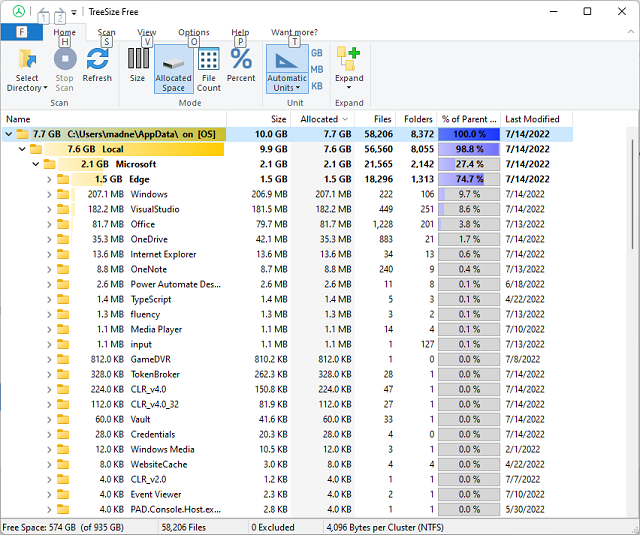
-
 Limitless Technology 39,391 Reputation points
Limitless Technology 39,391 Reputation points2022-07-15T11:01:05.313+00:00 Hello CESARRAMIROBELTRN,
The main reason that AppData is consuming so much space may be related to saved Cache, number of Installed Applications, or simply Large Files created by applications (for example Outlook mailbox profiles). You can use some 3rd Party Tools, such as WinDirTree, to determine large files, or which AppData Folders cause the size to inflate.
I can recommend the next article on how to reduce disk usage, but bear in mind that non-Microsoft Applications (such as Chrome) will have their own methods for Clean Up.
Tips to free up drive space on your PC:
https://support.microsoft.com/en-us/windows/tips-to-free-up-drive-space-on-your-pc-4d97fc4a-0175-8d49-ac2f-bcf27de46d34------------------------------------------------------------------------------------------------------------------------
--If the reply is helpful, please Upvote and Accept as answer--