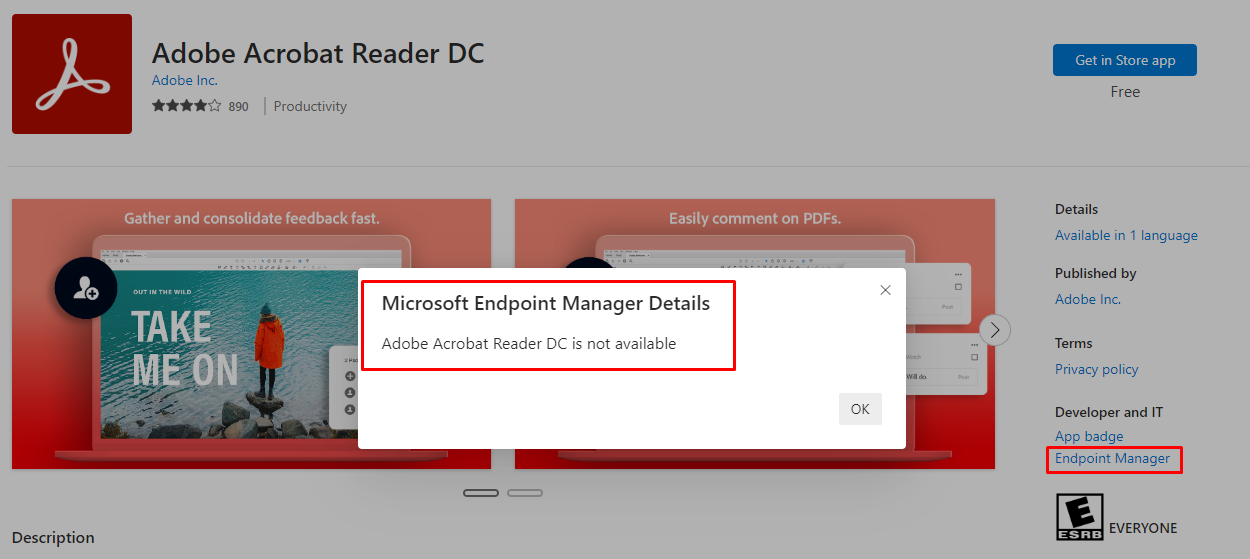Found the solution in each app under Developer and IT there is a link called Endpoint manager, that gives you the URL to use in Intune
All windows store URL's in intune don't work if they begin with https://apps.microsoft.com
When I try to add an app in intune to deploy, I choose "Microsoft Store App". Any URL I enter from the microsoft store, for example Adobe Reader DC (https://apps.microsoft.com/store/detail/XPDP273C0XHQH2) , a warning appears saying "***Enter a valid url similar to https://www.microsoft.com/en-us/store/p/lync/9wzdncrfhvhm***"
The Microsoft app stores don't begin with HTTPS://WWW, but HTTPS://APPS.
How do I fix this, or find the properly formatted URL?
4 answers
Sort by: Most helpful
-
-
 Dillon Silzer 57,491 Reputation points
Dillon Silzer 57,491 Reputation points2022-07-16T02:02:14.63+00:00 I'm not sure that you can deploy Adobe Reader DC via Microsoft Store App. If you are familiar with wrapping a win32 app I'd recommend going this route.
Personally, I deployed a win32 app for Adobe Acrobat Reader DC in my environment a couple years ago and it has been great. If you do it this way, it will deploy it when using AutoPilot as well.
Steps to create the win32 app package
Win32 Content Prep Tool
https://github.com/Microsoft/Microsoft-Win32-Content-Prep-Tool
If you get used to deploying win32 apps, you can use this for many things, even deploying PS scripts and other useful things.
---------------------------------
If this helps please mark as correct answer. Thanks.
-
 Lu Dai-MSFT 28,406 Reputation points
Lu Dai-MSFT 28,406 Reputation points2022-07-18T03:06:45.907+00:00 @Jeff Saffle Thanks for posting in our Q&A.
For this issue, it seems that windows store URLs has changed. Currently, it starts with "https://apps.microsoft.com". Given this situation, it is suggested to create a intune online support ticket to find if there is any method to fix it. Here is the support link:
https://learn.microsoft.com/en-us/mem/get-supportOr it is suggested to refer to the method that DillonJS provided. Please try to deploy the Adobe Acrobat Reader DC app as a win32 app.
Thanks for your understanding.
If the answer is the right solution, please click "Accept Answer" and kindly upvote it. If you have extra questions about this answer, please click "Comment".
Note: Please follow the steps in our documentation to enable e-mail notifications if you want to receive the related email notification for this thread. -
Jimmy Winberg 11 Reputation points
2022-08-11T14:36:47.18+00:00 Any update to this?