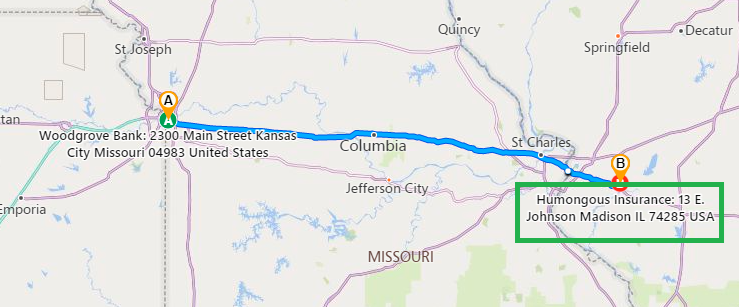That looks like a valid route. Can you please explain the exact issue?
Truck route API issue
Hi,
When we passed both address and location parameters in waypoint then it considers address and plot route based on address not based on location because of which truck route was not plotted correctly. In Address we only pass City name but in location is has proper place location. Because truck route plot based on address then it always plot from city center not exactly correct position based on location. We have replicate this same issue on truck route sample given in below link.
https://www.bing.com/api/maps/sdk/mapcontrol/isdk/directionscreatetruckroute
When we checked same scenario with driving route then it works correctly.
We passed WerkPaderbornin:51.69893,8.7432 as the address in waypoint A and passed in waypoint B WerkHannover:52.37405,9.87151 along with latitude/longitude in location as shown in below screenshot.
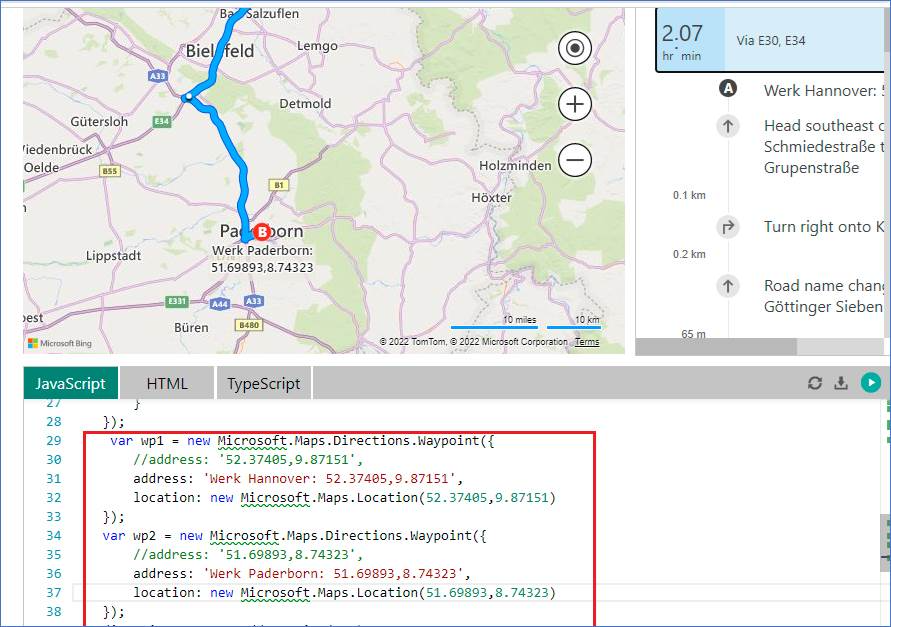
We want the truck route should plot according to the latitude and longitude given in the records. Is anyone face such issue and have solution for it.
Thanks!
5 answers
Sort by: Most helpful
-
-
Balasaheb Molawade 116 Reputation points
2022-07-23T18:34:33.977+00:00 Hi,
Any update on this.
Thanks!
-
 IoTGirl 2,976 Reputation points Microsoft Employee
IoTGirl 2,976 Reputation points Microsoft Employee2022-07-25T17:47:56.48+00:00 Hi @Balasaheb Molawade ,
I can repro. I agree that the co-ordinate could be used but you can force this by removing the address.
For future reference, providing repro steps is the best way to get understanding so I will provide you a sample of what I need.
1. Go to https://www.bing.com/api/maps/sdkrelease/mapcontrol/isdk/directionscreatetruckroute
2. Replace the address with "Site 1" & "Site 2"
3. Hit the run arrow
Actual: No route is produced
Expected: Route to be created based on the lat/lon pairs
Detailed explanation: My expectations are set as the "Get driving instructions" uses the address as a label and I can type whatever I want in address and still generate a route.The screen shots you are providing do not help us identify the issue so real repro steps are really best.
Sincere thanks,
IoTGirl -
Balasaheb Molawade 116 Reputation points
2022-08-03T07:25:42.317+00:00 Hi,
Thanks for your response. We will make sure next time to give proper explanation.
Can you please let us know the solution to this issue?
Thanks!
-
Balasaheb Molawade 116 Reputation points
2022-08-08T04:55:45.753+00:00 Hi,
Thanks for your reply. We will wait for your response.
Thanks