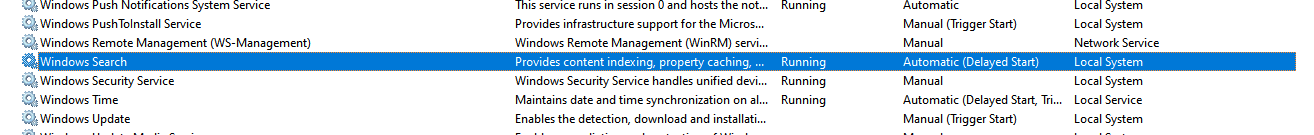Hi there,
Usually it shouldn't get paused. Try to install the latest updates on your windows and check if it helps. Installing latest update sometime helps fixing any on-going issues with windows. To install latest updates, kindly follow the steps below
-Press windows key + I
-Click on Updates & Security
-Click on Check for updates
-Let windows fetch all available updates for your windows
-Download and Install the updates
-Restart the computer to install pending updates for your windows
-Check if the same issue appears
If the above method did not fix the issue, kindly try to create a new user profile and check if the same issue appears on the new user. This will help determine if the issue is profile specific or if the issue occurs on any user profile that you have.
To create new user profile, please follow the steps below
- Open the Settings by pressing the Windows Key + I
- Click on Accounts
- In the left pane menu, click on Family & Other Users
- Under other users, click on add someone else on this PC
- By default, it will going to ask you to sign in using a Microsoft account, click on the link below which says I don't have this person's sign in information
- Click on Add a user without Microsoft account
- Fill out a username and click next until completion.
Sign out to the current user and sign in on the new user profile. Check if everything works fine on the new user.
I hope this information helps. If you have any questions please let me know and I will be glad to help you out.
------------------------------------------------------------------------------------------------------------------------------------------
--If the reply is helpful, please Upvote and Accept it as an answer--