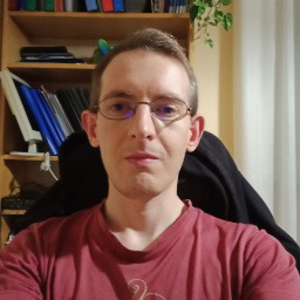Hi all,
I have upgraded a Xamarin project from VS2019 to VS2022.
I have also updated some nuget packages too but now I'm not able to build the Android project. I always get the error MSB6006: "java.exe" exited with code 1.
I read in another post that it maybe depends on a bad configuration of Proguard... but I'm not using Proguard for debug (also the release build fails).
Below the list of dependences extracted from the project.assets.json file:
{
"monoandroid12.0": {
"dependencies": {
"Com.OneSignal": {
"target": "Package",
"version": "[3.10.6, )"
},
"Microsoft.Net.Http": {
"target": "Package",
"version": "[2.2.29, )"
},
"Otp.NET": {
"target": "Package",
"version": "[1.2.2, )"
},
"Plugin.InAppBilling": {
"target": "Package",
"version": "[4.0.2, )"
},
"SkiaSharp.Views.Forms": {
"target": "Package",
"version": "[2.88.0, )"
},
"System.IO.Compression.ZipFile": {
"target": "Package",
"version": "[4.3.0, )"
},
"Wiry.Base32": {
"target": "Package",
"version": "[1.1.1, )"
},
"Xamarin.Android.Support.Compat": {
"target": "Package",
"version": "[28.0.0.3, )"
},
"Xamarin.Android.Support.CustomTabs": {
"target": "Package",
"version": "[28.0.0.3, )"
},
"Xamarin.Android.Support.Design": {
"target": "Package",
"version": "[28.0.0.3, )"
},
"Xamarin.Android.Support.v4": {
"target": "Package",
"version": "[28.0.0.3, )"
},
"Xamarin.Android.Support.v7.AppCompat": {
"target": "Package",
"version": "[28.0.0.3, )"
},
"Xamarin.Android.Support.v7.CardView": {
"target": "Package",
"version": "[28.0.0.3, )"
},
"Xamarin.Android.Support.v7.MediaRouter": {
"target": "Package",
"version": "[28.0.0.3, )"
},
"Xamarin.AndroidX.Core": {
"target": "Package",
"version": "[1.7.0.2, )"
},
"Xamarin.AndroidX.Lifecycle.LiveData": {
"target": "Package",
"version": "[2.3.1.3, )"
},
"Xamarin.AndroidX.MediaRouter": {
"target": "Package",
"version": "[1.3.0, )"
},
"Xamarin.AndroidX.Work.Runtime": {
"target": "Package",
"version": "[2.7.0, )"
},
"Xamarin.Build.Download": {
"target": "Package",
"version": "[0.7.1, )"
},
"Xamarin.Essentials": {
"target": "Package",
"version": "[1.7.3, )"
},
"Xamarin.FFImageLoading.Svg.Forms": {
"target": "Package",
"version": "[2.4.11.982, )"
},
"Xamarin.Forms": {
"target": "Package",
"version": "[5.0.0.2478, )"
},
"Xamarin.GooglePlayServices.Location": {
"target": "Package",
"version": "[71.1600.4, )"
}
}
}
}
Changing the Xamarin Diagnostics detail level doesn't help... no additional info found.
I have installed the new JDK v.17.0.3.7-hotspot but the issue still exists.
What can I do?
Thank you,
Regards