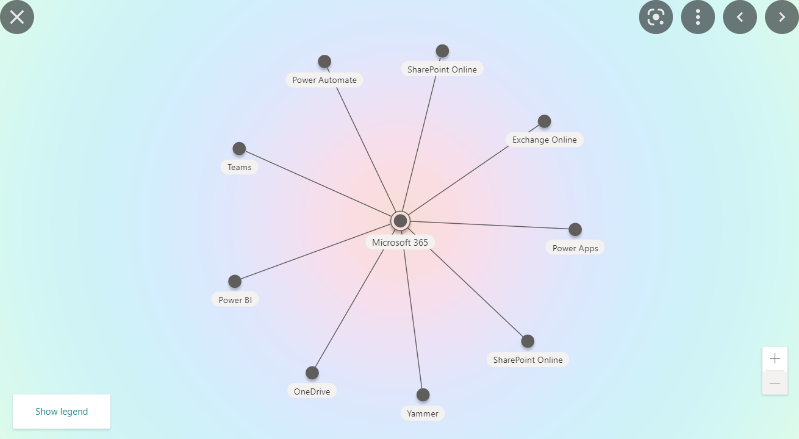To get a related topics chart in Viva Topics, you can follow these steps:
- Open the Viva Topics app in Microsoft Teams.
- Select the topic for which you want to see the related topics chart.
- In the topic details page, scroll down to the "Related Topics" section.
- Click on the "View all" button to see all the related topics.
- In the related topics page, you can see a graph showing the connections between the related topics.
- If you want to see more related topics, you can click on a topic node in the graph to see its related topics.
Note that the related topics chart will show only the direct connections between the topics. If you want to see all the related topics, you may need to explore the related topics of each related topic in turn.