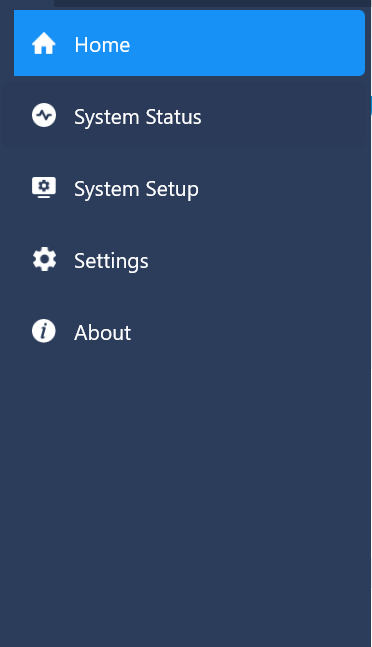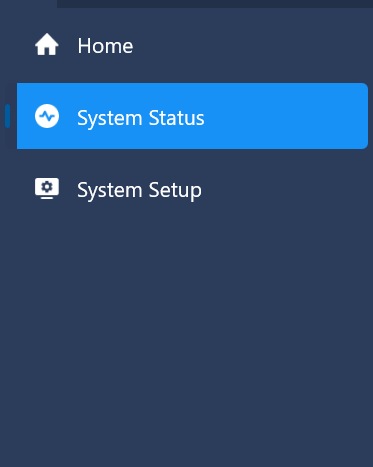Hello @Devi Prasad ,
You set FlyoutItem.FlyoutDisplayOptions property to AsMultipleItems, it indicates that the item and its direct children will be visible in the flyout as a group of items.
As noted in the doc - Tabs are displayed when a FlyoutItem contains more than one ShellContent object. But there is no Tab element in your code. You could remove the FlyoutItem or add the Tab, refer to the following code:
<!--<FlyoutItem FlyoutDisplayOptions="AsMultipleItems" >-->//remove FlyoutItem
<!--<Tab Title="Home">-->//or add tab
<ShellContent Title="Home">
<local:MainPage/>
</ShellContent>
<!--</Tab>-->
......
<!--</FlyoutItem>-->
Best Regards,
Wenyan Zhang
If the answer is the right solution, please click "Accept Answer" and kindly upvote it. If you have extra questions about this answer, please click "Comment".
Note: Please follow the steps in our documentation to enable e-mail notifications if you want to receive the related email notification for this thread.