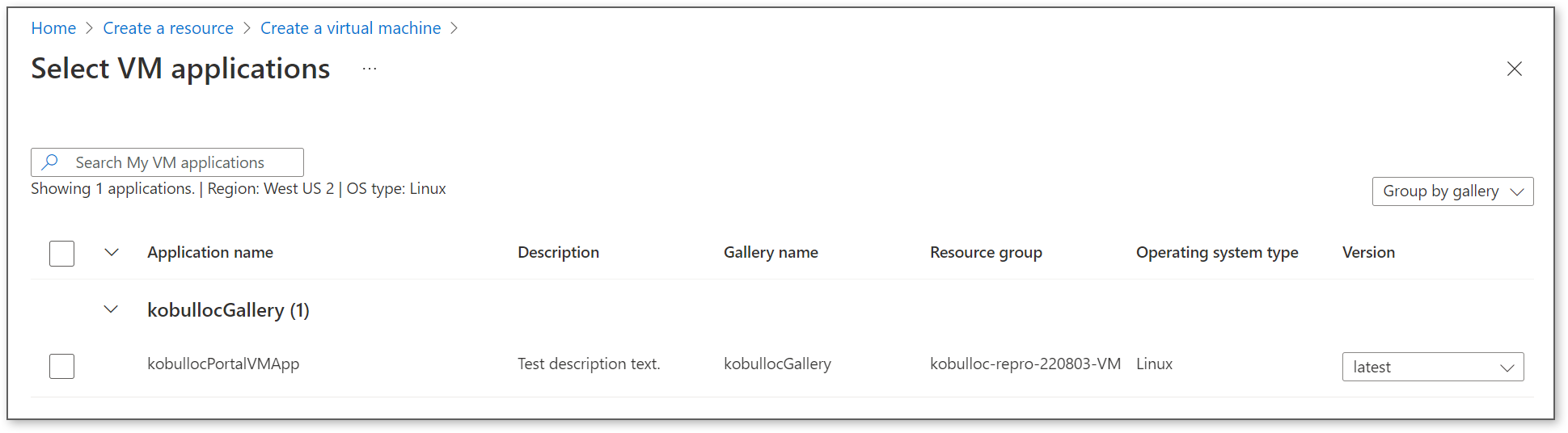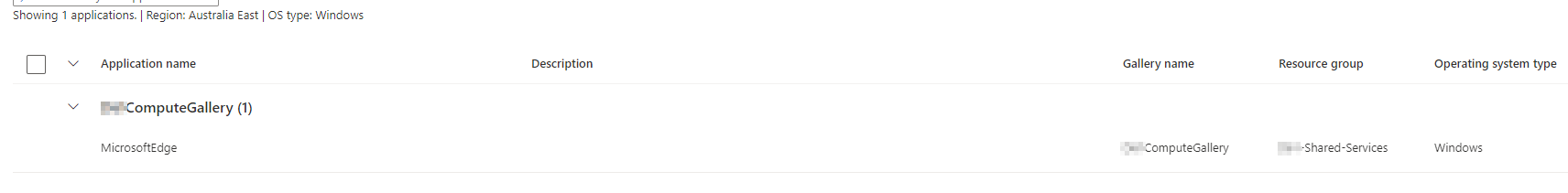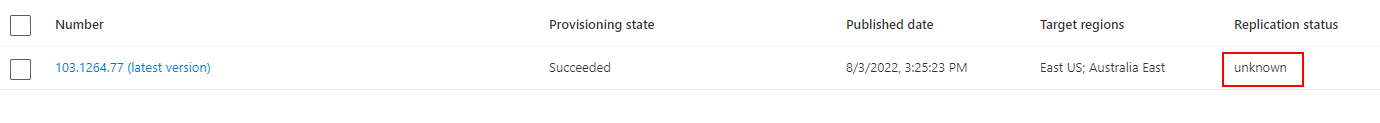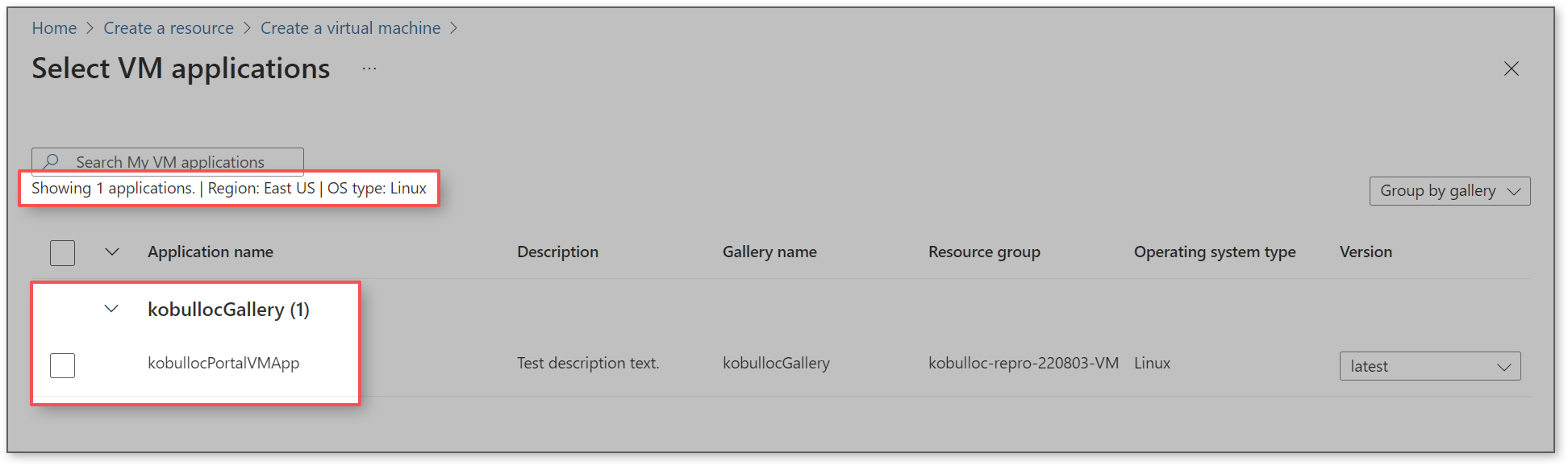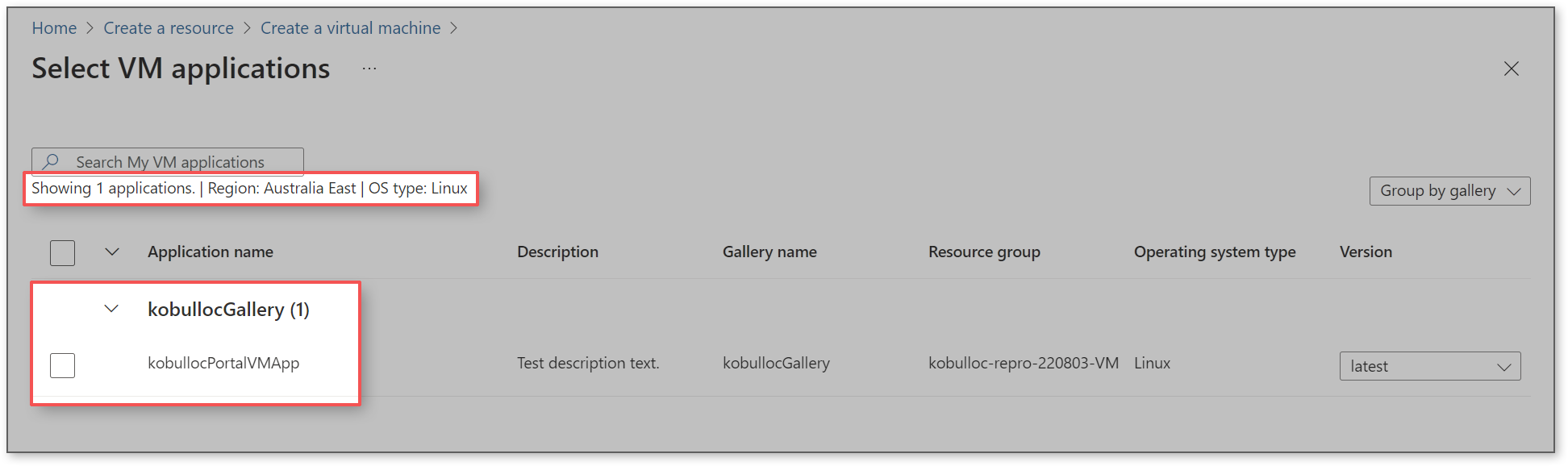Hello, @Jeremy Hagan D61 !
Thank you for reporting this and for the screenshots--they were very helpful! This does look like an issue on our end that may be affecting the Australia East region and appears to be related to the portal.
Update 8/13: The product group released a fix this week which partially addressed this issue but another fix is needed. As a temporary work around, you many have better success using Azure CLI.
Update 8/16: It looks like a fix has been successfully tested and should be released soon. From @Jeremy Hagan D61 (thank you again for the update!):
Microsoft Support got back to me with a special link (a flight deck, whatever that is) which corrected the issue. I have to use the portal using this link for the moment. At point they will roll out the fix to the rest of the portal I expect.
Why am I not seeing a checkbox when selecting a VM application?
There are two errors that will cause the checkbox to be missing when selecting a VM application during VM creation: Incompatible region and Incompatible operating system type. If you are not seeing a checkbox without one of these errors shown, your replication may not have been successful and we'll need to do some additional troubleshooting (in this case, there may be an issue affecting a specific region when using the portal).
Incompatible region:
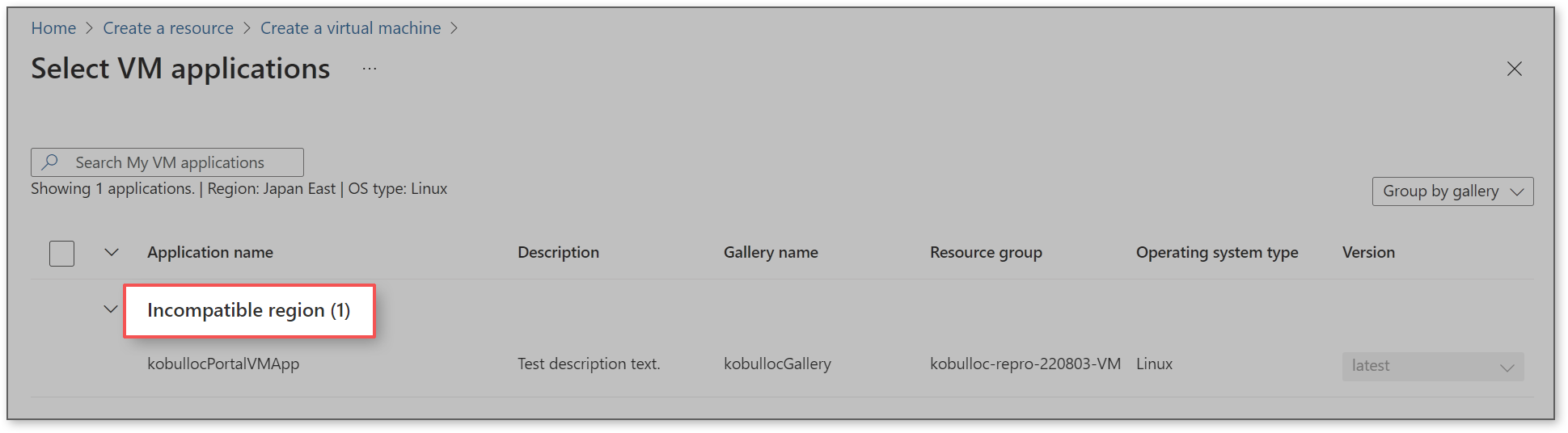
Incompatible operating system type:
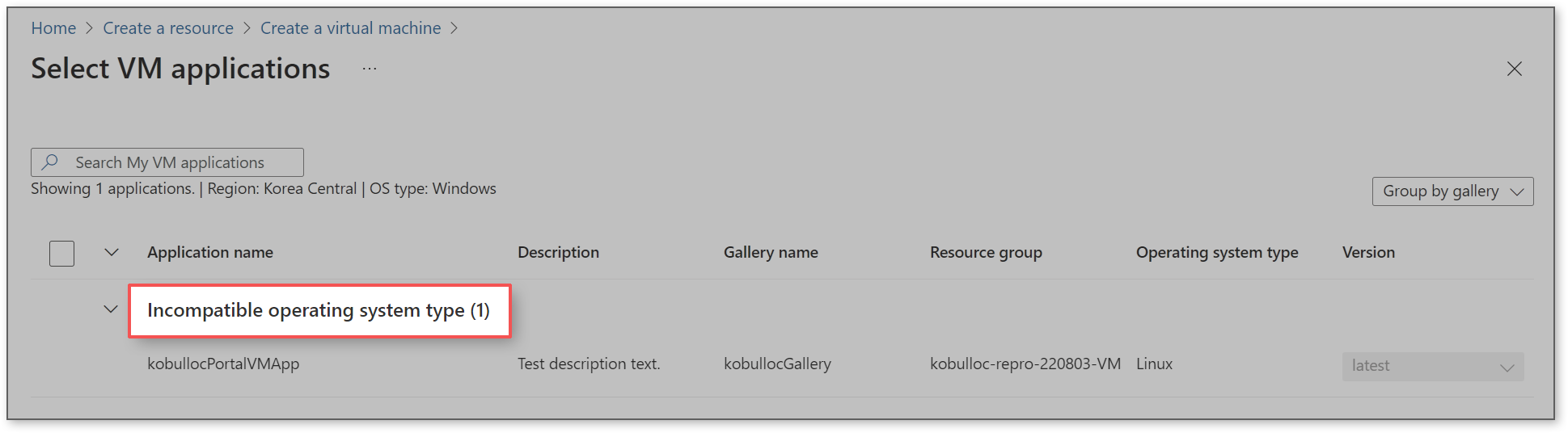
Checkbox with no errors: