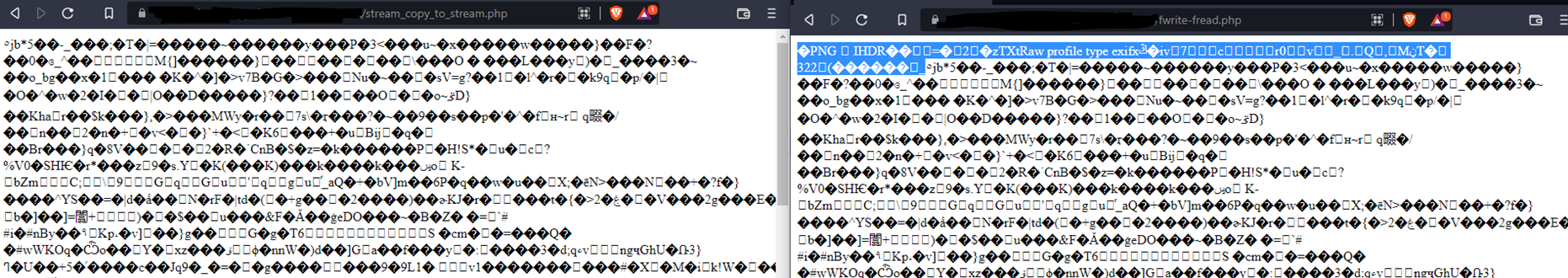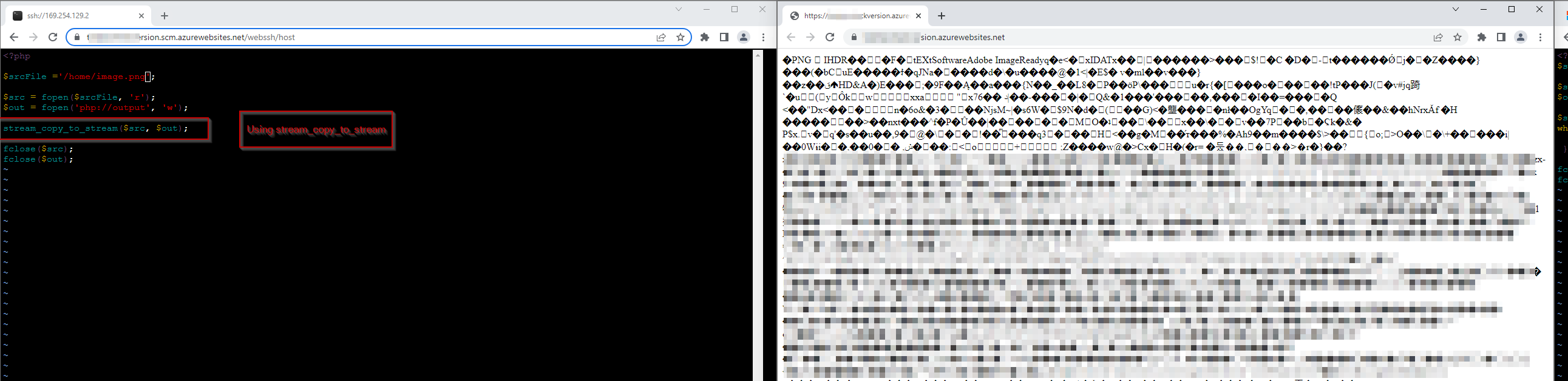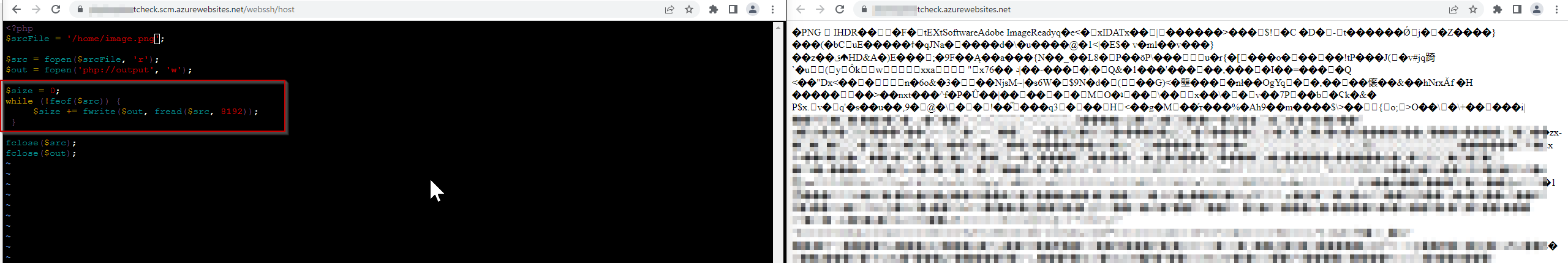@79848876 @Javier Reguillo @ab-oe Thank you for the patience on this. Our product team has investigated this issue and Based on your requirement/setup, you may try the following workaround:
- Potential work-around is Set a custom docker image: az webapp config container set --name "your-site-name" --resource-group "your-resource-group" --docker-custom-image-name "mcr.microsoft.com/appsvc/php:8.0-apache_20220805.1.tuxprod"
Note: this image takes about 6 to 7 minutes to pull.
Warning: If you use the above work-around, you must remove the work-around after App Service has upgraded to version 99.0.0.0 or higher.
From the Kudu (SCM) site, Select "Environment", and look for the PLATFORM_VERSION environment variable.The major version (first number in the 4-number version string) e.g. "99.0.7.577" if you see the major version as 99 or 100 you should remove the custom container config, make sure to set the App Setting WEBSITES_DISABLE_FPM=true, and change back to specifying PHP 8.x as the stack
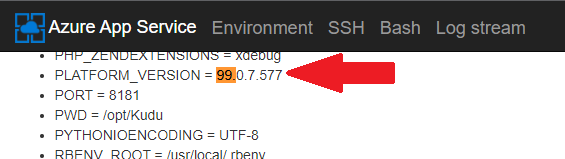
The following three commands are the instructions to remove the above workaround:
az webapp config container delete --name <app-name> --resource-group<resource-group-name>
az webapp config appsettings set --name <app-name> --resource-group <group-name> --settings WEBSITES_DISABLE_FPM="true"
az webapp config set --resource-group <resource-group-name> --name <app-name> --linux-fx-version "PHP|8.0"
Feel Free to reach back to me if you have any further questions on this.