
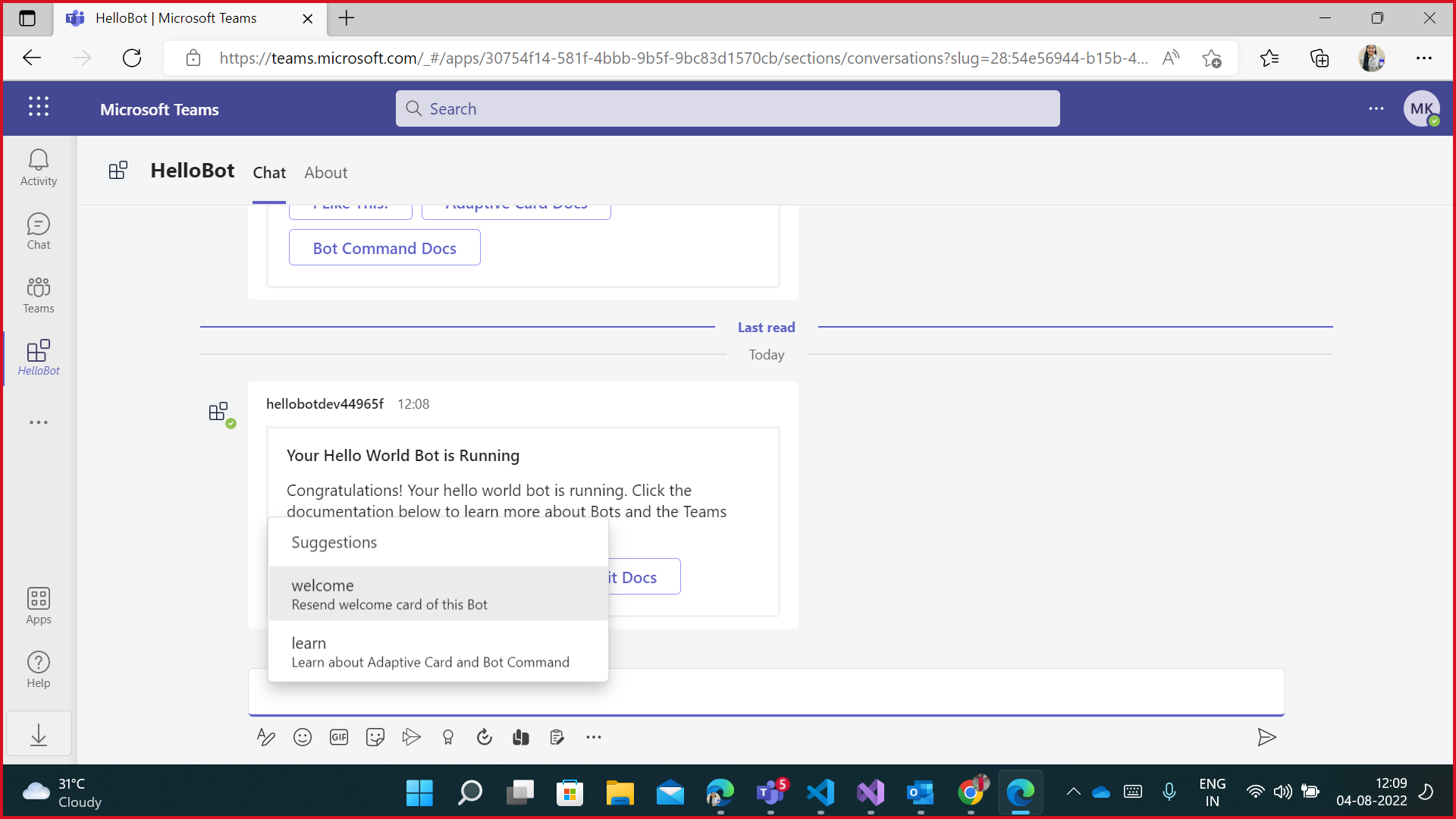
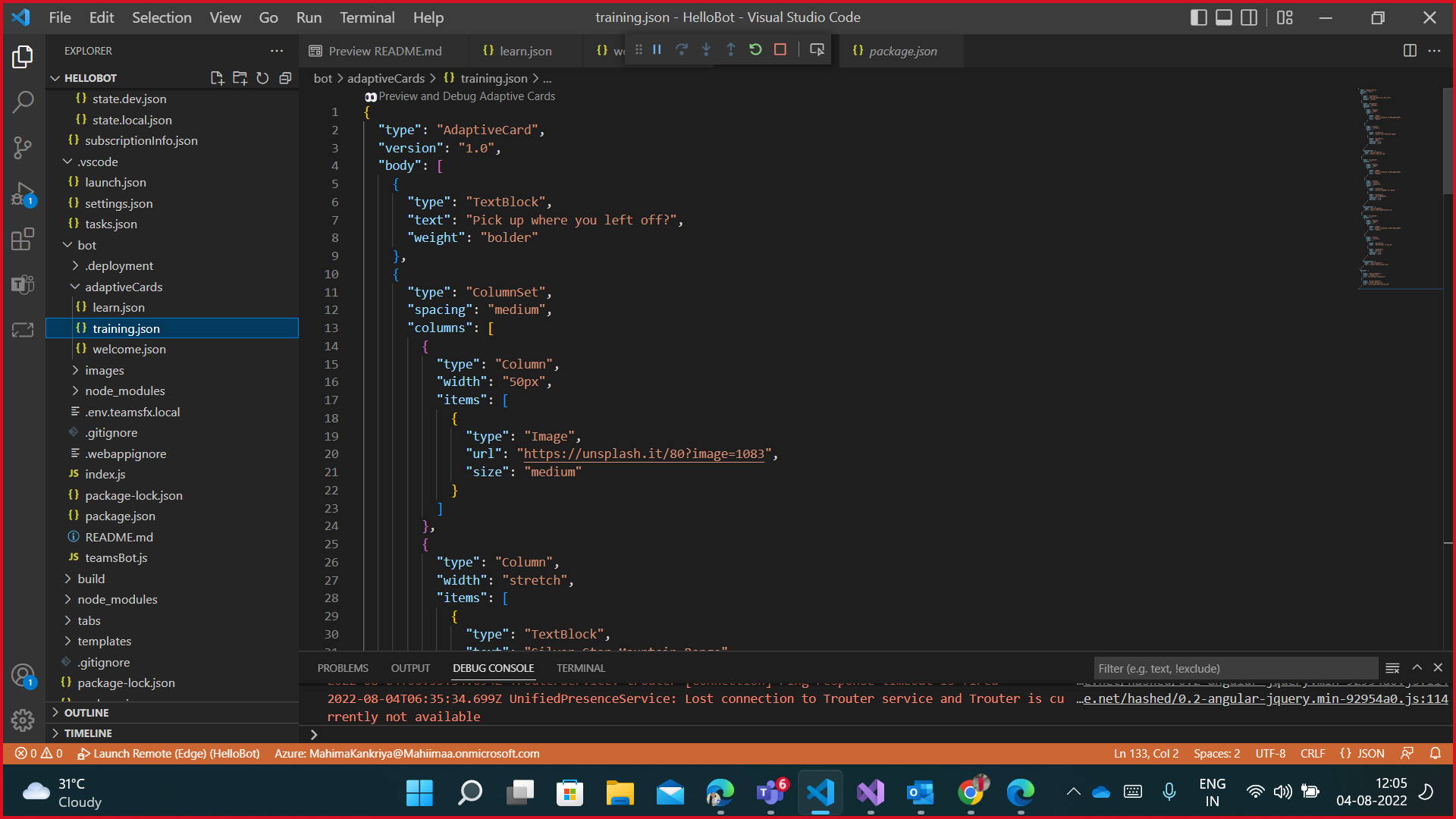
This browser is no longer supported.
Upgrade to Microsoft Edge to take advantage of the latest features, security updates, and technical support.
I have created a Teams bot using Teams Toolkit in VS Code and I am able to access the adaptive cards provided by the Bot like Learn and Welcome. These options are working but I tried to create a new custom card named 'Training' but not able to see it getting implemented on my Bot. I just added one JSON file for 'Training' because we had JSON files for 'Welcome' and 'Learn' options on adaptive cards.
Can anyone help me with how should I customize the adaptive card of my Bot created using Teams Toolkit?
Also, I don't have option to use Power Virtual Agent and any other open source bot framework but I can use Azure.
Currently there is no way to customize the adaptive card in MS teams Bot.
Command menus are defined in your app manifest. You can either use App Studio to create them or add them manually in the app manifest.
Reference Doc-https://learn.microsoft.com/en-us/microsoftteams/platform/bots/how-to/create-a-bot-commands-menu?tabs=desktop%2Cdotnet
Could you please help by suggesting this feature on - Microsoft Teams · Community
Thanks,
Sayali
If the response is helpful, please click "Accept Answer" and upvote it. You can share your feedback via Microsoft Teams Developer Feedback link