
I would go a slightly different route to get a single image. For this demo, I use a model called Fruit because all the images are fruits in this case.
Full source and data script and for the record this came from a VB.NET code sample
public class Fruit
{
public int Id { get; set; }
public string Description { get; set; }
public Image Picture { get; set; }
public override string ToString()
{
return Description;
}
}
Code to get a record count which is used in a form to keep the image possible to be return in range and a method to get the image.
public class DataOperations
{
public static string ConnectionString =
"Data Source=.\\sqlexpress;Initial Catalog=WorkingImages;Integrated Security=True";
/// <summary>
/// Get record count
/// </summary>
/// <returns>row count</returns>
public static int RowCount()
{
using (var cn = new SqlConnection(ConnectionString))
{
using (var cmd = new SqlCommand("SELECT COUNT(id) FROM dbo.Fruits ", cn))
{
cn.Open();
return Convert.ToInt32(cmd.ExecuteScalar());
}
}
}
/// <summary>
/// Get image by primary key
/// </summary>
/// <param name="identifier">Existing key</param>
/// <returns>Fruit instance</returns>
public static Fruit GetImage(int identifier)
{
var fruit = new Fruit();
using (var cn = new SqlConnection(ConnectionString))
{
using (var cmd = new SqlCommand("SELECT id, Description, Picture FROM dbo.Fruits WHERE dbo.Fruits.id = @id;", cn))
{
cmd.Parameters.Add("@Id", SqlDbType.Int).Value = identifier;
cn.Open();
var reader = cmd.ExecuteReader();
if (reader.HasRows)
{
reader.Read();
var imageData = (byte[])reader[2];
using (var ms = new MemoryStream(imageData, 0, imageData.Length))
{
ms.Write(imageData, 0, imageData.Length);
fruit.Picture = Image.FromStream(ms, true);
}
}
}
}
return fruit;
}
}
Table schema
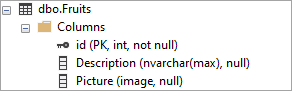
Form code
public partial class Form1 : Form
{
public Form1()
{
InitializeComponent();
Shown += OnShown;
}
private void OnShown(object sender, EventArgs e)
{
numericUpDown1.Maximum = DataOperations.RowCount();
}
private void GetImageButton_Click(object sender, EventArgs e)
{
pictureBox1.Image = DataOperations.GetImage((int)numericUpDown1.Value).Picture;
}
}
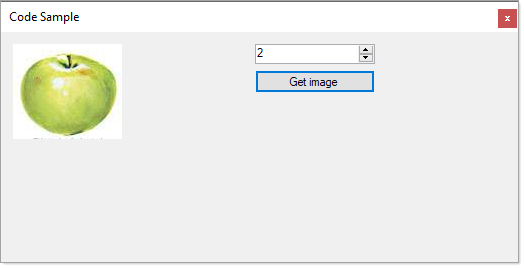
I updated the code to show how to handle when a record is not found
private void OnShown(object sender, EventArgs e)
{
numericUpDown1.Minimum = 1;
numericUpDown1.Maximum = DataOperations.RowCount();
/*
* There is no key pasted 3, so 4 is invalid
*/
var fruit = DataOperations.GetImage(4);
if (fruit.Picture == null)
{
pictureBox1.Image = DataOperations.ConvertTextToImage(Environment.NewLine + " Error", "Arial", 20, Color.Red, Color.White, 300, 200);
}
}



