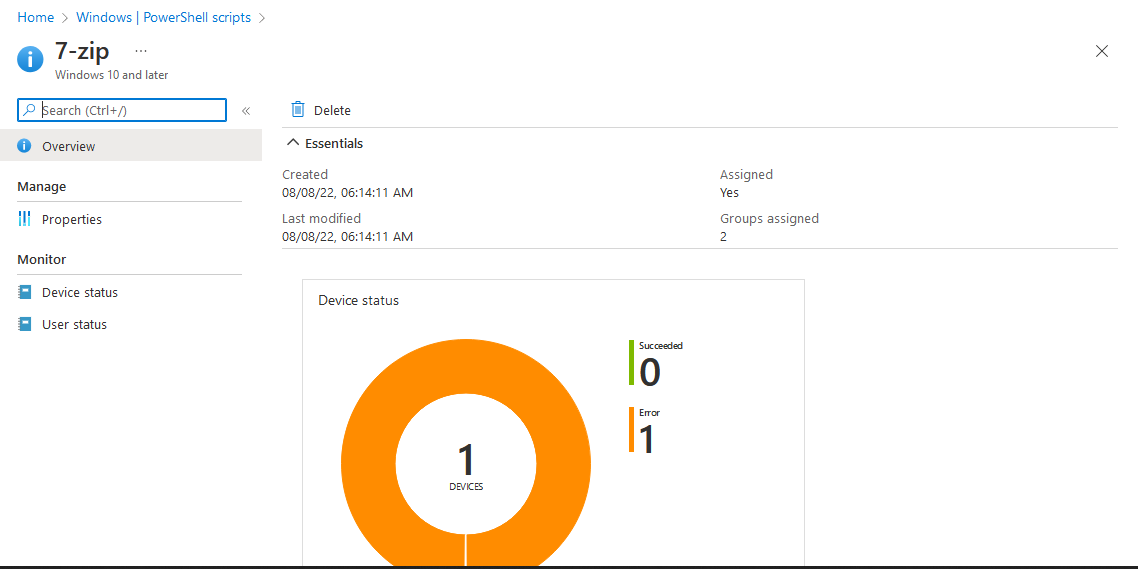Hello
I'm very much new to the scripting world. I don't know basics of scripting. I have an assignment on my course, where i have been provided with a script to install 7-zip on my test computer using intune.
The following is the script given
$url = "https: //www.7-zip.org/a/721900-x64.exe"
$filePath = "c: \windows\temp\7z1900-×64. exe"
$ProgressPreference = 0
Invoke-WebRequest $url -OutFile $filePath -UseBasicParsing
& $filePath /quiet
I tried to find solution to work on. I have to use either the scripting method or .intunewin to install. I have succeeded with .intunewin method to install on remote computer with intune. I'm wondering what is wrong with the script and what correction to be made with the script to make it work. I tried all forums and the language used is very new and hard to understand. As I said i'm very new (Not scripting is my plate) to the scripting world. My instructor wants us to know how efficient we use the internet platform to find solution. This is my one hope to find solution.
Thanks in advance.