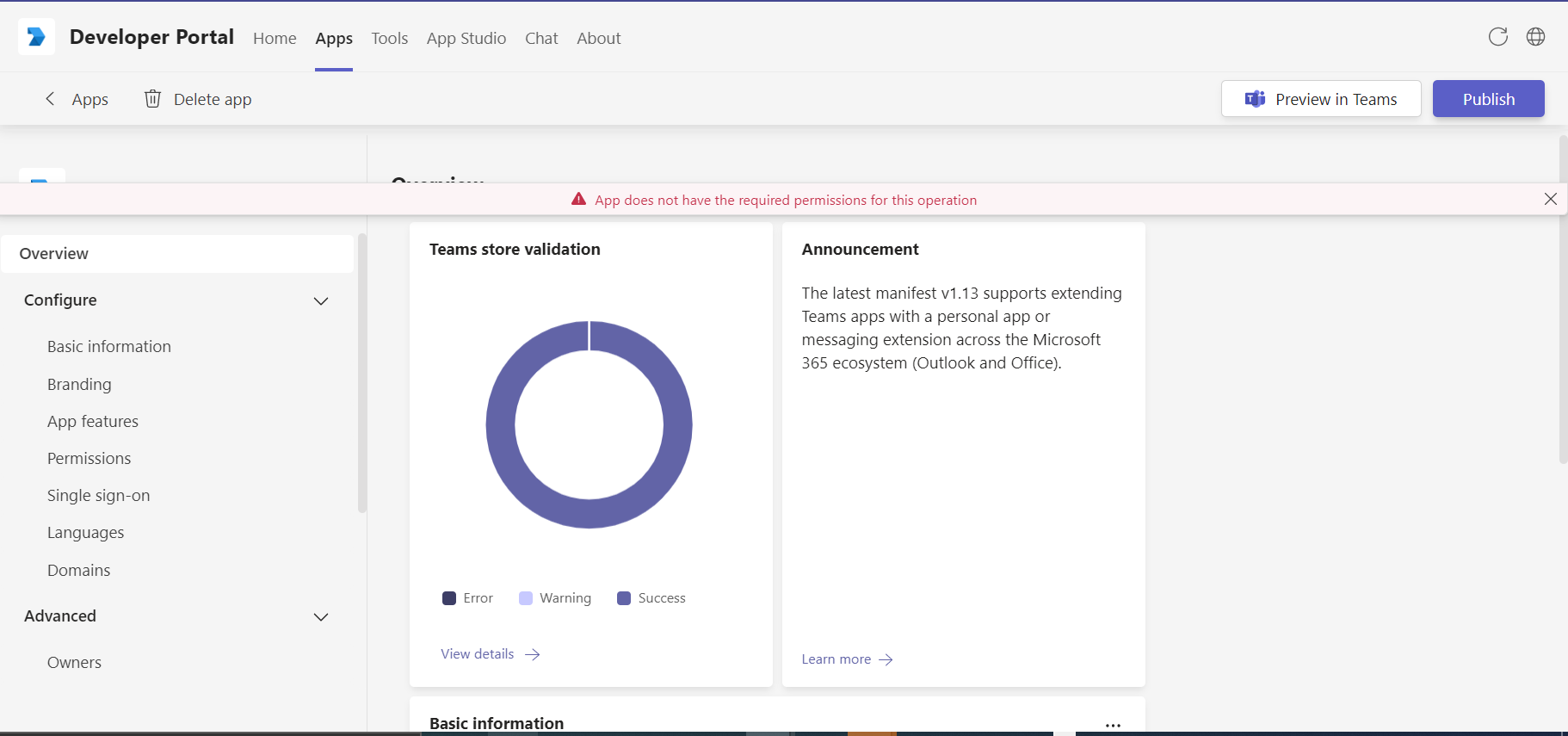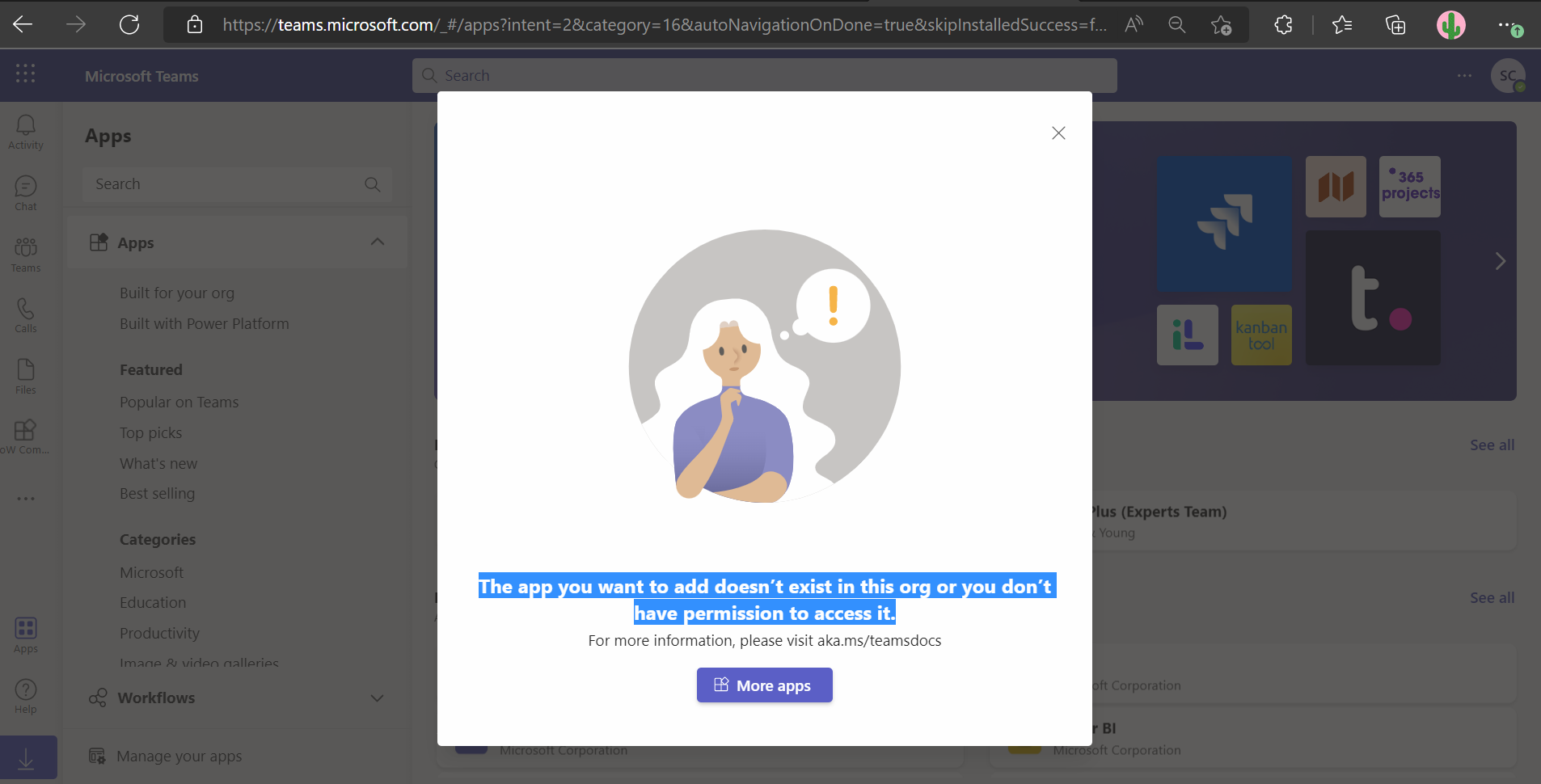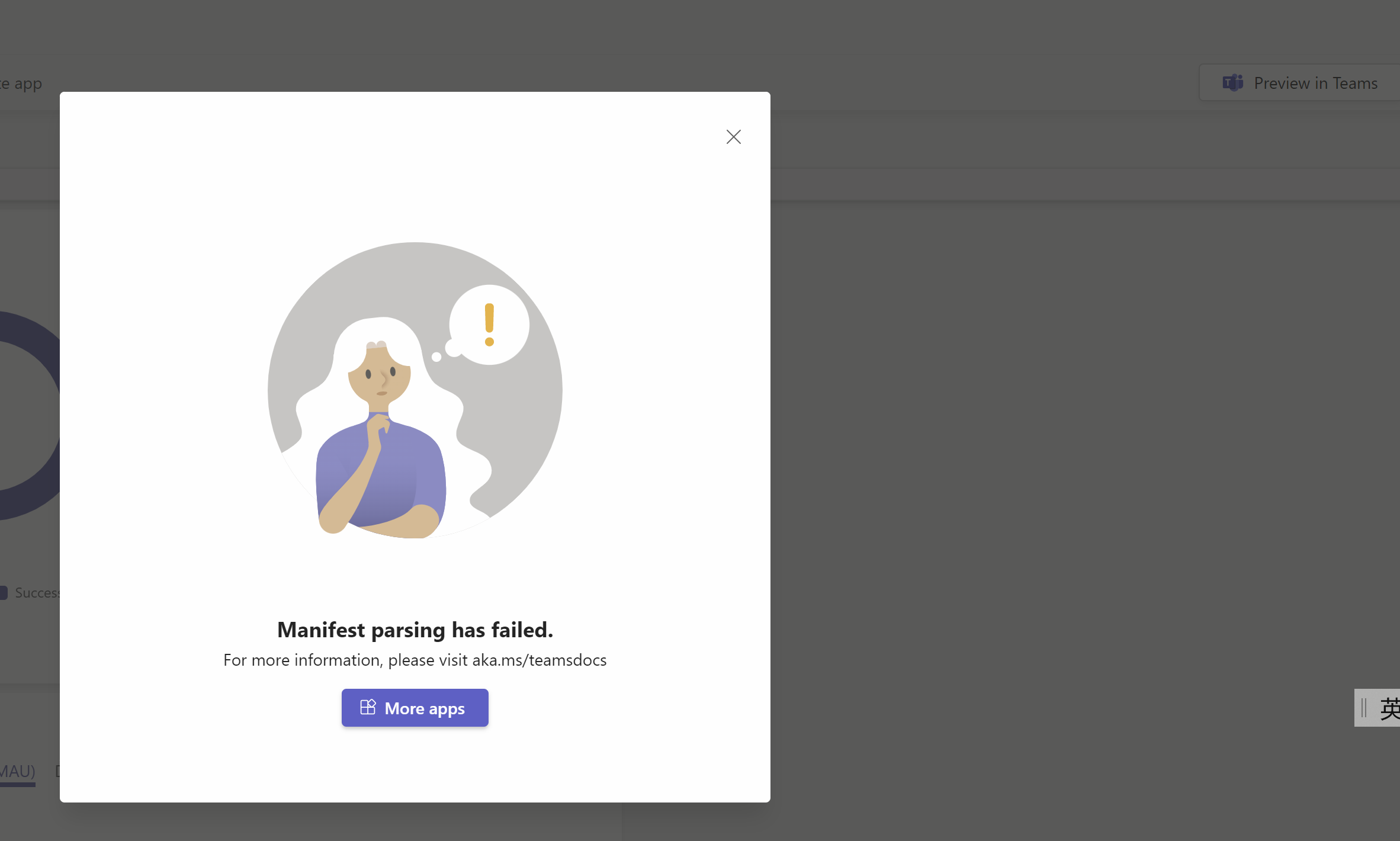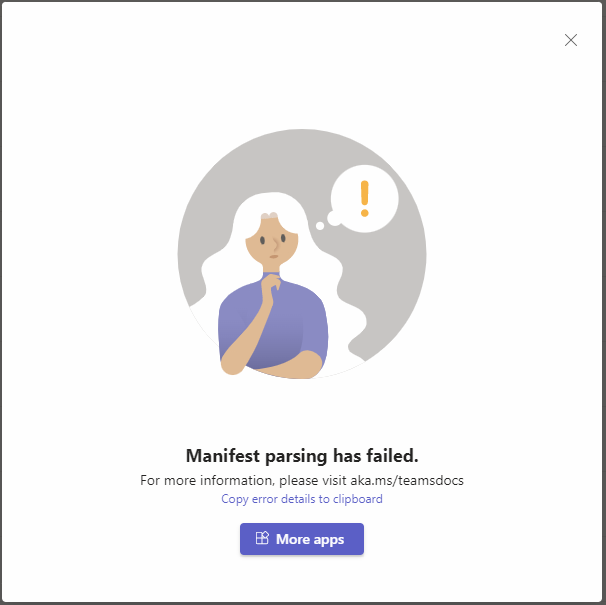We tried to repro the issue with the manifest file provided and faced similar errors.
When clicking "Preview in Teams" button, it opens up a dialog which says, "Manifest parsing has failed" and when I close the dialog it shows a message in the developer portal "App does not have the required permissions for this operation".
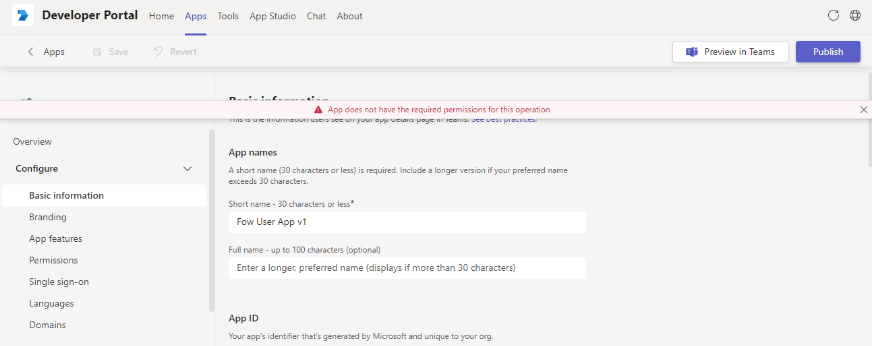
We have raised a bug for the same and engineering team is looking into it. We will inform you once we get any further update.
Thanks,
Prasad Das
If the response is helpful, please click "Accept Answer" and upvote it. You can share your feedback via Microsoft Teams Developer Feedback link. Click here to escalate.