Open:
C:\Users*Your USER ACCOUNT*\AppData\Local
or use the environment variable
%localappdata%
(make sure hidden files/folders are visible)
Delete iconCache.db (hidden file)
Press Ctrl + Shift + Esc
Restart Windows Explorer or, reboot the PC.
The icons should be back to normal.
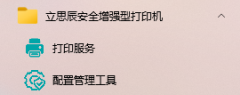
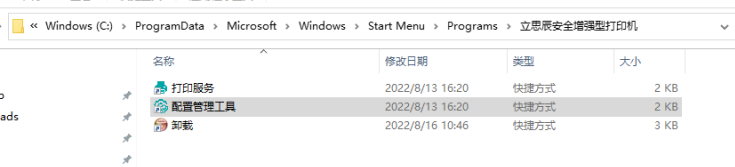 ]
]