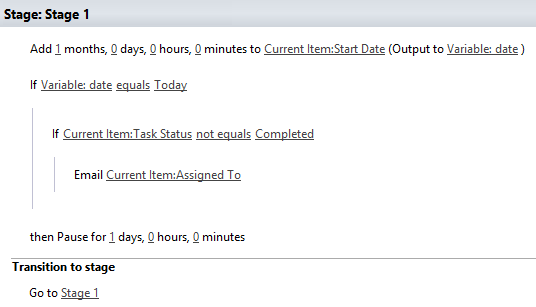Hi @Bharathi Paulraj ,
According to your needs, I create a workflow as an example for your reference.
- add 1 month to start Date as a variable time
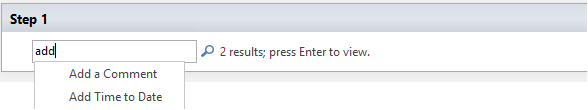
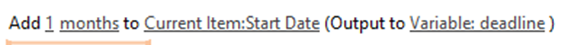
2.set condition for sending mails
If variable time equals to today, and the status is not equals to completed, send emails to people who are assigned to the task.
Select the variable time equals to current date(today)
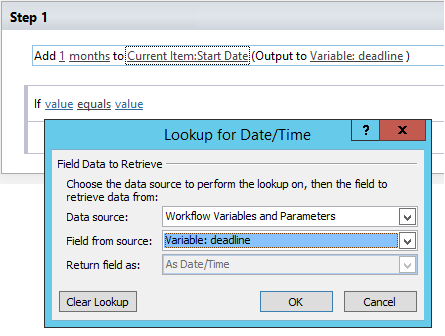
Set current item: task status not equals to completed
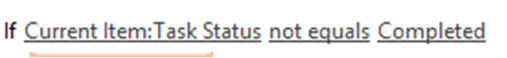
3.send email to target people
click the action button, choose send an Email. Then select workflow for a user -> add -> current item: assign to
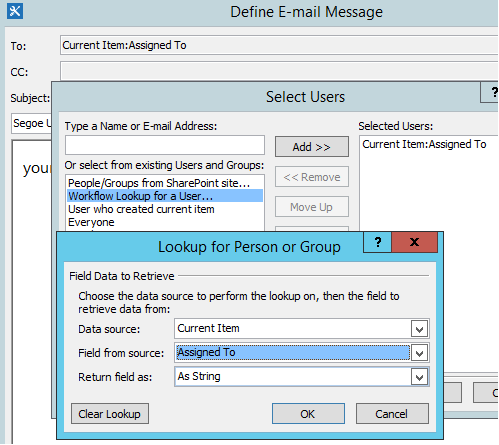
4.edit your email content
person would get the mail with the task name and "your task is not completed".
[%Current Item:Task Name%]your task is not completed.
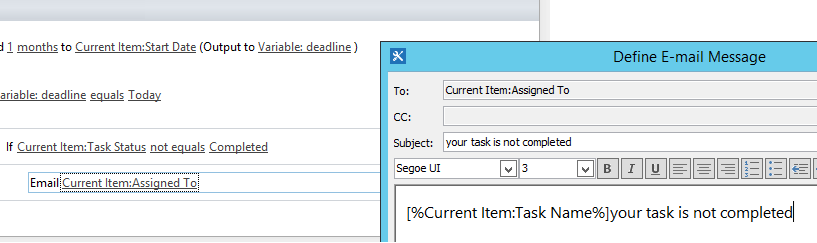
If the answer is helpful, please click "Accept Answer" and kindly upvote it. If you have extra questions about this answer, please click "Comment".
Note: Please follow the steps in our documentation to enable e-mail notifications if you want to receive the related email notification for this thread.