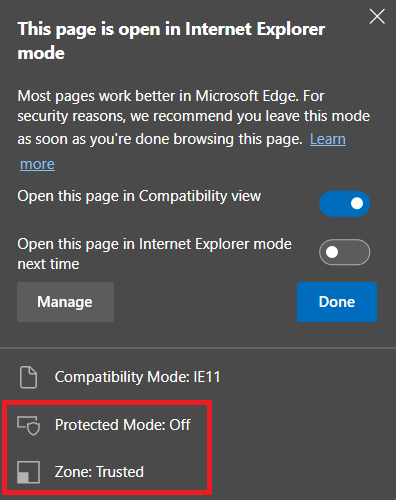Hi @彥崴 張 ,
In Windows 11, Protected Mode settings are missing in Internet Options, but you still can modify them via registry editor. These settings are stored in HKCU\Software\Microsoft\Windows\CurrentVersion\Internet Settings\Zones. Under Zones is a subkey for each zone, named numerically:
0 is the Local Machine zone
1 is the Intranet zone
2 is the Trusted Sites zone
3 is the Internet zone
4 is the Restricted Sites zone
Under each numerically-named key, you can create or set a REG_DWORD value named 2500 to control whether Protected Mode is enabled for the zone. Setting that value to 0 enables Protected Mode; a setting of 3 disables it.
So, to disable Protected Mode for the Internet zone, set this entry to 3:
HKEY_CURRENT_USER\Software\Microsoft\Windows\CurrentVersion\Internet Settings\Zones\3\2500
If the answer is helpful, please click "Accept Answer" and kindly upvote it. If you have extra questions about this answer, please click "Comment".
Note: Please follow the steps in our documentation to enable e-mail notifications if you want to receive the related email notification for this thread.
Best Regards,
Shijie Li