Hi,
To my knowledge, yes, exchange 2013 mailbox server part of the DAG can have bigger storage than the other servers. However, the requirement for the mailbox database copies is to have the identical configuration in the DAG members. For instance, if the mailbox database is active on Member1 and has the database & log location in E:\ then the member2 where the copy needs to be added should also have the same drive letter E:. Additional drives can be added in the member2.
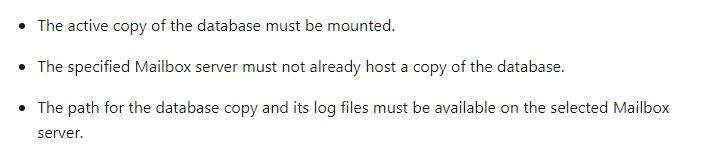
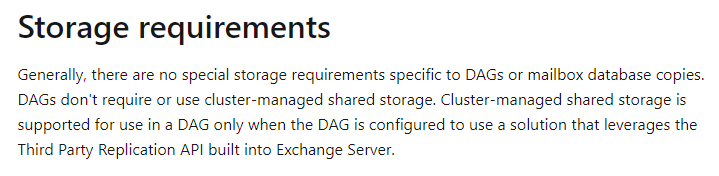
Exchange Server storage configuration options
https://learn.microsoft.com/en-us/exchange/plan-and-deploy/deployment-ref/storage-configuration?view=exchserver-2019
