Cannot find Target OS in Windows feature update compatibility risks report (Preview)
IntuneUser
171
Reputation points
I do not find the OS version list in Reports > Windows updates (preview) > Windows feature update compatibility risks report (Preview) > Select target OS
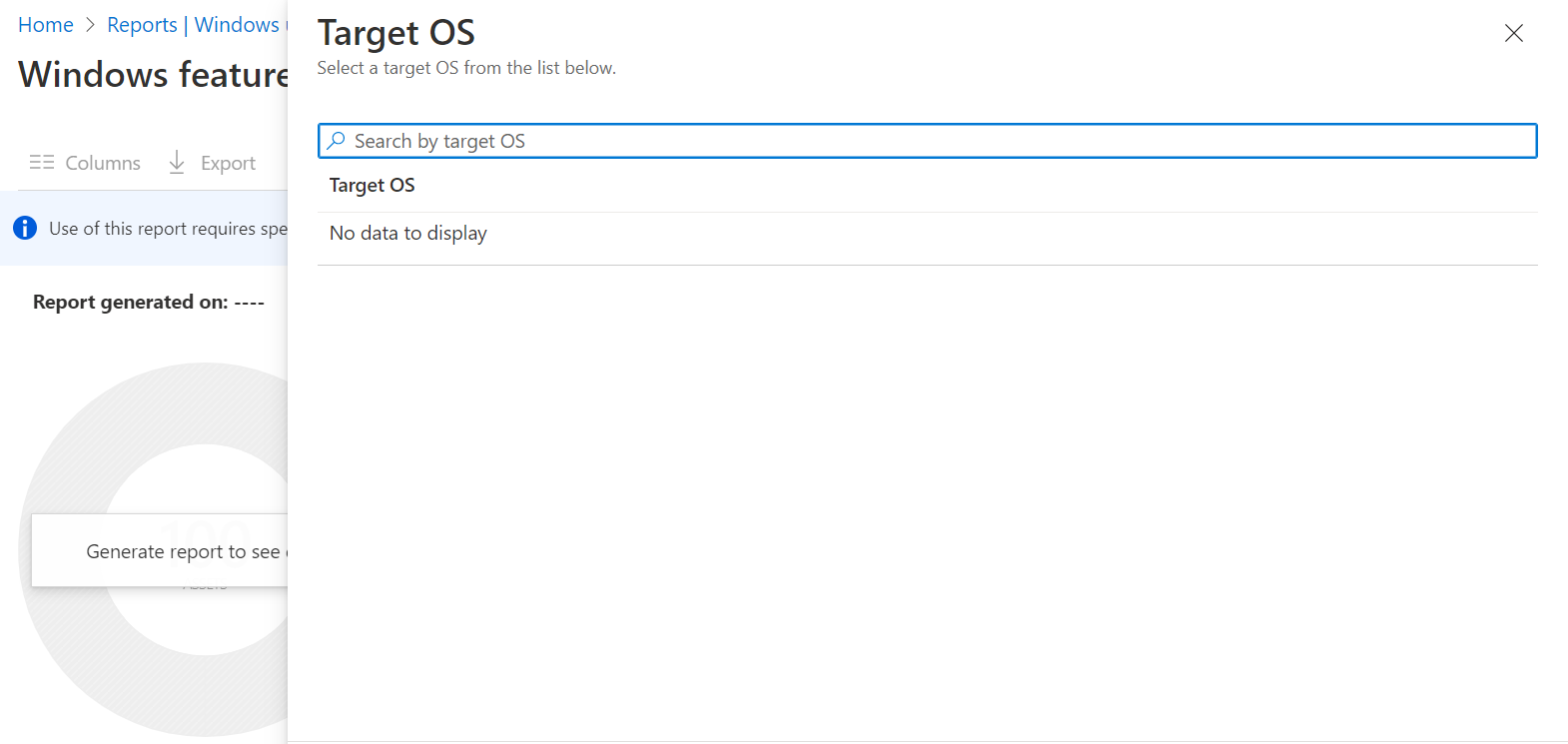
Ideally, I guess we should find something like below:
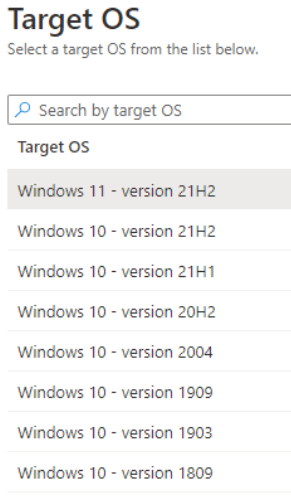
Do we need to enable any settings for the list to appear ?
