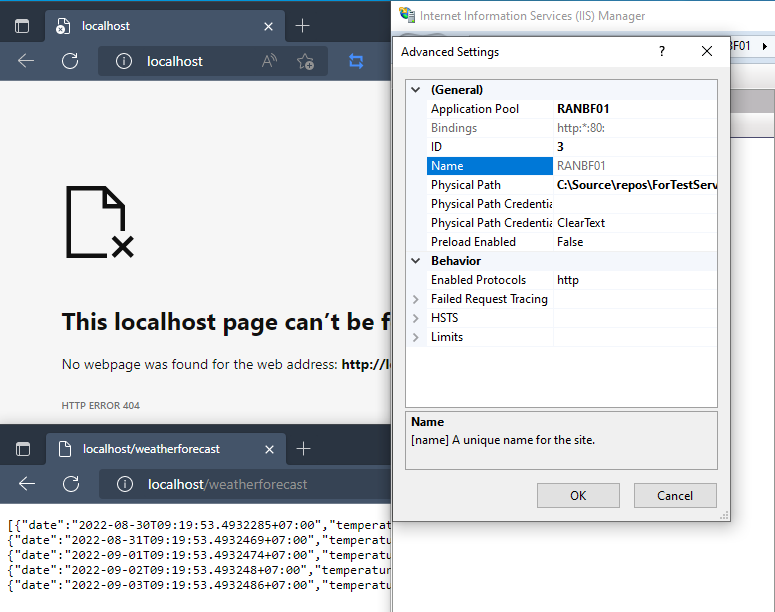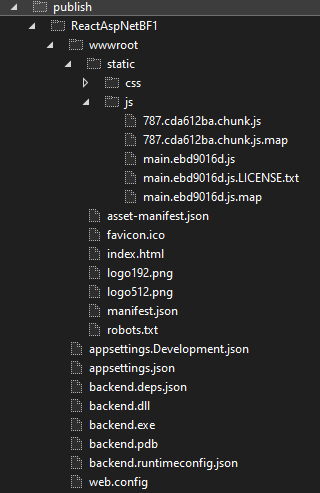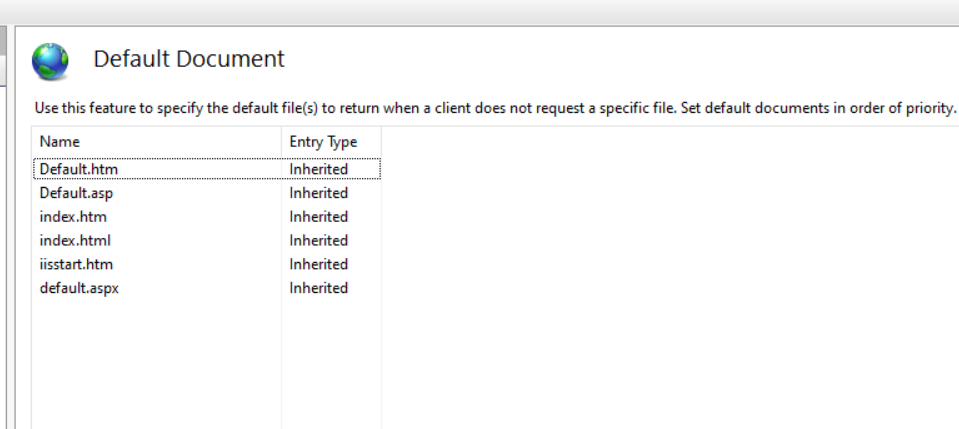It appears you want the webapi site to host the react app. Be sure the webapi app has the static file handler. Deploy the react app publish folder to wwwroot folder in the webapi site.
Note: there is a webapi react template that you can use for a combined project.