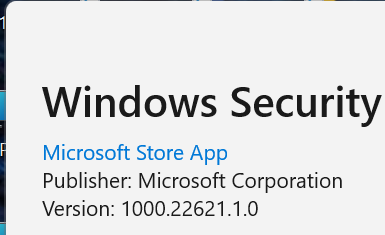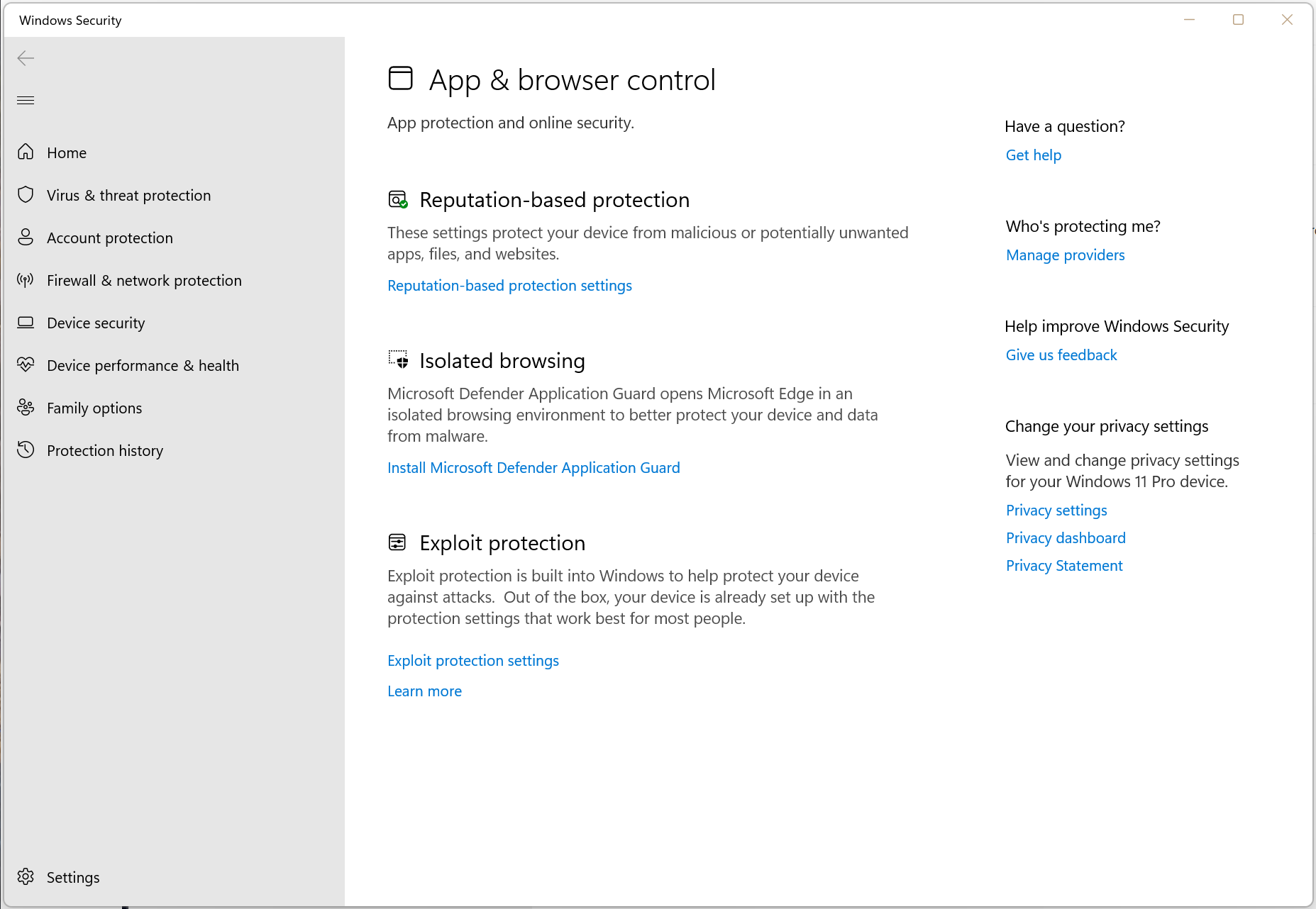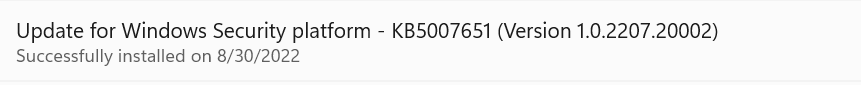Try open start and search for feedback and open the Feedback Hub app and report this issue.
Run Windows Update and download and install all updates.
Try open Windows PowerShell as administrator and type the following command:
Get-AppxPackage Microsoft.SecHealthUI -AllUsers | Reset-AppxPackage