Hi @Jing Zhang ,
According to this documentation and as per my test we get this error when there is a sharing link ( webUrl property) present for the particular permission.
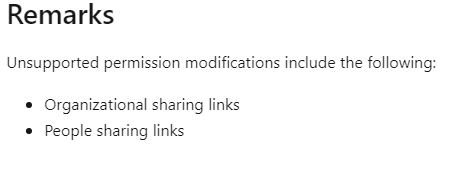
See below example screenshot from Graph Explorer:
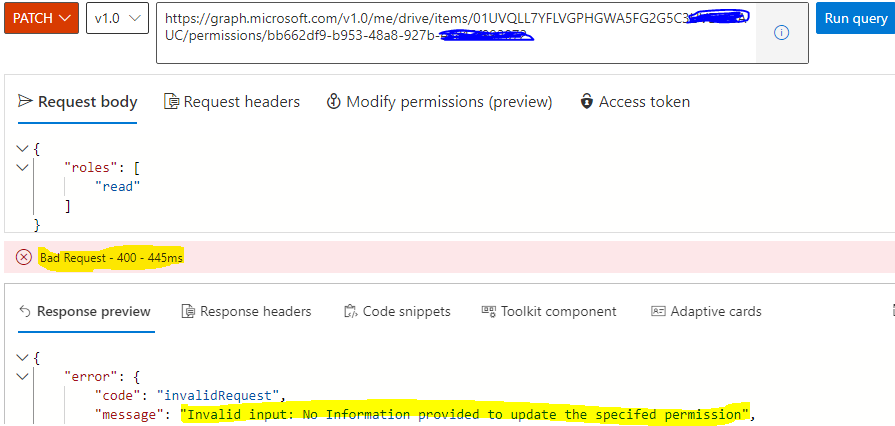
Hope this helps.
If the answer is helpful, please click "Accept Answer" and kindly upvote it. If you have extra questions about this answer, please click "Comment".