Hi,
I want to be able to view the key and tag values using the CLI command (a) or (b) given the blob specified by {path}.
Or, list the blobs meeting the tag-filter conditions in (c) but getting the
Error message displayed:
a) <urllib3.connection.HTTPSConnection object at 0x7fbdd5228190>: Failed to establish a new connection: [Errno -2] Name or service not known
b) <urllib3.connection.HTTPSConnection object at 0x7f351d03d7e0>: Failed to establish a new connection: [Errno -2] Name or service not known
c) <urllib3.connection.HTTPSConnection object at 0x7fb0eb30e200>: Failed to establish a new connection: [Errno -2] Name or service not known
Run the command
a) az storage fs file metadata show -p {path} -f {filesystem} --account-name {account-name} --auth-mode login
b) az storage blob tag list -n {path} --container-name {filesystem/container_name} --account-name {account-name} --auth-mode login
c) az storage blob filter --tag-filter "@MetContainer ='{container_name}' and "{key}"='{value}'" --query "[].name" --output tsv --only-show-errors --account-name {account-name}
backup --auth-mode login
Environment summary
{
"azure-cli": "2.39.0",
"azure-cli-core": "2.39.0",
"azure-cli-telemetry": "1.0.6",
"extensions": {
"storage-blob-preview": "0.6.1"
}
}
Permissions:
Microsoft.Storage/storageAccounts/fileServices/read
Microsoft.Storage/storageAccounts/blobServices/containers/read
Microsoft.Storage/storageAccounts/blobServices/containers/blobs/read
Microsoft.Storage/storageAccounts/blobServices/containers/blobs/tags/read
Thanks.
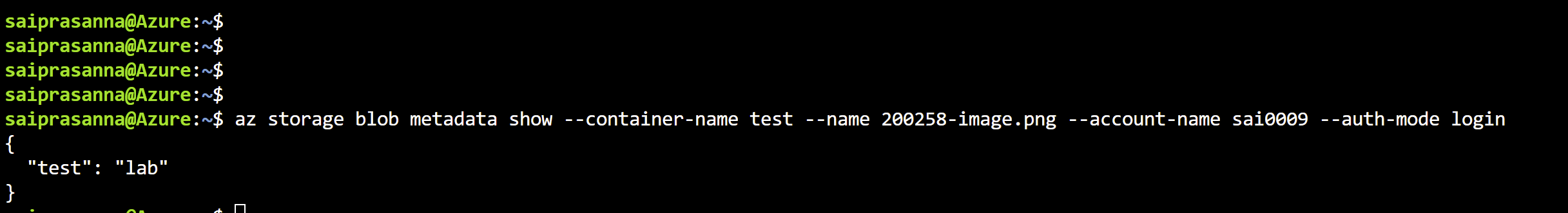
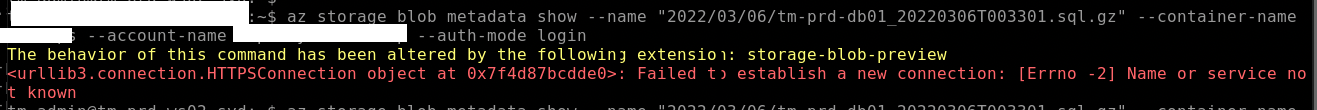 ]
]