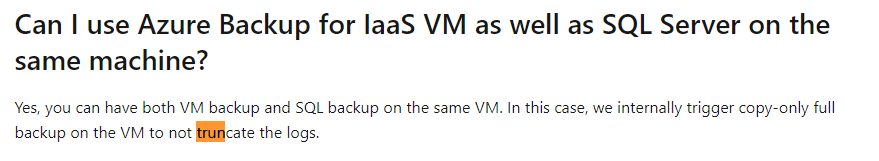If you are only relying backing up the VM as such, and you are not backing up the SQL Server database as such, you should put the database in simple recovery. With this recovery model, SQL Server truncates the transaction log every time it runs a checkpoint. (And if the log file has already grown to large, you need to truncate it).
However, I am not sure that relying on the VM backup only is a wise strategy. When backing up SQL Server database, it is important to get a consistent backup, so that you don't restore something that is corrupted.
The safest way to do this is to use the BACKUP DATABASE statement in SQL Server. Backing up the files or the VM should be OK, provided that there are no writes while the backup process is running. This can be achieved through the VSS service, which freezes writes to the database files while the backup is running. I don't know how the Azure VM backup works, so I can't speak to this. But this is something you need to verify, before you start relying on this method.
You should also ask yourself, how much data you are prepared to lose in case of a disaster. If you are content with restoring the most recent backup of the VM, and lose a couple of hours of work, you can stick to the current pattern and have the database in simple recovery. But if you want to lose as little as as possible, you need to back up the transaction log regularly with the BACKUP LOG statement.