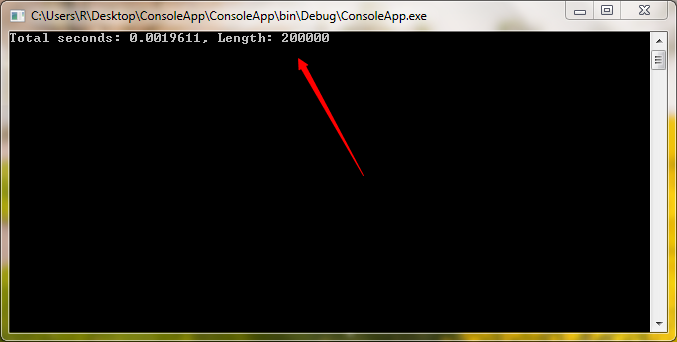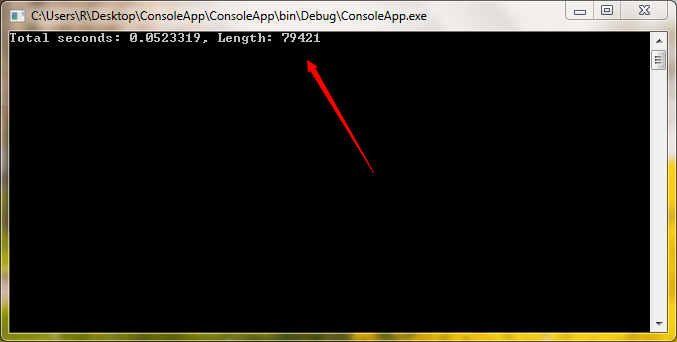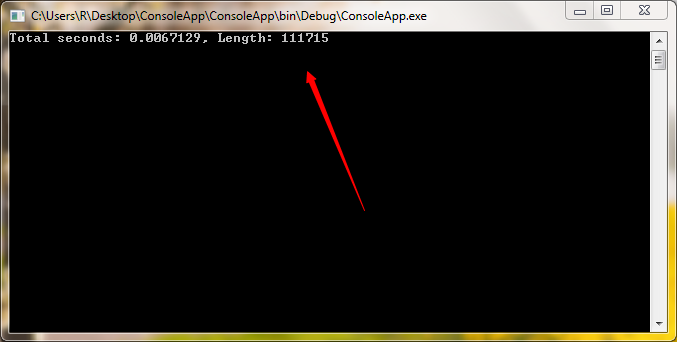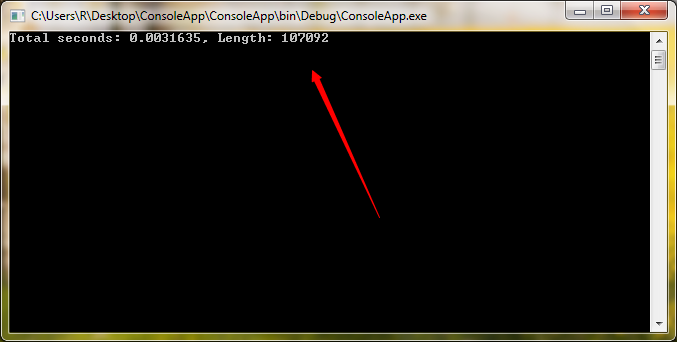First a StringBuilder is not thread safe, you need to take a lock before accessing. Second the Append method is not too cpu intensive, so the overheard of creating and managing threads is greater. And once you add proper locking, only 1 thread at a time will do the append, so you are just adding needless overheard.
Now if there was a lot of cpu involved in generating what to append, this example might make sense.
Update:
List is not thread safe and requires a lock. there are thread safe collections.
the following code would work:
System.Diagnostics.Stopwatch StopWatch = new System.Diagnostics.Stopwatch();
var List = new ConcurrentBag<object>();
Console.ReadKey();
StopWatch.Start();
Parallel.For(0, 200000, range =>
{
List.Add("A");
});
StopWatch.Stop();
Console.WriteLine("Total seconds: " + StopWatch.Elapsed.TotalSeconds + ", Length: " + List.Count);
Console.ReadKey();
but this code will be slower due to the locking and thread magement than a non parallel version. again this is because the parallel cpu work is trivial.