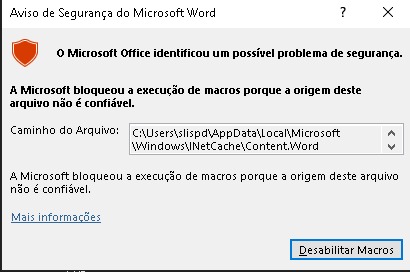You can have a try of the following methods:
- Open developer->Macro Security, the in Trust Center click Macro Settings and tick "Trust access to the VBA project object model"
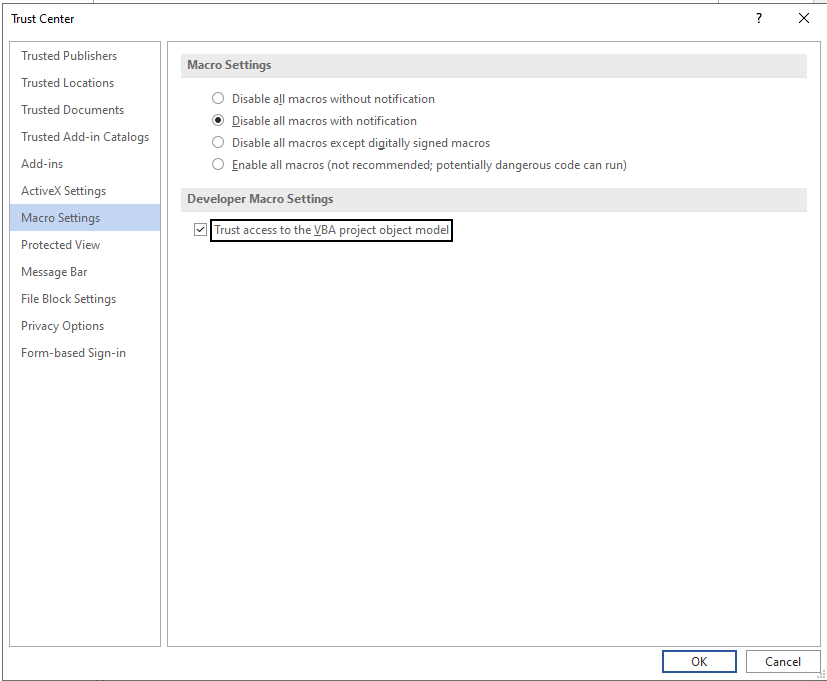
Also please have a check to see if the location is added as a trusted location in Word.
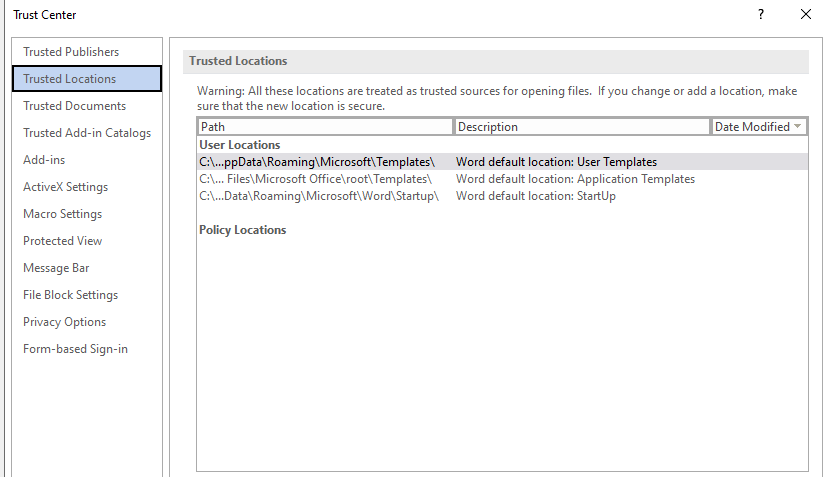
- If you are using a 64 bit version of Office, it is recommend to uninstall the 64 bit version to install the 32 bit version.
If the response is helpful, please click "Accept Answer" and upvote it.
Note: Please follow the steps in email-notifications to enable e-mail notifications if you want to receive the related email notification for this thread.