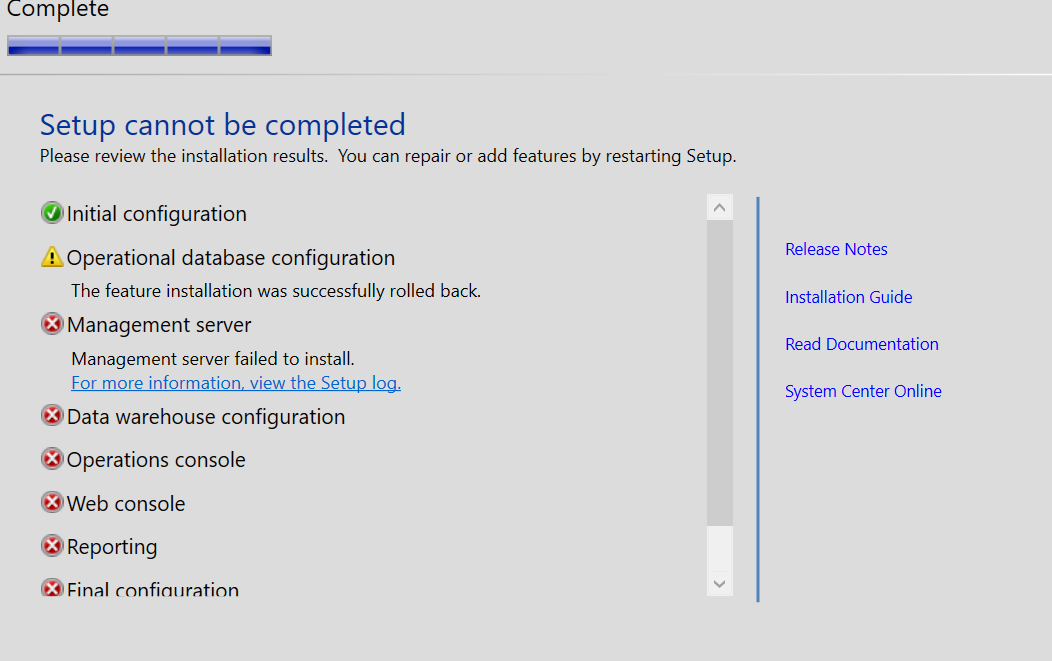Hi All,
Could you please help here with the below error while installing SCOM 2019:
[15:00:01]: Error: :DB operations failed with SQL error 2812: Could not find stored procedure 'p_MOMManagementGroupInfoSelect'.
: Threw Exception.Type: System.Data.SqlClient.SqlException, Exception Error Code: 0x80131904, Exception.Message: Could not find stored procedure 'p_MOMManagementGroupInfoSelect'.
[15:00:01]: Error: :StackTrace: at System.Data.SqlClient.SqlConnection.OnError(SqlException exception, Boolean breakConnection, Action1 wrapCloseInAction) at System.Data.SqlClient.TdsParser.ThrowExceptionAndWarning(TdsParserStateObject stateObj, Boolean callerHasConnectionLock, Boolean asyncClose) at System.Data.SqlClient.TdsParser.TryRun(RunBehavior runBehavior, SqlCommand cmdHandler, SqlDataReader dataStream, BulkCopySimpleResultSet bulkCopyHandler, TdsParserStateObject stateObj, Boolean& dataReady) at System.Data.SqlClient.SqlDataReader.TryConsumeMetaData() at System.Data.SqlClient.SqlDataReader.get_MetaData() at System.Data.SqlClient.SqlCommand.FinishExecuteReader(SqlDataReader ds, RunBehavior runBehavior, String resetOptionsString, Boolean isInternal, Boolean forDescribeParameterEncryption, Boolean shouldCacheForAlwaysEncrypted) at System.Data.SqlClient.SqlCommand.RunExecuteReaderTds(CommandBehavior cmdBehavior, RunBehavior runBehavior, Boolean returnStream, Boolean async, Int32 timeout, Task& task, Boolean asyncWrite, Boolean inRetry, SqlDataReader ds, Boolean describeParameterEncryptionRequest) at System.Data.SqlClient.SqlCommand.RunExecuteReader(CommandBehavior cmdBehavior, RunBehavior runBehavior, Boolean returnStream, String method, TaskCompletionSource1 completion, Int32 timeout, Task& task, Boolean& usedCache, Boolean asyncWrite, Boolean inRetry)
at System.Data.SqlClient.SqlCommand.RunExecuteReader(CommandBehavior cmdBehavior, RunBehavior runBehavior, Boolean returnStream, String method)
at System.Data.SqlClient.SqlCommand.ExecuteReader(CommandBehavior behavior, String method)
at System.Data.SqlClient.SqlCommand.ExecuteReader()
at Microsoft.EnterpriseManagement.OperationsManager.Setup.Common.SqlRetryHandler.ExecuteReader(SqlCommand sqlCommand, SqlDataReader& result)
at Microsoft.EnterpriseManagement.OperationsManager.Setup.Common.SqlRetryHandler.ExecuteT
[15:00:01]: Error: :Error:Failed to execute sql command. Setup will not retry on this Sql error. Command: p_MOMManagementGroupInfoSelect
[15:00:01]: Error: :Sql error: 16. Error: 2812. Error Message: Could not find stored procedure 'p_MOMManagementGroupInfoSelect'.
[15:00:01]: Info: :Info:isOMDatabase: Read did not return true. The MG is missing. This is not OM DB
[15:00:01]: Info: :Info:Using DB command timeout = 1800 seconds.
[15:00:01]: Error: :DB operations failed with SQL error 2812: Could not find stored procedure 'p_MOMManagementGroupInfoSelect'.
: Threw Exception.Type: System.Data.SqlClient.SqlException, Exception Error Code: 0x80131904, Exception.Message: Could not find stored procedure 'p_MOMManagementGroupInfoSelect'.
[15:00:01]: Error: :StackTrace: at System.Data.SqlClient.SqlConnection.OnError(SqlException exception, Boolean breakConnection, Action1 wrapCloseInAction) at System.Data.SqlClient.TdsParser.ThrowExceptionAndWarning(TdsParserStateObject stateObj, Boolean callerHasConnectionLock, Boolean asyncClose) at System.Data.SqlClient.TdsParser.TryRun(RunBehavior runBehavior, SqlCommand cmdHandler, SqlDataReader dataStream, BulkCopySimpleResultSet bulkCopyHandler, TdsParserStateObject stateObj, Boolean& dataReady) at System.Data.SqlClient.SqlDataReader.TryConsumeMetaData() at System.Data.SqlClient.SqlDataReader.get_MetaData() at System.Data.SqlClient.SqlCommand.FinishExecuteReader(SqlDataReader ds, RunBehavior runBehavior, String resetOptionsString, Boolean isInternal, Boolean forDescribeParameterEncryption, Boolean shouldCacheForAlwaysEncrypted) at System.Data.SqlClient.SqlCommand.RunExecuteReaderTds(CommandBehavior cmdBehavior, RunBehavior runBehavior, Boolean returnStream, Boolean async, Int32 timeout, Task& task, Boolean asyncWrite, Boolean inRetry, SqlDataReader ds, Boolean describeParameterEncryptionRequest) at System.Data.SqlClient.SqlCommand.RunExecuteReader(CommandBehavior cmdBehavior, RunBehavior runBehavior, Boolean returnStream, String method, TaskCompletionSource1 completion, Int32 timeout, Task& task, Boolean& usedCache, Boolean asyncWrite, Boolean inRetry)
at System.Data.SqlClient.SqlCommand.RunExecuteReader(CommandBehavior cmdBehavior, RunBehavior runBehavior, Boolean returnStream, String method)
at System.Data.SqlClient.SqlCommand.ExecuteReader(CommandBehavior behavior, String method)
at System.Data.SqlClient.SqlCommand.ExecuteReader()
at Microsoft.EnterpriseManagement.OperationsManager.Setup.Common.SqlRetryHandler.ExecuteReader(SqlCommand sqlCommand, SqlDataReader& result)
at Microsoft.EnterpriseManagement.OperationsManager.Setup.Common.SqlRetryHandler.ExecuteT
[15:00:01]: Error: :Error:Failed to execute sql command. Setup will not retry on this Sql error. Command: p_MOMManagementGroupInfoSelect
[15:00:01]: Error: :Sql error: 16. Error: 2812. Error Message: Could not find stored procedure 'p_MOMManagementGroupInfoSelect'.
[15:00:01]: Always: :Azman store table not found in SCOM2019ReportServerDB table, assuming this is an not a valid OMDB for empty DB scenario.
[15:00:01]: Debug: :Connection was not open. We will try to open it.
[15:00:01]: Debug: :SqlConnectionReady returned True.
[15:00:01]: Info: :Info:Using DB command timeout = 1800 seconds.
[15:00:01]: Error: :DB operations failed with SQL error 2812: Could not find stored procedure 'p_MOMManagementGroupInfoSelect'.
: Threw Exception.Type: System.Data.SqlClient.SqlException, Exception Error Code: 0x80131904, Exception.Message: Could not find stored procedure 'p_MOMManagementGroupInfoSelect'.
[15:00:01]: Error: :StackTrace: at System.Data.SqlClient.SqlConnection.OnError(SqlException exception, Boolean breakConnection, Action1 wrapCloseInAction) at System.Data.SqlClient.TdsParser.ThrowExceptionAndWarning(TdsParserStateObject stateObj, Boolean callerHasConnectionLock, Boolean asyncClose) at System.Data.SqlClient.TdsParser.TryRun(RunBehavior runBehavior, SqlCommand cmdHandler, SqlDataReader dataStream, BulkCopySimpleResultSet bulkCopyHandler, TdsParserStateObject stateObj, Boolean& dataReady) at System.Data.SqlClient.SqlDataReader.TryConsumeMetaData() at System.Data.SqlClient.SqlDataReader.get_MetaData() at System.Data.SqlClient.SqlCommand.FinishExecuteReader(SqlDataReader ds, RunBehavior runBehavior, String resetOptionsString, Boolean isInternal, Boolean forDescribeParameterEncryption, Boolean shouldCacheForAlwaysEncrypted) at System.Data.SqlClient.SqlCommand.RunExecuteReaderTds(CommandBehavior cmdBehavior, RunBehavior runBehavior, Boolean returnStream, Boolean async, Int32 timeout, Task& task, Boolean asyncWrite, Boolean inRetry, SqlDataReader ds, Boolean describeParameterEncryptionRequest) at System.Data.SqlClient.SqlCommand.RunExecuteReader(CommandBehavior cmdBehavior, RunBehavior runBehavior, Boolean returnStream, String method, TaskCompletionSource1 completion, Int32 timeout, Task& task, Boolean& usedCache, Boolean asyncWrite, Boolean inRetry)
at System.Data.SqlClient.SqlCommand.RunExecuteReader(CommandBehavior cmdBehavior, RunBehavior runBehavior, Boolean returnStream, String method)
at System.Data.SqlClient.SqlCommand.ExecuteReader(CommandBehavior behavior, String method)
at System.Data.SqlClient.SqlCommand.ExecuteReader()
at Microsoft.EnterpriseManagement.OperationsManager.Setup.Common.SqlRetryHandler.ExecuteReader(SqlCommand sqlCommand, SqlDataReader& result)
at Microsoft.EnterpriseManagement.OperationsManager.Setup.Common.SqlRetryHandler.ExecuteT
[15:00:01]: Error: :Error:Failed to execute sql command. Setup will not retry on this Sql error. Command: p_MOMManagementGroupInfoSelect
[15:00:01]: Error: :Sql error: 16. Error: 2812. Error Message: Could not find stored procedure 'p_MOMManagementGroupInfoSelect'.
[15:00:01]: Info: :Info:isOMDatabase: Read did not return true. The MG is missing. This is not OM DB
[15:00:01]: Info: :Info:Using DB command timeout = 1800 seconds.
[15:00:01]: Error: :DB operations failed with SQL error 2812: Could not find stored procedure 'p_MOMManagementGroupInfoSelect'.
: Threw Exception.Type: System.Data.SqlClient.SqlException, Exception Error Code: 0x80131904, Exception.Message: Could not find stored procedure 'p_MOMManagementGroupInfoSelect'.
[15:00:01]: Error: :StackTrace: at System.Data.SqlClient.SqlConnection.OnError(SqlException exception, Boolean breakConnection, Action1 wrapCloseInAction) at System.Data.SqlClient.TdsParser.ThrowExceptionAndWarning(TdsParserStateObject stateObj, Boolean callerHasConnectionLock, Boolean asyncClose) at System.Data.SqlClient.TdsParser.TryRun(RunBehavior runBehavior, SqlCommand cmdHandler, SqlDataReader dataStream, BulkCopySimpleResultSet bulkCopyHandler, TdsParserStateObject stateObj, Boolean& dataReady) at System.Data.SqlClient.SqlDataReader.TryConsumeMetaData() at System.Data.SqlClient.SqlDataReader.get_MetaData() at System.Data.SqlClient.SqlCommand.FinishExecuteReader(SqlDataReader ds, RunBehavior runBehavior, String resetOptionsString, Boolean isInternal, Boolean forDescribeParameterEncryption, Boolean shouldCacheForAlwaysEncrypted) at System.Data.SqlClient.SqlCommand.RunExecuteReaderTds(CommandBehavior cmdBehavior, RunBehavior runBehavior, Boolean returnStream, Boolean async, Int32 timeout, Task& task, Boolean asyncWrite, Boolean inRetry, SqlDataReader ds, Boolean describeParameterEncryptionRequest) at System.Data.SqlClient.SqlCommand.RunExecuteReader(CommandBehavior cmdBehavior, RunBehavior runBehavior, Boolean returnStream, String method, TaskCompletionSource1 completion, Int32 timeout, Task& task, Boolean& usedCache, Boolean asyncWrite, Boolean inRetry)
at System.Data.SqlClient.SqlCommand.RunExecuteReader(CommandBehavior cmdBehavior, RunBehavior runBehavior, Boolean returnStream, String method)
at System.Data.SqlClient.SqlCommand.ExecuteReader(CommandBehavior behavior, String method)
at System.Data.SqlClient.SqlCommand.ExecuteReader()
at Microsoft.EnterpriseManagement.OperationsManager.Setup.Common.SqlRetryHandler.ExecuteReader(SqlCommand sqlCommand, SqlDataReader& result)
at Microsoft.EnterpriseManagement.OperationsManager.Setup.Common.SqlRetryHandler.ExecuteT
[15:00:01]: Error: :Error:Failed to execute sql command. Setup will not retry on this Sql error. Command: p_MOMManagementGroupInfoSelect
[15:00:01]: Error: :Sql error: 16. Error: 2812. Error Message: Could not find stored procedure 'p_MOMManagementGroupInfoSelect'.
@Leon Laude please help her
SQL Server version : 2017
SQL Server Reporting Services version: 2017
SQL Server located locally / remotely?: REMOTE
Is this a standalone SQL Server or SQL Cluster / SQL Always On?: STANDALONE