Manage wiki permissions
Azure DevOps Services | Azure DevOps Server 2022 - Azure DevOps Server 2019
In this article, learn about managing permissions for your wiki. By default, all members of the Contributors group can edit wiki pages.
Manage permissions for wikis
By default, all project contributors have "read" and "edit" access to the wiki repository. You can manage these permissions to control who can read and edit wiki pages. For more information, see Get started with permissions, access, and security groups.
- Sign in to your project (
https://dev.azure.com/{Your_Organization/Your_Project}). - Select Wiki >
 More actions > Wiki security.
More actions > Wiki security.
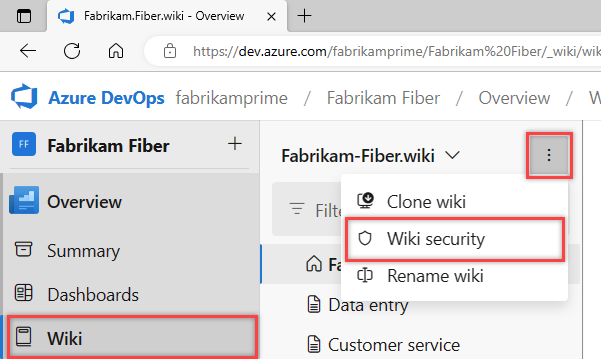
For definitions of each repository permission, see Git repository permissions.

If you don't have access to create a wiki page, contact an Administrator, who can grant you adequate permission on the underlying Git repository of the wiki.
Grant Edit permissions to an individual or group
To grant Edit permissions to an individual or group, do the following steps.
- Sign in to your project (
https://dev.azure.com/{Your_Organization/Your_Project}). - Select Wiki >
 More actions > Wiki security.
More actions > Wiki security.
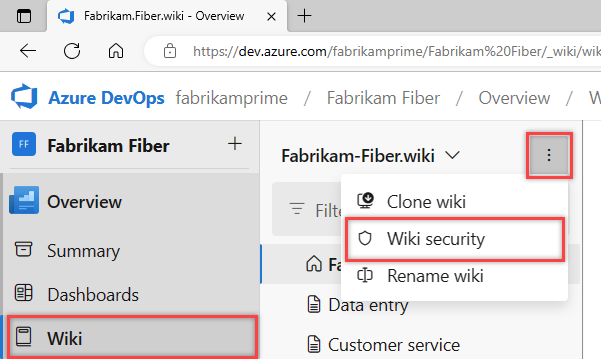
- Select Add. If this button isn't available, check your permissions.
- Enter the name of the user or group you want to grant permissions to and select the user or group from the search results. After you add the user or group, they're listed in the Wiki security pane.
- To grant Edit permissions, set the Contribute permission to Allow.
- Save the changes.
Other considerations
- Ensure that the user or group has the necessary access level to the Azure DevOps project.
- Review and adjust other permissions as needed to maintain security and proper access control, such as Read, Delete, and Manage.
Stakeholder wiki access
Private projects
Users with Stakeholder access in a private project can read provisioned wiki pages and view revisions, but they can't edit them. For example, Stakeholders can't create, edit, reorder, or revert changes to project wiki pages. These permissions can't be changed.
Stakeholders have no access to read or edit published code wiki pages in private projects. For more information, see the Stakeholder access quick reference for project and code wikis.
Public projects
Stakeholders have full access to wikis in public projects.
For more information about Stakeholder access, see About access levels, Stakeholder access, Public versus private feature access.
Note
You can set permissions for the entire wiki, but not for individual pages.