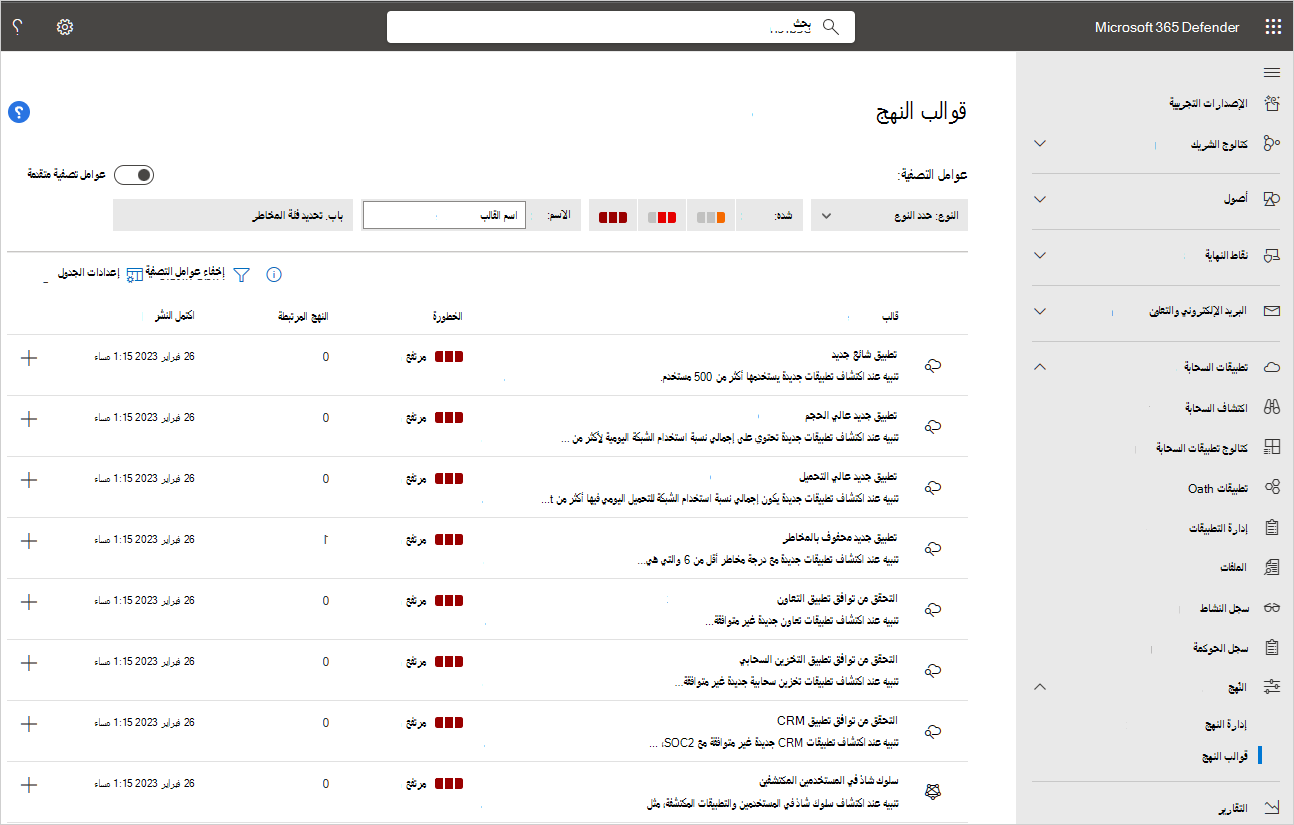إشعار
يتطلب الوصول إلى هذه الصفحة تخويلاً. يمكنك محاولة تسجيل الدخول أو تغيير الدلائل.
يتطلب الوصول إلى هذه الصفحة تخويلاً. يمكنك محاولة تغيير الدلائل.
نوصي بتبسيط إنشاء النهج من خلال البدء بالقوالب الموجودة كلما أمكن ذلك. تسرد هذه المقالة العديد من قوالب النهج المتوفرة مع Microsoft Defender for Cloud Apps.
للحصول على القائمة الكاملة للقوالب، تحقق من مدخل Microsoft Defender.
أهم قوالب النهج
| فئة المخاطر | اسم القالب | الوصف |
|---|---|---|
| اكتشاف السحابة | التحقق من توافق تطبيق التعاون | تنبيه عند اكتشاف تطبيقات تعاون جديدة غير متوافقة مع SOC2 وSSAE 16، وتستخدم من قبل أكثر من 50 مستخدما مع إجمالي استخدام يومي يزيد عن 50 ميغابايت. |
| اكتشاف السحابة | التحقق من توافق تطبيق التخزين السحابي | تنبيه عند اكتشاف تطبيقات تخزين سحابية جديدة غير متوافقة مع SOC2 وSSAE 16 و ISAE 3402 و PCI DSS، ويتم استخدامها من قبل أكثر من 50 مستخدما بإجمالي استخدام يومي يزيد عن 50 ميغابايت. |
| اكتشاف السحابة | التحقق من توافق تطبيق CRM | تنبيه عند اكتشاف تطبيقات CRM جديدة غير متوافقة مع SOC2 وSSAE 16 و ISAE 3402 و ISO 27001 و HIPAA، ويتم استخدامها من قبل أكثر من 50 مستخدما بإجمالي استخدام يومي يزيد عن 50 ميغابايت. |
| اكتشاف السحابة | تطبيق تخزين سحابي جديد | تنبيه عند اكتشاف تطبيقات تخزين سحابية جديدة يستخدمها أكثر من 50 مستخدما بإجمالي استخدام يومي يزيد عن 50 ميغابايت. |
| اكتشاف السحابة | تطبيق استضافة التعليمات البرمجية الجديد | تنبيه عند اكتشاف تطبيقات استضافة التعليمات البرمجية الجديدة التي يستخدمها أكثر من 50 مستخدما بإجمالي استخدام يومي يزيد عن 50 ميغابايت. |
| اكتشاف السحابة | تطبيق تعاون جديد | تنبيه عند اكتشاف تطبيقات تعاون جديدة يستخدمها أكثر من 50 مستخدما بإجمالي استخدام يومي يزيد عن 50 ميغابايت. |
| اكتشاف السحابة | تطبيق CRM جديد | تنبيه عند اكتشاف تطبيقات CRM الجديدة التي يستخدمها أكثر من 50 مستخدما بإجمالي استخدام يومي يزيد عن 50 ميغابايت. |
| اكتشاف السحابة | تطبيق جديد عالي الحجم | تنبيه عند اكتشاف تطبيقات جديدة يبلغ إجمالي نسبة استخدام الشبكة اليومية فيها أكثر من 500 ميغابايت. |
| اكتشاف السحابة | تطبيق جديد عالي التحميل | تنبيه عند اكتشاف تطبيقات جديدة يزيد إجمالي نسبة استخدام الشبكة للتحميل اليومي فيها عن 500 ميغابايت. |
| اكتشاف السحابة | تطبيق إدارة Human-Resource جديد | تنبيه عند استخدام تطبيقات Human-Resource Management المكتشفة حديثا من قبل أكثر من 50 مستخدما بإجمالي استخدام يومي يزيد عن 50 ميغابايت. |
| اكتشاف السحابة | تطبيق اجتماع جديد عبر الإنترنت | تنبيه عند اكتشاف تطبيقات اجتماعات جديدة عبر الإنترنت يستخدمها أكثر من 50 مستخدما بإجمالي استخدام يومي يزيد عن 50 ميغابايت. |
| اكتشاف السحابة | تطبيق شائع جديد | تنبيه عند اكتشاف تطبيقات جديدة يستخدمها أكثر من 500 مستخدم. |
| اكتشاف السحابة | تطبيق جديد محفوف بالمخاطر | تنبيه عند اكتشاف تطبيقات جديدة مع درجة مخاطر أقل من 6 والتي يستخدمها أكثر من 50 مستخدما بإجمالي استخدام يومي يزيد عن 50 ميغابايت. |
| اكتشاف السحابة | تطبيق مبيعات جديد | تنبيه عند اكتشاف تطبيقات مبيعات جديدة يستخدمها أكثر من 50 مستخدما بإجمالي استخدام يومي يزيد عن 50 ميغابايت. |
| اكتشاف السحابة | تطبيقات نظام إدارة الموردين الجديدة | تنبيه عند اكتشاف تطبيقات نظام إدارة الموردين الجديدة التي يستخدمها أكثر من 50 مستخدما بإجمالي استخدام يومي يزيد عن 50 ميغابايت. |
| الكشف عن التهديدات | النشاط الإداري من عنوان IP غير خاص بالشركة | تنبيه عندما يقوم مستخدم مسؤول بإجراء نشاط إداري من عنوان IP غير مضمن في فئة نطاق عناوين IP الخاصة بالشركة. قم أولا بتكوين عناوين IP الخاصة بالشركة عن طريق الانتقال إلى صفحة الإعدادات، وتعيين نطاقات عناوين IP. |
| الكشف عن التهديدات | تسجيل الدخول من عنوان IP محفوف بالمخاطر | تنبيه عندما يقوم مستخدم بتسجيل الدخول إلى تطبيقاتك المخولة من عنوان IP محفوف بالمخاطر. بشكل افتراضي، تحتوي فئة عنوان IP الخطر على عناوين تحتوي على علامات عنوان IP للوكيل المجهول أو TOR أو Botnet. يمكنك إضافة المزيد من عناوين IP إلى هذه الفئة في صفحة إعدادات نطاقات عناوين IP. |
| الكشف عن التهديدات | تنزيل جماعي من قبل مستخدم واحد | تنبيه عندما يقوم مستخدم واحد بإجراء أكثر من 50 تنزيلا في غضون دقيقة واحدة. |
| الكشف عن التهديدات | العديد من محاولات تسجيل دخول المستخدم الفاشلة إلى تطبيق | تنبيه عندما يحاول مستخدم واحد تسجيل الدخول إلى تطبيق واحد ويفشل أكثر من 10 مرات في غضون 5 دقائق. |
| الكشف عن التهديدات | نشاط برامج الفدية الضارة المحتمل | تنبيه عندما يقوم المستخدم بتحميل الملفات إلى السحابة التي قد تكون مصابة ببرامج الفدية الضارة. |
| عنصر تحكم المشاركة | ملف تمت مشاركته مع عناوين البريد الإلكتروني الشخصية | تنبيه عند مشاركة ملف مع عنوان البريد الإلكتروني الشخصي للمستخدم. |
| عنصر تحكم المشاركة | ملف مشترك مع مجال غير مصرح به | تنبيه عند مشاركة الملف مع مجال غير مصرح به (مثل منافسك). |
| عنصر تحكم المشاركة | الشهادات الرقمية المشتركة (ملحقات الملفات) | تنبيه عند مشاركة ملف يحتوي على شهادات رقمية بشكل عام. استخدم هذا القالب للمساعدة في التحكم في تخزين AWS. |
| عنصر تحكم المشاركة | مستودعات S3 التي يمكن الوصول إليها بشكل عام (AWS) | تنبيه عند مشاركة مستودع AWS S3 بشكل عام. |
عرض القائمة الكاملة لقوالب النهج
للاطلاع على القائمة الكاملة لقوالب النهج، في Microsoft Defender Portal، ضمن Cloud Apps، انتقل إلى Policies ->Policy templates. على سبيل المثال:
الخطوات التالية
إذا واجهت أي مشاكل، فنحن هنا للمساعدة. للحصول على المساعدة أو الدعم لقضية المنتج، يرجى فتح تذكرة دعم.