إشعار
يتطلب الوصول إلى هذه الصفحة تخويلاً. يمكنك محاولة تسجيل الدخول أو تغيير الدلائل.
يتطلب الوصول إلى هذه الصفحة تخويلاً. يمكنك محاولة تغيير الدلائل.
Compilers process the code you write following structured rules that often differ from the way humans read and understand code. A basic understanding of the model used by compilers is essential to understanding the APIs you use when building Roslyn-based tools.
Compiler pipeline functional areas
The .NET Compiler Platform SDK exposes the C# and Visual Basic compilers' code analysis to you as a consumer by providing an API layer that mirrors a traditional compiler pipeline.
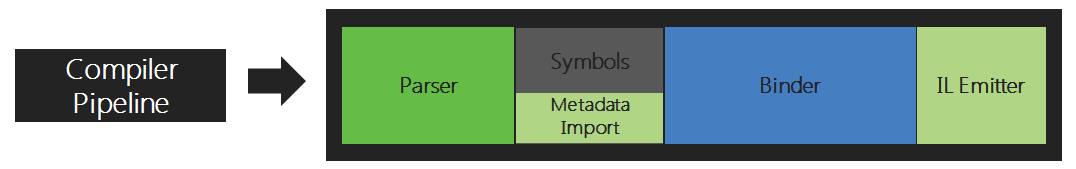
Each phase of this pipeline is a separate component. First, the parse phase tokenizes and parses source text into syntax that follows the language grammar. Second, the declaration phase analyzes source and imported metadata to form named symbols. Next, the bind phase matches identifiers in the code to symbols. Finally, the emit phase emits an assembly with all the information built up by the compiler.
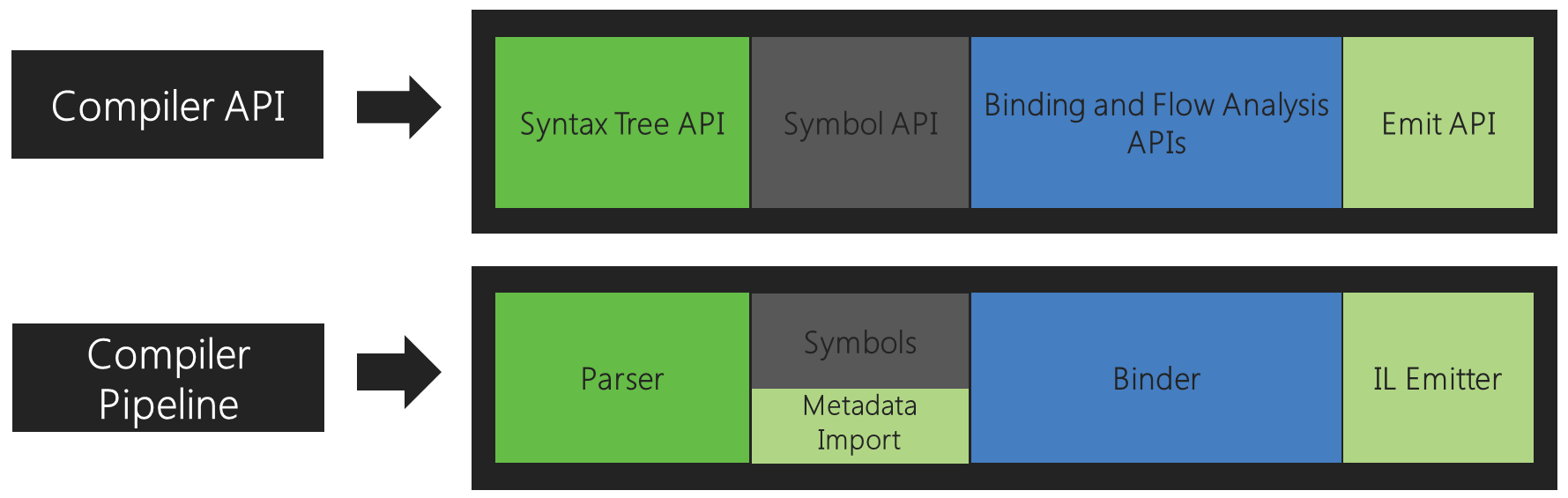
Corresponding to each of those phases, the .NET Compiler Platform SDK exposes an object model that allows access to the information at that phase. The parsing phase exposes a syntax tree, the declaration phase exposes a hierarchical symbol table, the binding phase exposes the result of the compiler's semantic analysis, and the emit phase is an API that produces IL byte codes.
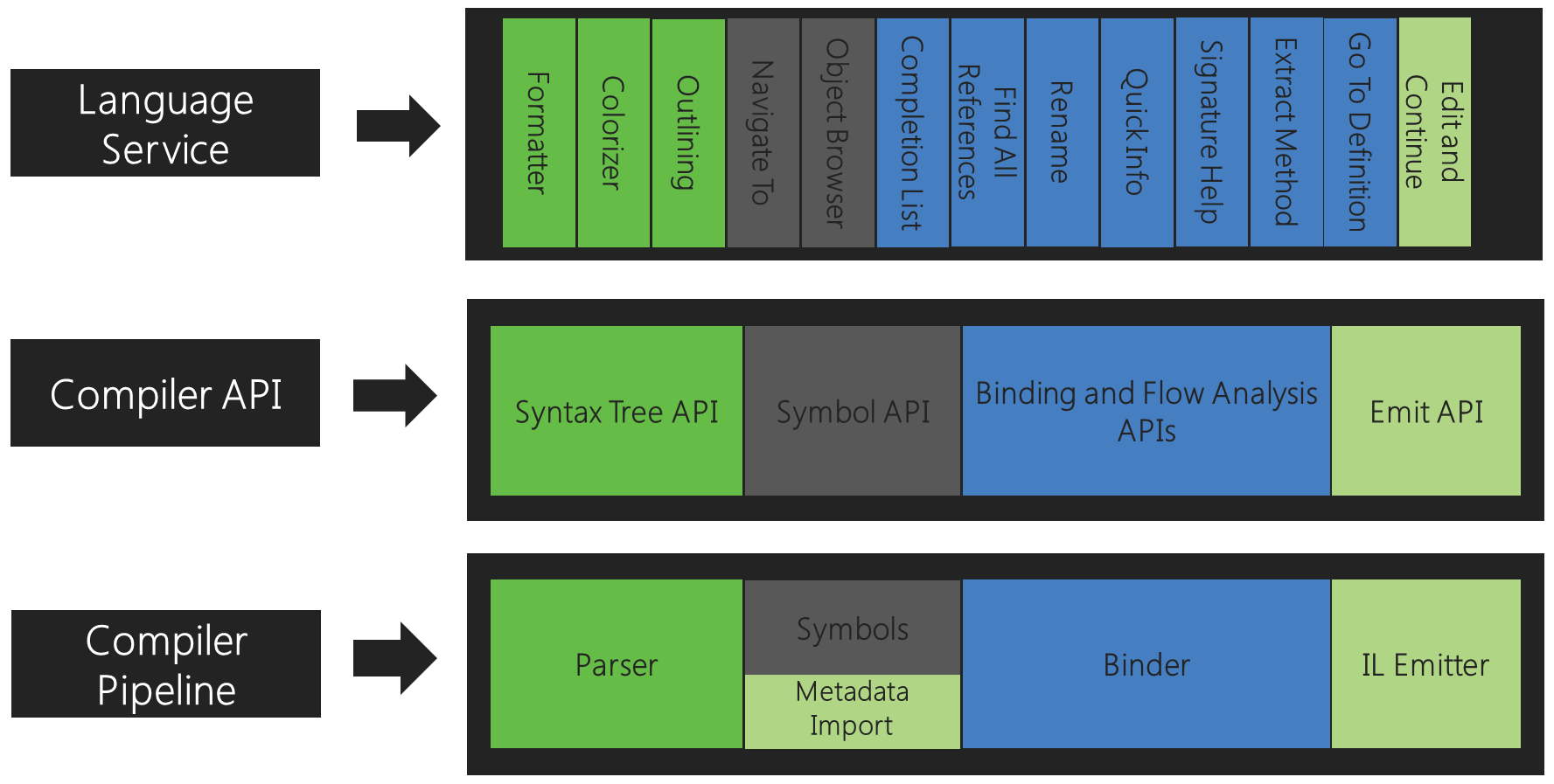
Each compiler combines these components together as a single end-to-end whole.
These APIs are the same ones used by Visual Studio. For instance, the code outlining and formatting features use the syntax trees, the Object Browser, and navigation features use the symbol table, refactorings and Go to Definition use the semantic model, and Edit and Continue uses all of these, including the Emit API.
API layers
The .NET compiler SDK consists of several layers of APIs: compiler APIs, diagnostic APIs, scripting APIs, and workspaces APIs.
Compiler APIs
The compiler layer contains the object models that correspond to information exposed at each phase of the compiler pipeline, both syntactic and semantic. The compiler layer also contains an immutable snapshot of a single invocation of a compiler, including assembly references, compiler options, and source code files. There are two distinct APIs that represent the C# language and the Visual Basic language. The two APIs are similar in shape but tailored for high-fidelity to each individual language. This layer has no dependencies on Visual Studio components.
Diagnostic APIs
As part of its analysis, the compiler may produce a set of diagnostics covering everything from syntax, semantic, and definite assignment errors to various warnings and informational diagnostics. The Compiler API layer exposes diagnostics through an extensible API that allows user-defined analyzers to be plugged into the compilation process. It allows user-defined diagnostics, such as those produced by tools like StyleCop, to be produced alongside compiler-defined diagnostics. Producing diagnostics in this way has the benefit of integrating naturally with tools such as MSBuild and Visual Studio, which depend on diagnostics for experiences such as halting a build based on policy and showing live squiggles in the editor and suggesting code fixes.
Scripting APIs
Hosting and scripting APIs are built on top of the compiler layer. You can use the scripting APIs to run code snippets and accumulate a runtime execution context. The C# interactive REPL (Read-Evaluate-Print Loop) uses these APIs. The REPL enables you to use C# as a scripting language, running the code interactively as you write it.
Workspaces APIs
The Workspaces layer contains the Workspace API, which is the starting point for doing code analysis and refactoring over entire solutions. It assists you in organizing all the information about the projects in a solution into a single object model, offering you direct access to the compiler layer object models without needing to parse files, configure options, or manage project-to-project dependencies.
In addition, the Workspaces layer surfaces a set of APIs used when implementing code analysis and refactoring tools that function within a host environment like the Visual Studio IDE. Examples include the Find All References, Formatting, and Code Generation APIs.
This layer has no dependencies on Visual Studio components.
