VisualInteractionSource.IsPositionXRailsEnabled Property
Definition
Important
Some information relates to prerelease product that may be substantially modified before it’s released. Microsoft makes no warranties, express or implied, with respect to the information provided here.
Indicates whether panning on the x-axis is railed.
The IsPositionXRailsEnabled property defines the railing configuration for when X-axis panning gets sent to the corresponding InteractionTracker. When enabled, if the initial part of the pan is angled within a particular range relative to the X-axis, the Y component of the pan is ignored and considered a perfect horizontal pan. This property is often enabled in situations where both an X and Y scrolling experience is enabled, but also requires reliable, perfect horizontal panning.
public:
property bool IsPositionXRailsEnabled { bool get(); void set(bool value); };bool IsPositionXRailsEnabled();
void IsPositionXRailsEnabled(bool value);public bool IsPositionXRailsEnabled { get; set; }var boolean = visualInteractionSource.isPositionXRailsEnabled;
visualInteractionSource.isPositionXRailsEnabled = boolean;Public Property IsPositionXRailsEnabled As BooleanProperty Value
bool
Boolean value indicating whether panning on the x-axis is railed.
Examples
void SetupInteractionSource(ContainerVisual container, InteractionTracker tracker)
{
// Setup the InteractionSource
_interactionSource = VisualInteractionSource.Create(container);
// Enable the property for rails on the X axis being enabled
_interactionSource.IsPositionXRailsEnabled = true;
// Add the InteractionSource to the InteractionTracker
tracker.InteractionSources.Add(_interactionSource);
}
Remarks
When this property is enabled, the system provides more leniency in what is considered a “perfect” horizontal pan. Often times when a finger pans across the screen, it is very difficult for an end user to achieve a perfect pan in the X-direction. This property helps makes it more possible to have “perfect” horizontal panning in scenarios (such as multi-directional scrolling) where both X and Y panning is already enabled.
When enabled, pans within 22.5 degrees of the horizontal axis will get recognized as “perfect” horizontal pans – in other words, their Y components will be ignored. Note that the angle of the pan is determined within the first few millimeters of the interaction and will retain that angle until the finger is lifted. If outside the threshold of 22.5 degrees of the axis, then the Y component will then be recognized.
The diagram below shows this in a visual format:
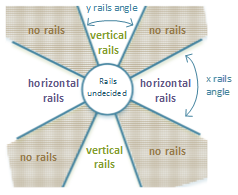
Note
When rails are enabled, this has an impact to chaining. The system will only chain up to its nearest acenstor VisualInteractionSource when the pan is within 22.5 degrees of the axis.
Applies to
الملاحظات
قريبًا: خلال عام 2024، سنتخلص تدريجيًا من GitHub Issues بوصفها آلية إرسال ملاحظات للمحتوى ونستبدلها بنظام ملاحظات جديد. لمزيد من المعلومات، راجع https://aka.ms/ContentUserFeedback.
إرسال الملاحظات وعرضها المتعلقة بـ