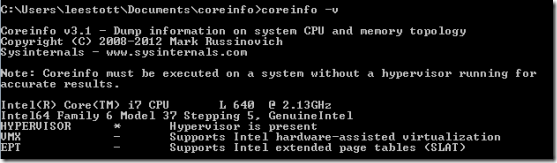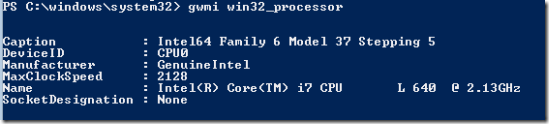Hyper-V: List of SLAT-Capable CPUs for Hosts
With the announcement that you can run Hyper-V on the Windows 8 client. I have had a lot of questions regarding this? I did do a post back in August explaining the process of checking your PC estate for SLAT Support see https://blogs.msdn.com/b/uk_faculty_connection/archive/2012/08/31/if-your-thinking-of-installing-windows-8-are-your-labs-machine-capable.aspx
A number of people have reported simple having problems running Hyper-V on a Windows 8 client as it requires SLAT to run Hyper-V.
Running Hyper-V on Windows Server 2012 does *not* require SLAT but most institutions don't want to install a server OS as a desktop operating system. SLAT is a feature of the CPU. It is called “Rapid Virtualization Indexing (RVI)”, and has been called Extended Page Tables (EPT) by Intel and Nested Page Tables (NPT) by AMD.
You can use Wikipedia to look up Intel Nehalem and AMD NPT:
https://en.wikipedia.org/wiki/Intel_Nehalem
https://en.wikipedia.org/wiki/AMD-V_Nested_Paging
Processors that support SLAT
- Intel processors whose names start with 'i', e.g. i3, i5, i7, i9. (There may be exceptions, but I'm not aware of any.)
- Any Intel CPUs based on Nehalem, Westmere, or Sandybridge micro-architectures. (There may be exceptions, but I'm not aware of any.)
For AMD machines you can look up the supported models at https://support.amd.com/us/kbarticles/Pages/GPU120AMDRVICPUsHyperVWin8.aspx
Tools for testing for SLAT
Microsoft’s Mark Russinovich has also created a really nice utility coreinfo.exe You can simply run coreinfo.ext and it will detect EPT and NPT (SLAT) support on your CPU.
To test your machine, simply download coreinfo.exe from Microsoft Sysinternals https://technet.microsoft.com/en-us/sysinternals/cc835722 and use the coreinfo -v switch to list the features. An asterisk * next to a feature indicates that it is supported. A minus sign - indicates no support for that feature.
Note: Coreinfo must be executed on a system without a hypervisor running for accurate results and under a administrator account on Windows 8.
For example here is a screenshot from my Lenovo X200 series tablet
“*” means the feature is present
“-“ means it is missing
Alternatively, you can use Windows PowerShell to capture your specific CPU model this could be scripted to report the state of your entire PC labs or cluster estate the PowerShell command is gwmi win32_processor
NOTE: Be sure to include the specific family/model/stepping since different processor revisions may have different feature sets.
Comments
Anonymous
March 28, 2013
You name the processors but don't we also need to know if a chipset supports it? And what about the motherboard? I've asked a number of manufacturers including Dell which desktop supports virtualization and haven't got any clear answers.Anonymous
July 18, 2013
According to the Haswell page (en.wikipedia.org/.../Haswell_%28microarchitecture%29) the i5 quad cores do not support hyperthreading which the intel link seems to agree with. Can you please update your information on compatible cpus.- Anonymous
December 05, 2016
@Flavio - hyperthreading has nothing to do with EPT/SLAT.
- Anonymous
Anonymous
July 21, 2013
Hi Flavio Besides the standard virtualization (VT-x in the Intel world), what allows you to run a hypervisor and nested 64-bit guests is the Intel VT-x with Extended Page Tables (EPT) feature of the processor. EPT = second level address translation (SLAT). As I stated in the blog SLAT is a requirement. According to Intel’s Virtualization Technology web page, with the new Haswell chips, only some of the desktop processors have SLAT support see ark.intel.com/.../VirtualizationTechnology- Anonymous
December 05, 2016
"Haswell" is a broad term - a CPU architecture that used as the basis for various CPU models starting from Celeron and all the way to Xeon (with Pentium and Core iX in between) that Intel refers to as "4th generation. I would say most people that are interested are using Hyper-V would be using at least Core i3. Using that as the base: on ark.intel.com, a search under "4th Gen Intel® Core™ i3 Processors", and "4th Gen Intel® Core™ i3 Processors" + "Intel® VT-x with Extended Page Tables (EPT)" produce the same 37 matching products. Thus it is safe to say that every 4th Gen Core i3 CPU has EPT. Same goes for Core i5 (55 models) and Core i7 (49 models).
- Anonymous
Anonymous
February 18, 2015
this processor is SLAT capable --amd phenom ii x4 b65 processor 3.0Anonymous
October 15, 2016
For Intel CPU I recommend using Intel Processor Identification Utility:https://downloadcenter.intel.com/download/7838Once the program is up and running, click on the tab "CPU Technologies" and look for "Yes" besides:- Intel(R) Virtualization Technology- Intel VT-x with Extended Page TablesBTW I commented this on your colleague Taylor Brown's blog - back in 2008. https://blogs.msdn.microsoft.com/taylorb/2008/06/19/hyper-v-will-my-computer-run-hyper-v-detecting-intel-vt-and-amd-v/Anonymous
March 14, 2017
Windows Server 2016 Hyper-V demands to use of SLAT that is present in the CPU. Many AMD CPU:s even new ones cannot drive Hyper-V in Windows Server 2016 then. Cannot understand that it is made the requirement.https://technet.microsoft.com/en-us/windows-server-docs/compute/hyper-v/system-requirements-for-hyper-v-on-windows?f=255&MSPPError=-2147217396- Anonymous
June 22, 2017
Mine doesCoreinfo v3.31 - Dump information on system CPU and memory topologyCopyright (C) 2008-2014 Mark RussinovichSysinternals - www.sysinternals.comAMD A10-7860K Radeon R7, 12 Compute Cores 4C+8GAMD64 Family 21 Model 56 Stepping 1, AuthenticAMDMicrocode signature: 06003106HYPERVISOR - Hypervisor is presentSVM * Supports AMD hardware-assisted virtualizationNP * Supports AMD nested page tables (SLAT)
- Anonymous