AKS Edge Essentials clusters and nodes key concepts
This article describes how to create AKS Edge Essentials cluster deployments, nodes, and virtual machines.
Virtual machine nodes
When you create an AKS Edge Essentials deployment, AKS Edge Essentials creates a virtual machine (VM) for each deployed node. AKS Edge Essentials manages the lifecycle, configuration, and updates of the VMs.
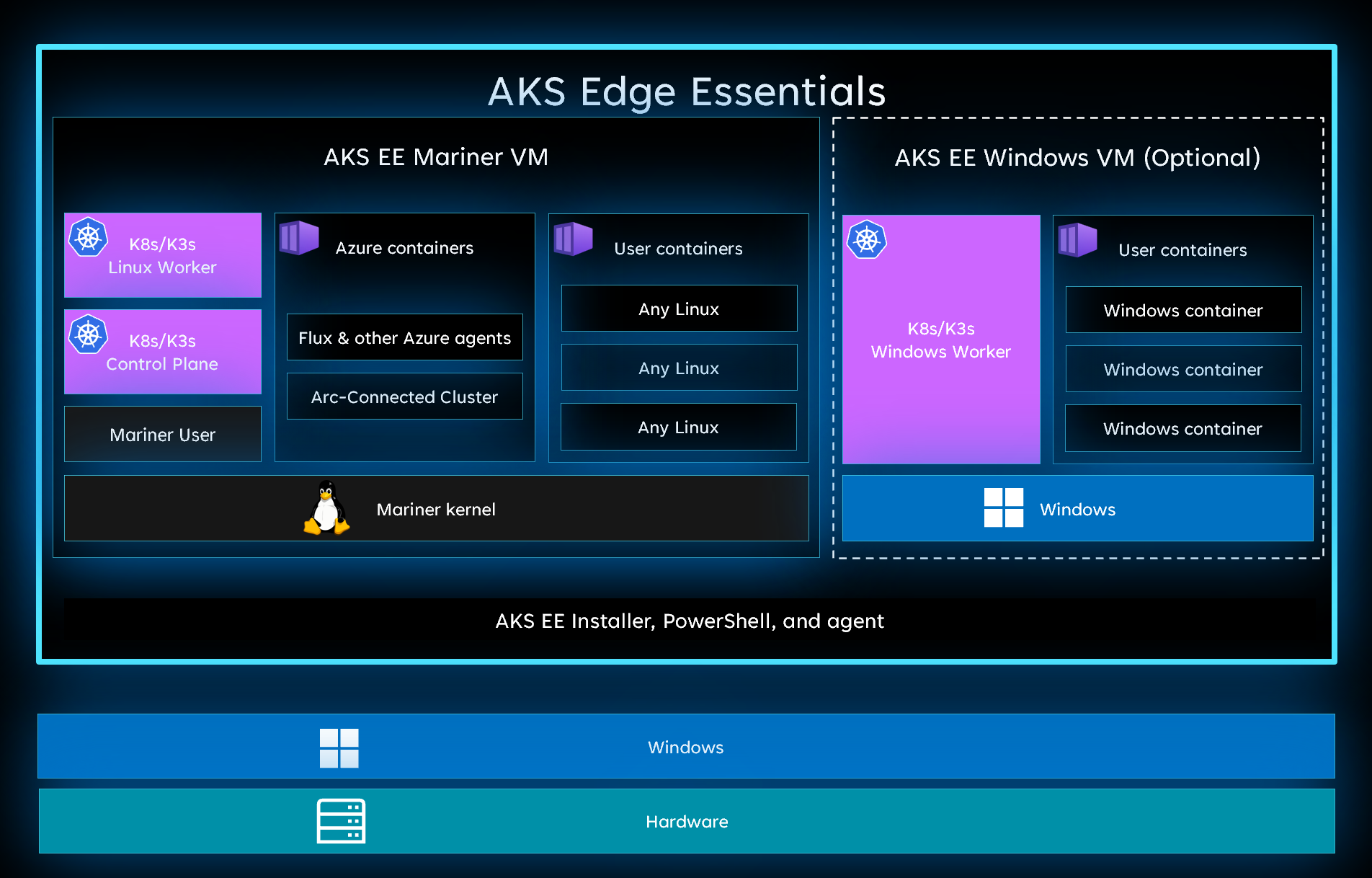
Deployments can only create one Linux VM on a given host machine. This Linux VM can act as both the control plane node and as a worker node based on your deployment needs. This curated VM is based on CBL-Mariner. CBL-Mariner is an internal Linux distribution for Microsoft's cloud infrastructure and edge products and services. CBL-Mariner is designed to provide a consistent platform for these devices and services and enhances Microsoft's ability to stay current on Linux updates. For more information, see CBL-Mariner security. The Linux virtual machine is built on four-point comprehensive premises:
- Servicing updates
- Read-only root filesystem
- No package manager
- Reduced footprint
Running a Windows node is optional and you can create a Windows node if you need to deploy Windows containers. This node runs as a Windows virtual machine based on Windows 10 IoT Enterprise LTSC 2019. The Windows VM brings all the security features and capabilities of Windows 10.
You can define the amount of CPU and memory resources that you'd like to allocate for each of the VMs. This static allocation enables you to control how resources are used and ensures that applications running on the host have the required resources.
Finally, AKS Edge Essentials doesn't offer dynamic creation of virtual machines. If a node VM goes down, you have to recreate it. That said, if you have a full deployment with multiple control plane nodes and worker nodes, if a VM goes down, Kubernetes moves workloads to an active node.
Node types
When deploying AKS Edge Essentials nodes, you should specify the -NodeType parameter. This parameter indicates the types of workloads can run on this machine, and will tell AKS Edge Essentials to create the corresponding VM. The possible values are Linux, Windows, or LinuxAndWindows.
Important
Kubernetes control plane components are written in Linux, so the first node you deploy must include a Linux node.
Cluster deployment options
After you set up your machines, you can deploy AKS Edge Essentials in the following configurations:
- Single machine cluster: Runs Kubernetes nodes on a single machine to create a single machine cluster. This deployment uses an internal network switch to enable communication across the nodes. This deployment supports only one Linux node and one Windows node, both running on a single machine.
- Scalable cluster: Lets you create a multi-node Kubernetes cluster that can be scaled across multiple machines.
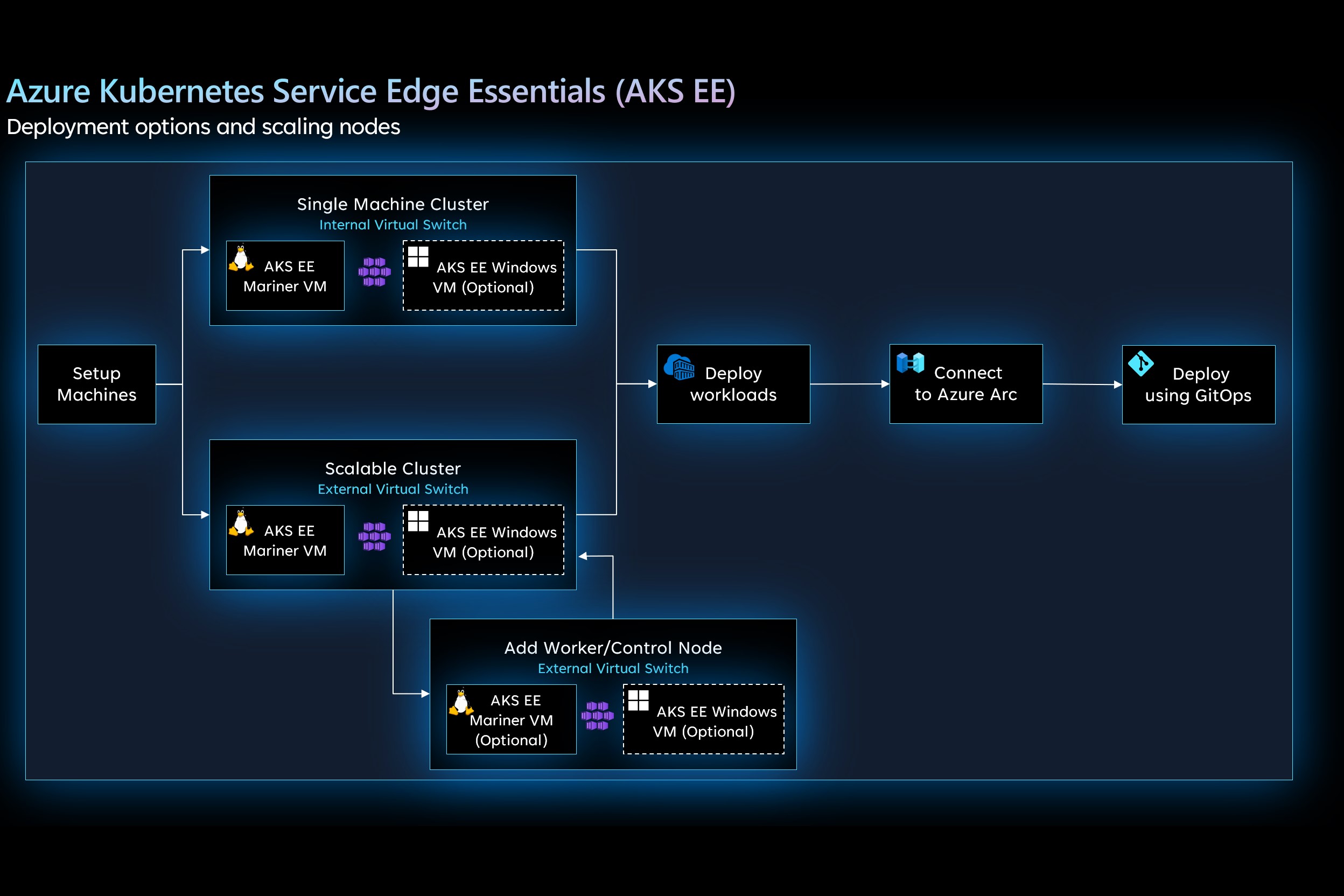
Once you've created your cluster, you can deploy your applications and connect your cluster to Arc, to enable Arc extensions such as Azure Monitor and Azure Policy. You can also choose to use GitOps to manage your deployments.
Next steps
Feedback
Coming soon: Throughout 2024 we will be phasing out GitHub Issues as the feedback mechanism for content and replacing it with a new feedback system. For more information see: https://aka.ms/ContentUserFeedback.
Submit and view feedback for