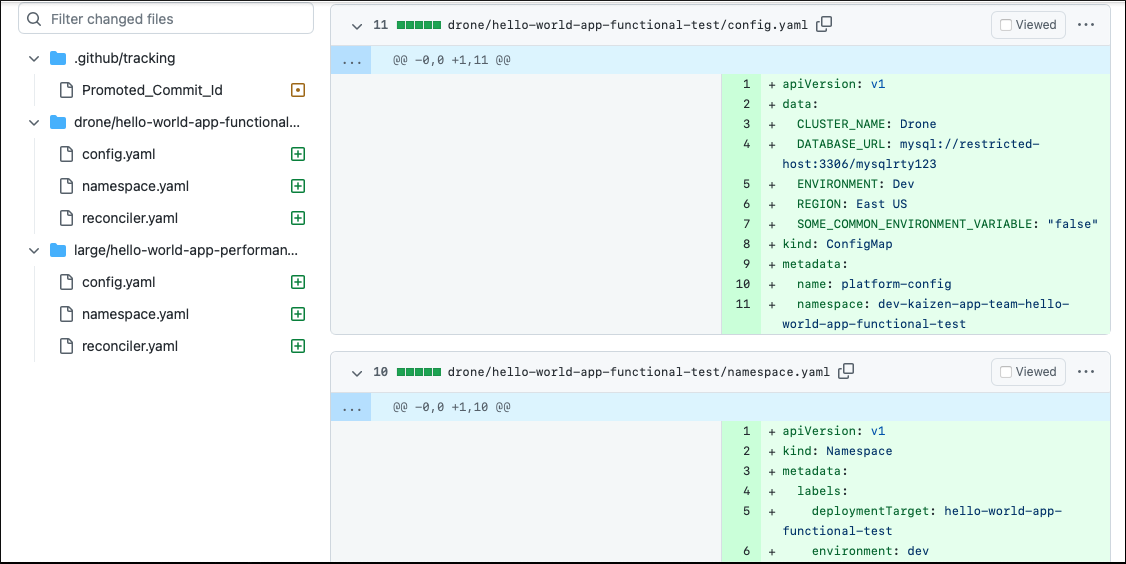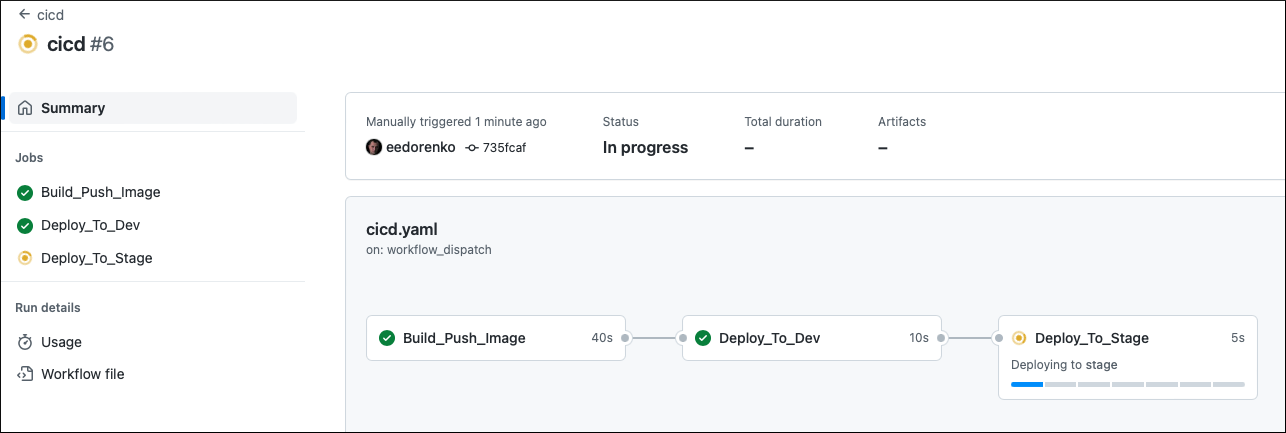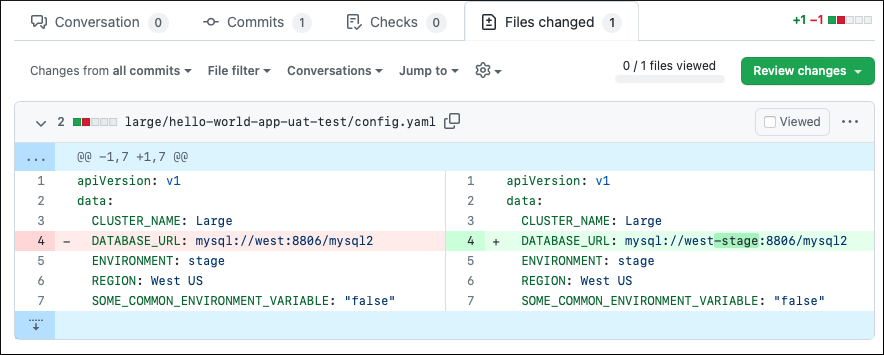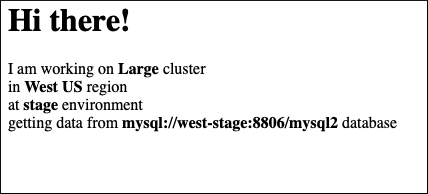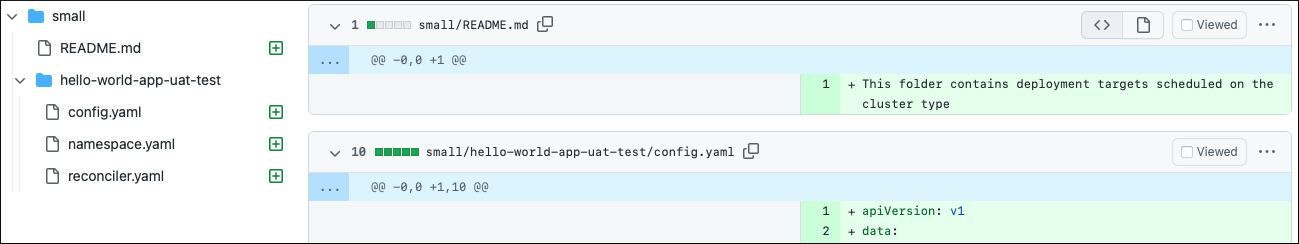Note
Access to this page requires authorization. You can try signing in or changing directories.
Access to this page requires authorization. You can try changing directories.
Enterprise organizations, developing cloud native applications, face challenges to deploy, configure and promote a great variety of applications and services across multiple Kubernetes clusters at scale. This environment may include Azure Kubernetes Service (AKS) clusters, clusters running on other public cloud providers, or clusters in on-premises data centers that are connected to Azure through the Azure Arc. Refer to the conceptual article exploring the business process, challenges and solution architecture.
This article walks you through an example scenario of the workload deployment and configuration in a multi-cluster Kubernetes environment. First, you deploy a sample infrastructure with a few GitHub repositories and AKS clusters. Next, you work through a set of use cases where you act as different personas working in the same environment: the Platform Team and the Application Team.
Prerequisites
In order to successfully deploy the sample, you need:
- An Azure subscription. If you don't already have one, create a free account before you begin.
- Azure CLI
- GitHub CLI
- Helm
- kubectl
- jq
- GitHub token with the following scopes:
repo,workflow,write:packages,delete:packages,read:org,delete_repo.
1 - Deploy the sample
To deploy the sample, run the following script:
mkdir kalypso && cd kalypso
curl -fsSL -o deploy.sh https://raw.githubusercontent.com/microsoft/kalypso/main/deploy/deploy.sh
chmod 700 deploy.sh
./deploy.sh -c -p <prefix. e.g. kalypso> -o <GitHub org. e.g. eedorenko> -t <GitHub token> -l <azure-location. e.g. westus2>
This script may take 10-15 minutes to complete. After it's done, it reports the execution result in the output like this:
Deployment is complete!
---------------------------------
Created repositories:
- https://github.com/eedorenko/kalypso-control-plane
- https://github.com/eedorenko/kalypso-gitops
- https://github.com/eedorenko/kalypso-app-src
- https://github.com/eedorenko/kalypso-app-gitops
---------------------------------
Created AKS clusters in kalypso-rg resource group:
- control-plane
- drone (Flux based workload cluster)
- large (Flux based workload cluster)
---------------------------------
Note
If something goes wrong with the deployment, you can delete the created resources with the following command:
./deploy.sh -d -p <preix. e.g. kalypso> -o <GitHub org. e.g. eedorenko> -t <GitHub token> -l <azure-location. e.g. westus2>
Sample overview
This deployment script created an infrastructure, shown in the following diagram:
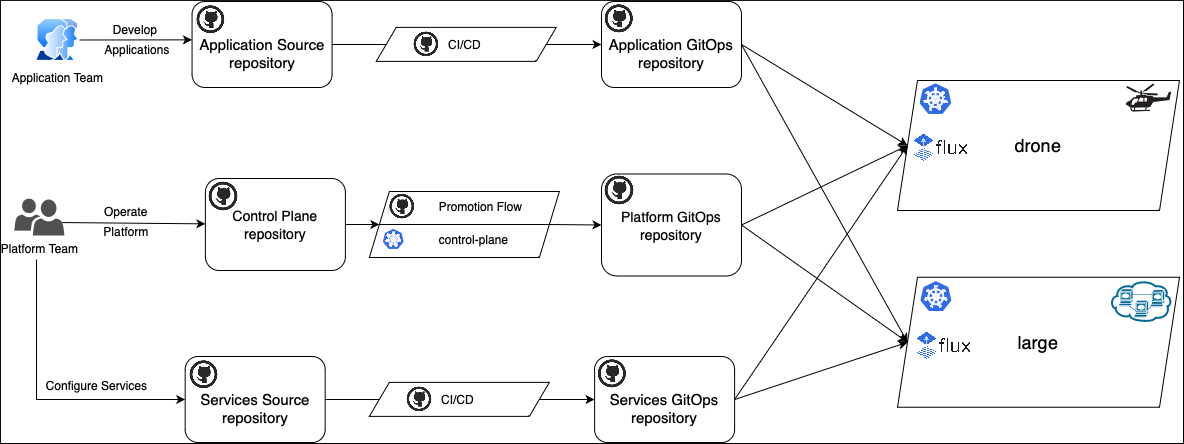
There are a few Platform Team repositories:
- Control Plane: Contains a platform model defined with high level abstractions such as environments, cluster types, applications and services, mapping rules and configurations, and promotion workflows.
- Platform GitOps: Contains final manifests that represent the topology of the multi-cluster environment, such as which cluster types are available in each environment, what workloads are scheduled on them, and what platform configuration values are set.
- Services Source: Contains high-level manifest templates of sample dial-tone platform services.
- Services GitOps: Contains final manifests of sample dial-tone platform services to be deployed across the clusters.
The infrastructure also includes a couple of the Application Team repositories:
- Application Source: Contains a sample application source code, including Docker files, manifest templates and CI/CD workflows.
- Application GitOps: Contains final sample application manifests to be deployed to the deployment targets.
The script created the following Azure Kubernetes Service (AKS) clusters:
control-plane- This cluster is a management cluster that doesn't run any workloads. Thecontrol-planecluster hosts Kalypso Scheduler operator that transforms high level abstractions from the Control Plane repository to the raw Kubernetes manifests in the Platform GitOps repository.drone- A sample workload cluster. This cluster has the GitOps extension installed and it usesFluxto reconcile manifests from the Platform GitOps repository. For this sample, thedronecluster can represent an Azure Arc-enabled cluster or an AKS cluster with the Flux/GitOps extension.large- A sample workload cluster. This cluster has the GitOps extension installed and it usesFluxto reconcile manifests from the Platform GitOps repository.
Explore Control Plane
The control plane repository contains three branches: main, dev and stage. The dev and stage branches contain configurations that are specific for Dev and Stage environments. On the other hand, the main branch doesn't represent any specific environment. The content of the main branch is common and used by all environments. Any change to the main branch is a subject to be promoted across environments. For example, a new application or a new template can be promoted to the Stage environment only after successful testing on the Dev environment.
The main branch:
| Folder | Description |
|---|---|
| .github/workflows | Contains GitHub workflows that implement the promotional flow. |
| .environments | Contains a list of environments with pointers to the branches with the environment configurations. |
| templates | Contains manifest templates for various reconcilers and a template for the workload namespace. |
| workloads | Contains a list of onboarded applications and services with pointers to the corresponding GitOps repositories. |
The dev and stage branches:
| Item | Description |
|---|---|
| cluster-types | Contains a list of available cluster types in the environment. The cluster types are grouped in custom subfolders. Each cluster type is marked with a set of labels. It specifies a reconciler type that it uses to fetch the manifests from GitOps repositories. The subfolders also contain a number of config maps with the platform configuration values available on the cluster types. |
| configs/dev-config.yaml | Contains config maps with the platform configuration values applicable for all cluster types in the environment. |
| scheduling | Contains scheduling policies that map workload deployment targets to the cluster types in the environment. |
| base-repo.yaml | A pointer to the place in the Control Plane repository (main) from where the scheduler should take templates and workload registrations. |
| gitops-repo.yaml | A pointer to the place in the Platform GitOps repository to where the scheduler should PR generated manifests. |
Tip
The folder structure in the Control Plane repository doesn't really matter. This example provides one way of organizing files in the repository, but feel free to do it in your own preferred way. The scheduler is interested in the content of the files, rather than where the files are located.
2 - Platform Team: Onboard a new application
The Application Team runs their software development lifecycle. They build their application and promote it across environments. They're not aware of what cluster types are available and where their application will be deployed. But they do know that they want to deploy their application in Dev environment for functional and performance testing and in Stage environment for UAT testing.
The Application Team describes this intention in the workload file in the Application Source repository:
apiVersion: scheduler.kalypso.io/v1alpha1
kind: Workload
metadata:
name: hello-world-app
labels:
type: application
family: force
spec:
deploymentTargets:
- name: functional-test
labels:
purpose: functional-test
edge: "true"
environment: dev
manifests:
repo: https://github.com/microsoft/kalypso-app-gitops
branch: dev
path: ./functional-test
- name: performance-test
labels:
purpose: performance-test
edge: "false"
environment: dev
manifests:
repo: https://github.com/microsoft/kalypso-app-gitops
branch: dev
path: ./performance-test
- name: uat-test
labels:
purpose: uat-test
environment: stage
manifests:
repo: https://github.com/microsoft/kalypso-app-gitops
branch: stage
path: ./uat-test
This file contains a list of three deployment targets. These targets are marked with custom labels and point to the folders in Application GitOps repository where the Application Team generates application manifests for each deployment target.
With this file, Application Team requests Kubernetes compute resources from the Platform Team. In response, the Platform Team must register the application in the Control Plane repo.
To register the application, open a terminal and use the following script:
export org=<GitHub org>
export prefix=<prefix>
# clone the control-plane repo
git clone https://github.com/$org/$prefix-control-plane control-plane
cd control-plane
# create workload registration file
cat <<EOF >workloads/hello-world-app.yaml
apiVersion: scheduler.kalypso.io/v1alpha1
kind: WorkloadRegistration
metadata:
name: hello-world-app
labels:
type: application
spec:
workload:
repo: https://github.com/$org/$prefix-app-src
branch: main
path: workload/
workspace: kaizen-app-team
EOF
git add .
git commit -m 'workload registration'
git push
Note
For simplicity, this example pushes changes directly to main. In practice, you'd create a pull request to submit the changes.
With that in place, the application is onboarded in the control plane. But the control plane still doesn't know how to map the application deployment targets to all of the cluster types.
Define application scheduling policy on Dev
The Platform Team must define how the application deployment targets will be scheduled on cluster types in the Dev environment. To do this, submit scheduling policies for the functional-test and performance-test deployment targets with the following script:
# Switch to dev branch (representing Dev environemnt) in the control-plane folder
git checkout dev
mkdir -p scheduling/kaizen
# Create a scheduling policy for the functional-test deployment target
cat <<EOF >scheduling/kaizen/functional-test-policy.yaml
apiVersion: scheduler.kalypso.io/v1alpha1
kind: SchedulingPolicy
metadata:
name: functional-test-policy
spec:
deploymentTargetSelector:
workspace: kaizen-app-team
labelSelector:
matchLabels:
purpose: functional-test
edge: "true"
clusterTypeSelector:
labelSelector:
matchLabels:
restricted: "true"
edge: "true"
EOF
# Create a scheduling policy for the performance-test deployment target
cat <<EOF >scheduling/kaizen/performance-test-policy.yaml
apiVersion: scheduler.kalypso.io/v1alpha1
kind: SchedulingPolicy
metadata:
name: performance-test-policy
spec:
deploymentTargetSelector:
workspace: kaizen-app-team
labelSelector:
matchLabels:
purpose: performance-test
edge: "false"
clusterTypeSelector:
labelSelector:
matchLabels:
size: large
EOF
git add .
git commit -m 'application scheduling policies'
git config pull.rebase false
git pull --no-edit
git push
The first policy states that all deployment targets from the kaizen-app-team workspace, marked with labels purpose: functional-test and edge: "true" should be scheduled on all environment cluster types that are marked with label restricted: "true". You can treat a workspace as a group of applications produced by an application team.
The second policy states that all deployment targets from the kaizen-app-team workspace, marked with labels purpose: performance-test and edge: "false" should be scheduled on all environment cluster types that are marked with label size: "large".
This push to the dev branch triggers the scheduling process and creates a PR to the dev branch in the Platform GitOps repository:
Besides Promoted_Commit_id, which is just tracking information for the promotion CD flow, the PR contains assignment manifests. The functional-test deployment target is assigned to the drone cluster type, and the performance-test deployment target is assigned to the large cluster type. Those manifests will land in drone and large folders that contain all assignments to these cluster types in the Dev environment.
The Dev environment also includes command-center and small cluster types:
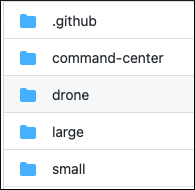
However, only the drone and large cluster types were selected by the scheduling policies that you defined.
Understand deployment target assignment manifests
Before you continue, take a closer look at the generated assignment manifests for the functional-test deployment target. There are namespace.yaml, platform-config.yaml and reconciler.yaml manifest files.
namespace.yaml defines a namespace that will be created on any drone cluster where the hello-world application runs.
apiVersion: v1
kind: Namespace
metadata:
name: "dev-drone-hello-world-app-functional-test"
labels:
environment: "dev"
workspace: "kaizen-app-team"
workload: "hello-world-app"
deploymentTarget: "hello-world-app-functional-test"
someLabel: some-value
platform-config.yaml contains all platform configuration values available on any drone cluster that the application can use in the Dev environment.
apiVersion: v1
kind: ConfigMap
metadata:
name: platform-config
namespace: dev-drone-hello-world-app-functional-test
data:
CLUSTER_NAME: Drone
DATABASE_URL: mysql://restricted-host:3306/mysqlrty123
ENVIRONMENT: Dev
REGION: East US
SOME_COMMON_ENVIRONMENT_VARIABLE: "false"
reconciler.yaml contains Flux resources that a drone cluster uses to fetch application manifests, prepared by the Application Team for the functional-test deployment target.
apiVersion: source.toolkit.fluxcd.io/v1beta2
kind: GitRepository
metadata:
name: "hello-world-app-functional-test"
namespace: flux-system
spec:
interval: 15s
url: "https://github.com/eedorenko/kalypso-tut-test-app-gitops"
ref:
branch: "dev"
secretRef:
name: repo-secret
---
apiVersion: kustomize.toolkit.fluxcd.io/v1beta2
kind: Kustomization
metadata:
name: "hello-world-app-functional-test"
namespace: flux-system
spec:
interval: 30s
targetNamespace: "dev-drone-hello-world-app-functional-test"
sourceRef:
kind: GitRepository
name: "hello-world-app-functional-test"
path: "./functional-test"
prune: true
Note
The control plane defines that the drone cluster type uses Flux to reconcile manifests from the application GitOps repositories. Therefore reconciler.yaml file contains GitRepository and Kustomization resources.
Promote application to Stage
Once you approve and merge the PR to the Platform GitOps repository, the drone and large AKS clusters that represent corresponding cluster types start fetching the assignment manifests. The drone cluster has GitOps extension installed, pointing to the Platform GitOps repository. It reports its compliance status to Azure Resource Graph:
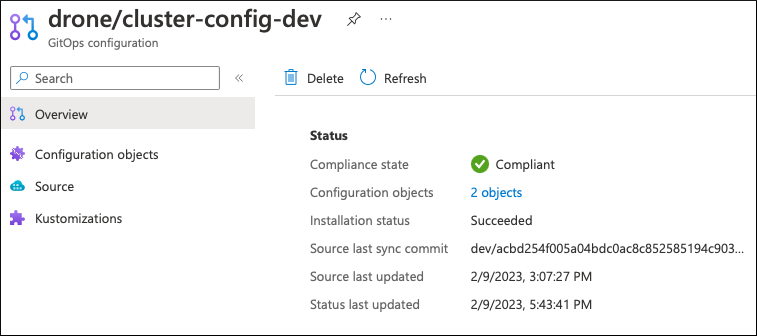
The PR merging event starts a GitHub workflow checkpromote in the control plane repository. This workflow waits until all clusters with the GitOps extension installed that are looking at the dev branch in the Platform GitOps repository are compliant with the PR commit. In this example, the only such cluster is drone.
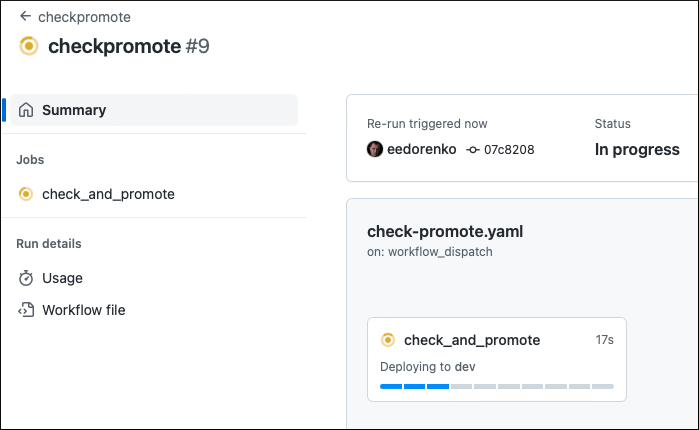
Once the checkpromote is successful, it starts the cd workflow that promotes the change (application registration) to the Stage environment. For better visibility, it also updates the git commit status in the control plane repository:
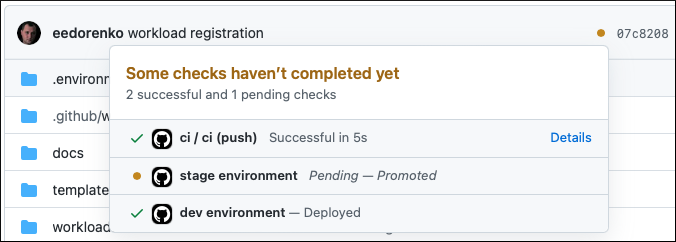
Note
If the drone cluster fails to reconcile the assignment manifests for any reason, the promotion flow will fail. The commit status will be marked as failed, and the application registration will not be promoted to the Stage environment.
Next, configure a scheduling policy for the uat-test deployment target in the stage environment:
# Switch to stage branch (representing Stage environemnt) in the control-plane folder
git checkout stage
mkdir -p scheduling/kaizen
# Create a scheduling policy for the uat-test deployment target
cat <<EOF >scheduling/kaizen/uat-test-policy.yaml
apiVersion: scheduler.kalypso.io/v1alpha1
kind: SchedulingPolicy
metadata:
name: uat-test-policy
spec:
deploymentTargetSelector:
workspace: kaizen-app-team
labelSelector:
matchLabels:
purpose: uat-test
clusterTypeSelector:
labelSelector: {}
EOF
git add .
git commit -m 'application scheduling policies'
git config pull.rebase false
git pull --no-edit
git push
The policy states that all deployment targets from the kaizen-app-team workspace marked with labels purpose: uat-test should be scheduled on all cluster types defined in the environment.
Pushing this policy to the stage branch triggers the scheduling process, which creates a PR with the assignment manifests to the Platform GitOps repository, similar to those for the Dev environment.
As in the case with the Dev environment, after reviewing and merging the PR to the Platform GitOps repository, the checkpromote workflow in the control plane repository waits until clusters with the GitOps extension (drone) reconcile the assignment manifests.
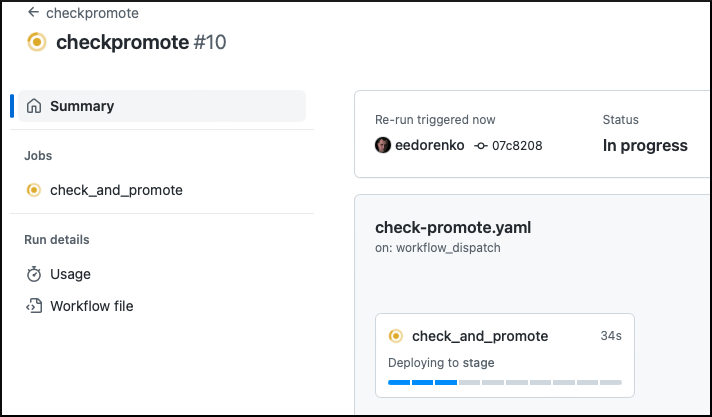
On successful execution, the commit status is updated.
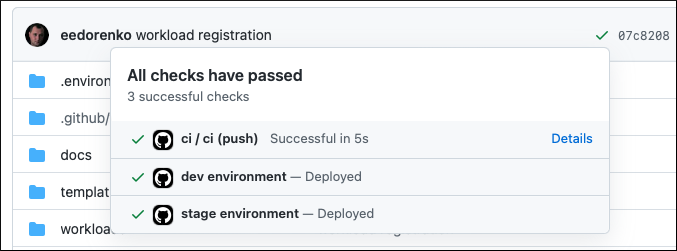
3 - Application Dev Team: Build and deploy application
The Application Team regularly submits pull requests to the main branch in the Application Source repository. Once a PR is merged to main, it starts a CI/CD workflow. Here, the workflow will be started manually.
Go to the Application Source repository in GitHub. On the Actions tab, select Run workflow.
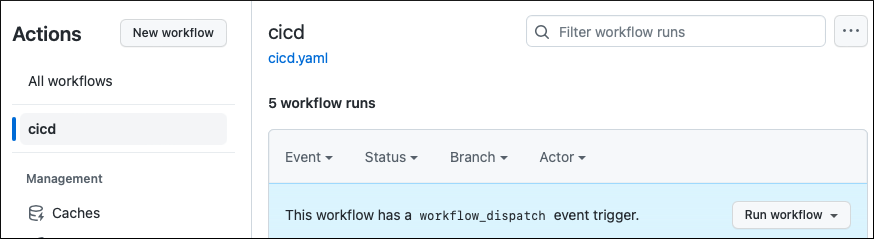
The workflow performs the following actions:
- Builds the application Docker image and pushes it to the GitHub repository package.
- Generates manifests for the
functional-testandperformance-testdeployment targets. It uses configuration values from thedev-configsbranch. The generated manifests are added to a pull request and auto-merged in thedevbranch. - Generates manifests for the
uat-testdeployment target. It uses configuration values from thestage-configsbranch.
The generated manifests are added to a pull request to the stage branch waiting for approval:
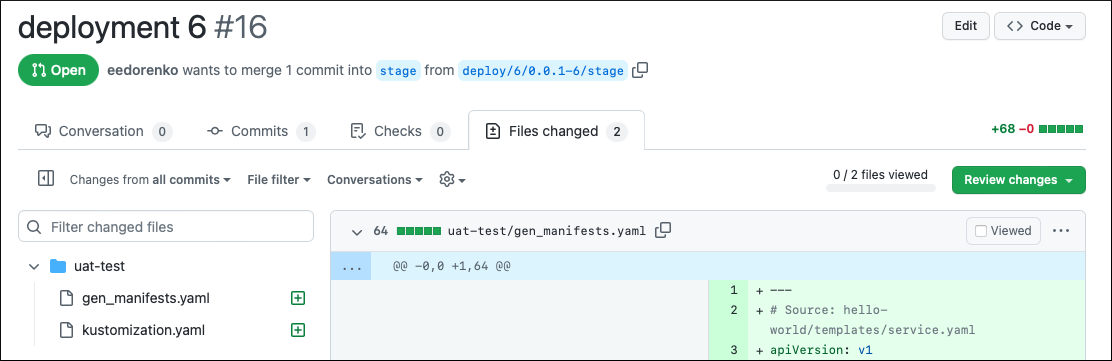
To test the application manually on the Dev environment before approving the PR to the Stage environment, first verify how the functional-test application instance works on the drone cluster:
kubectl port-forward svc/hello-world-service -n dev-drone-hello-world-app-functional-test 9090:9090 --context=drone
# output:
# Forwarding from 127.0.0.1:9090 -> 9090
# Forwarding from [::1]:9090 -> 9090
While this command is running, open localhost:9090 in your browser. You'll see the following greeting page:
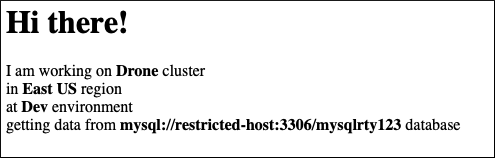
The next step is to check how the performance-test instance works on the large cluster:
kubectl port-forward svc/hello-world-service -n dev-large-hello-world-app-performance-test 8080:8080 --context=large
# output:
# Forwarding from 127.0.0.1:8080 -> 8080
# Forwarding from [::1]:8080 -> 8080
This time, use 8080 port and open localhost:8080 in your browser.
Once you're satisfied with the Dev environment, approve and merge the PR to the Stage environment. After that, test the uat-test application instance in the Stage environment on both clusters.
Run the following command for the drone cluster and open localhost:8001 in your browser:
kubectl port-forward svc/hello-world-service -n stage-drone-hello-world-app-uat-test 8001:8000 --context=drone
Run the following command for the large cluster and open localhost:8002 in your browser:
kubectl port-forward svc/hello-world-service -n stage-large-hello-world-app-uat-test 8002:8000 --context=large
The application instance on the large cluster shows the following greeting page:
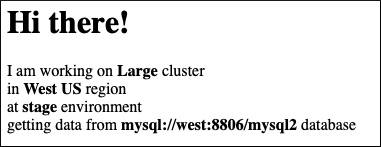
4 - Platform Team: Provide platform configurations
Applications in the clusters grab the data from the very same database in both Dev and Stage environments. Let's change it and configure west-us clusters to provide a different database url for the applications working in the Stage environment:
# Switch to stage branch (representing Stage environemnt) in the control-plane folder
git checkout stage
# Update a config map with the configurations for west-us clusters
cat <<EOF >cluster-types/west-us/west-us-config.yaml
apiVersion: v1
kind: ConfigMap
metadata:
name: west-us-config
labels:
platform-config: "true"
region: west-us
data:
REGION: West US
DATABASE_URL: mysql://west-stage:8806/mysql2
EOF
git add .
git commit -m 'database url configuration'
git config pull.rebase false
git pull --no-edit
git push
The scheduler scans all config maps in the environment and collects values for each cluster type based on label matching. Then, it puts a platform-config config map in every deployment target folder in the Platform GitOps repository. The platform-config config map contains all of the platform configuration values that the workload can use on this cluster type in this environment.
In a few seconds, a new PR to the stage branch in the Platform GitOps repository appears:
Approve the PR and merge it.
Once the new configuration has arrived to the large cluster, check the uat-test application instance at localhost:8002 after
running the following commands:
kubectl rollout restart deployment hello-world-deployment -n stage-large-hello-world-app-uat-test --context=large
kubectl port-forward svc/hello-world-service -n stage-large-hello-world-app-uat-test 8002:8000 --context=large
You'll see the updated database url:
5 - Platform Team: Add cluster type to environment
Currently, only drone and large cluster types are included in the Stage environment. Let's include the small cluster type to Stage as well. Even though there's no physical cluster representing this cluster type, you can see how the scheduler reacts to this change.
# Switch to stage branch (representing Stage environemnt) in the control-plane folder
git checkout stage
# Add "small" cluster type in west-us region
mkdir -p cluster-types/west-us/small
cat <<EOF >cluster-types/west-us/small/small-cluster-type.yaml
apiVersion: scheduler.kalypso.io/v1alpha1
kind: ClusterType
metadata:
name: small
labels:
region: west-us
size: small
spec:
reconciler: arc-flux
namespaceService: default
configType: configmap
EOF
git add .
git commit -m 'add new cluster type'
git config pull.rebase false
git pull --no-edit
git push
In a few seconds, the scheduler submits a PR to the Platform GitOps repository. According to the uat-test-policy that you created, it assigns the uat-test deployment target to the new cluster type, as it's supposed to work on all available cluster types in the environment.
Clean up resources
When no longer needed, delete the resources that you created. To do so, run the following command:
# In kalypso folder
./deploy.sh -d -p <preix. e.g. kalypso> -o <GitHub org. e.g. eedorenko> -t <GitHub token> -l <azure-location. e.g. westus2>
Next steps
You have performed tasks for a few common workload management scenarios in a multi-cluster Kubernetes environment. There are many other scenarios you may want to explore. Continue to use the sample and see how you can implement use cases that are most common in your daily activities.
To understand the underlying concepts and mechanics deeper, refer to the following resources: