Note
Access to this page requires authorization. You can try signing in or changing directories.
Access to this page requires authorization. You can try changing directories.
There are typically no code changes when upgrading to 3.x. The 3.x SDK dependencies are no-op API versions of the 2.x SDK dependencies. However, when used with the 3.x Java agent, the 3.x Java agent provides the implementation for them. As a result, your custom instrumentation is correlated with all the new autoinstrumentation provided by the 3.x Java agent.
Step 1: Update dependencies
| 2.x dependency | Action | Remarks |
|---|---|---|
applicationinsights-core |
Update the version to 3.4.3 or later |
|
applicationinsights-web |
Update the version to 3.4.3 or later, and remove the Application Insights web filter your web.xml file. |
|
applicationinsights-web-auto |
Replace with 3.4.3 or later of applicationinsights-web |
|
applicationinsights-logging-log4j1_2 |
Remove the dependency and remove the Application Insights appender from your Log4j configuration. | No longer needed since Log4j 1.2 is autoinstrumented in the 3.x Java agent. |
applicationinsights-logging-log4j2 |
Remove the dependency and remove the Application Insights appender from your Log4j configuration. | No longer needed since Log4j 2 is autoinstrumented in the 3.x Java agent. |
applicationinsights-logging-logback |
Remove the dependency and remove the Application Insights appender from your Logback configuration. | No longer needed since Logback is autoinstrumented in the 3.x Java agent. |
applicationinsights-spring-boot-starter |
Replace with 3.4.3 or later of applicationinsights-web |
The cloud role name no longer defaults to spring.application.name. To learn how to configure the cloud role name, see the 3.x configuration docs. |
Step 2: Add the 3.x Java agent
Add the 3.x Java agent to your Java Virtual Machine (JVM) command-line args, for example:
-javaagent:path/to/applicationinsights-agent-3.7.5.jar
If you're using the Application Insights 2.x Java agent, just replace your existing -javaagent:... with the previous example.
Note
If you were using the spring-boot-starter and if you prefer, there is an alternative to using the Java agent. See 3.x Spring Boot.
Step 3: Configure your Application Insights connection string
See configuring the connection string.
Other notes
The rest of this document describes limitations and changes that you might encounter when upgrading from 2.x to 3.x, and some workarounds that you might find helpful.
TelemetryInitializers
2.x SDK TelemetryInitializers don't run when using the 3.x agent.
Many of the use cases that previously required writing a TelemetryInitializer can be solved in Application Insights Java 3.x
by configuring custom dimensions.
Or using inherited attributes.
TelemetryProcessors
2.x SDK TelemetryProcessors don't run when using the 3.x agent.
Many of the use cases that previously required writing a TelemetryProcessor can be solved in Application Insights Java 3.x
by configuring sampling overrides.
Multiple applications in a single JVM
This use case is supported in Application Insights Java 3.x using Cloud role name overrides (preview) and/or Connection string overrides (preview).
Operation names
In the Application Insights Java 2.x SDK, in some cases, the operation names contained the full path, for example:
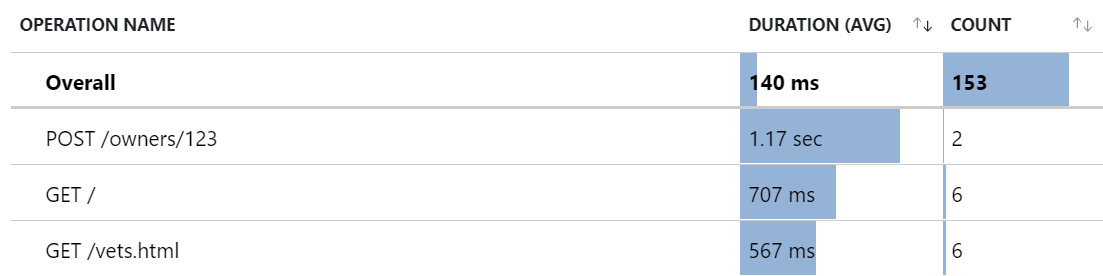
Operation names in Application Insights Java 3.x changed to generally provide a better aggregated view in the Application Insights Portal U/X, for example:
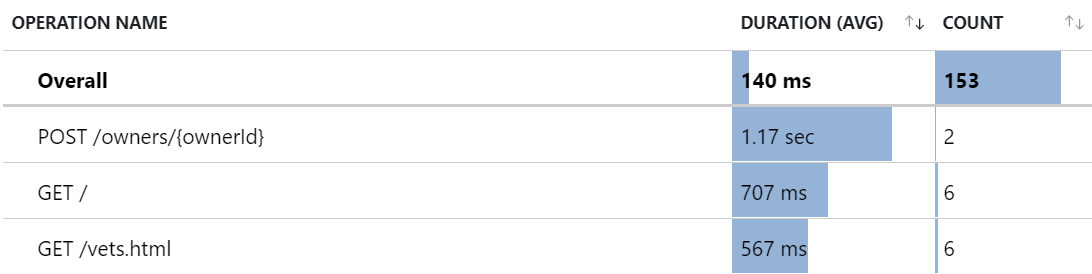
However, for some applications, you might still prefer the aggregated view in the U/X that was provided by the previous operation names. In this case, you can use the telemetry processors (preview) feature in 3.x to replicate the previous behavior.
The following snippet configures three telemetry processors that combine to replicate the previous behavior. The telemetry processors perform the following actions (in order):
The first telemetry processor is an attribute processor (has type
attribute), which means it applies to all telemetry that has attributes (currentlyrequestsanddependencies, but soon alsotraces).It matches any telemetry that has attributes named
http.request.methodandurl.path.Then it extracts
url.pathattribute into a new attribute namedtempName.The second telemetry processor is a span processor (has type
span), which means it applies torequestsanddependencies.It matches any span that has an attribute named
tempPath.Then it updates the span name from the attribute
tempPath.The last telemetry processor is an attribute processor, same type as the first telemetry processor.
It matches any telemetry that has an attribute named
tempPath.Then it deletes the attribute named
tempPath, and the attribute appears as a custom dimension.
{
"preview": {
"processors": [
{
"type": "attribute",
"include": {
"matchType": "strict",
"attributes": [
{ "key": "http.request.method" },
{ "key": "url.path" }
]
},
"actions": [
{
"key": "url.path",
"pattern": "https?://[^/]+(?<tempPath>/[^?]*)",
"action": "extract"
}
]
},
{
"type": "span",
"include": {
"matchType": "strict",
"attributes": [
{ "key": "tempPath" }
]
},
"name": {
"fromAttributes": [ "http.request.method", "tempPath" ],
"separator": " "
}
},
{
"type": "attribute",
"include": {
"matchType": "strict",
"attributes": [
{ "key": "tempPath" }
]
},
"actions": [
{ "key": "tempPath", "action": "delete" }
]
}
]
}
}
Sampling and missing logs
Rate-limited sampling is enabled by default starting in the 3.4 agent, which can cause unexpected missing logs.
Project example
This Java 2.x SDK project is migrated to a new project using the 3.x Java agent.