Edit the Hide Snapshot Path option of Azure NetApp Files
The Hide Snapshot Path option controls whether the snapshot path of a volume is visible. During the creation of an NFS or SMB volume, you have the option to specify whether the snapshot path should be hidden. You can subsequently edit the Hide Snapshot Path option as needed.
Note
For a destination volume in cross-region replication, the Hide Snapshot Path option is enabled by default, and the setting cannot be modified.
Steps
- To view the Hide Snapshot Path option setting of a volume, select the volume. The Hide snapshot path field shows whether the option is enabled.
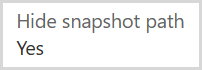
- To edit the Hide Snapshot Path option, click Edit on the volume page and modify the Hide snapshot path option as needed.
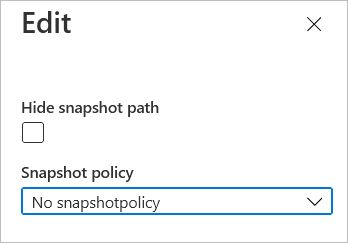
Next steps
Feedback
Coming soon: Throughout 2024 we will be phasing out GitHub Issues as the feedback mechanism for content and replacing it with a new feedback system. For more information see: https://aka.ms/ContentUserFeedback.
Submit and view feedback for