Scale Dapr applications with KEDA scalers
Azure Container Apps automatically scales HTTP traffic to zero. However, to scale non-HTTP traffic (like Dapr pub/sub and bindings), you can use KEDA scalers to scale your application and its Dapr sidecar up and down, based on the number of pending inbound events and messages.
This guide demonstrates how to configure the scale rules of a Dapr pub/sub application with a KEDA messaging scaler. For context, refer to the corresponding sample pub/sub applications:
- Microservice communication using pub/sub in C#
- Microservice communication using pub/sub in JavaScript
- Microservice communication using pub/sub in Python
In the above samples, the application uses the following elements:
- The
checkoutpublisher is an application that is meant to run indefinitely and never scale down to zero, despite never receiving any incoming HTTP traffic. - The Dapr Azure Service Bus pub/sub component.
- An
order-processorsubscriber container app picks up messages received via theorderstopic and processed as they arrive. - The scale rule for Azure Service Bus, which is responsible for scaling up the
order-processorservice and its Dapr sidecar when messages start to arrive to theorderstopic.
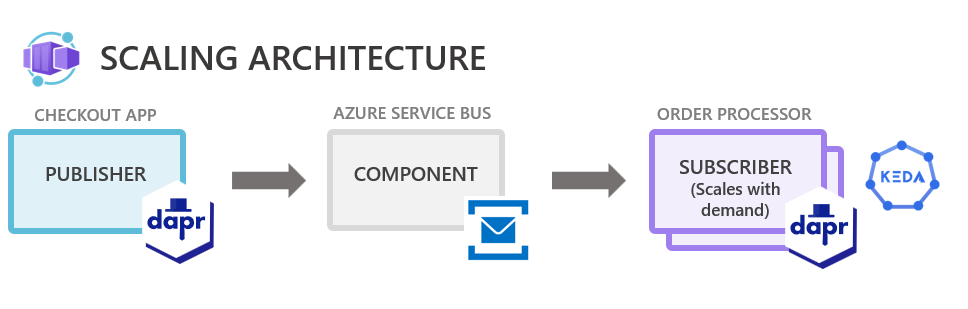
Let's take a look at how to apply the scaling rules in a Dapr application.
Publisher container app
The checkout publisher is a headless service that runs indefinitely and never scales down to zero.
By default, the Container Apps runtime assigns an HTTP-based scale rule to applications, which drives scaling based on the number of incoming HTTP requests. In the following example, minReplicas is set to 1. This configuration ensures the container app doesn't follow the default behavior of scaling to zero with no incoming HTTP traffic.
resource checkout 'Microsoft.App/containerApps@2022-03-01' = {
name: 'ca-checkout-${resourceToken}'
location: location
identity: {
type: 'SystemAssigned'
}
properties: {
//...
template: {
//...
// Scale the minReplicas to 1
scale: {
minReplicas: 1
maxReplicas: 1
}
}
}
}
Subscriber container app
The following order-processor subscriber app includes a custom scale rule that monitors a resource of type azure-servicebus. With this rule, the app (and its sidecar) scales up and down as needed based on the number of pending messages in the Bus.
resource orders 'Microsoft.App/containerApps@2022-03-01' = {
name: 'ca-orders-${resourceToken}'
location: location
tags: union(tags, {
'azd-service-name': 'orders'
})
identity: {
type: 'SystemAssigned'
}
properties: {
managedEnvironmentId: containerAppsEnvironment.id
configuration: {
//...
// Enable Dapr on the container app
dapr: {
enabled: true
appId: 'orders'
appProtocol: 'http'
appPort: 5001
}
//...
}
template: {
//...
// Set the scale property on the order-processor resource
scale: {
minReplicas: 0
maxReplicas: 10
rules: [
{
name: 'topic-based-scaling'
custom: {
type: 'azure-servicebus'
identity: 'system'
metadata: {
topicName: 'orders'
subscriptionName: 'membership-orders'
messageCount: '30'
}
}
}
]
}
}
}
}
How the scaler works
Notice the messageCount property on the scaler's configuration in the subscriber app:
{
//...
properties: {
//...
template: {
//...
scale: {
//...
rules: [
//...
custom: {
//...
metadata: {
//...
messageCount: '30'
}
}
]
}
}
}
}
This property tells the scaler how many messages each instance of the application can process at the same time. In this example, the value is set to 30, indicating that there should be one instance of the application created for each group of 30 messages waiting in the topic.
For example, if 150 messages are waiting, KEDA scales the app out to five instances. The maxReplicas property is set to 10. Even with a large number of messages in the topic, the scaler never creates more than 10 instances of this application. This setting ensures you don't scale up too much and accrue too much cost.
Next steps
Learn more about using Dapr components with Azure Container Apps.