Note
Access to this page requires authorization. You can try signing in or changing directories.
Access to this page requires authorization. You can try changing directories.
These features and Azure Databricks platform improvements were released in May 2019.
Note
Releases are staged. Your Azure Databricks account may not be updated until up to a week after the initial release date.
Cluster event log filtering
May 9-14, 2019: Version 2.97
You can now Select All when you filter the Compute event logs, making it easier to filter by excluding particular event types.
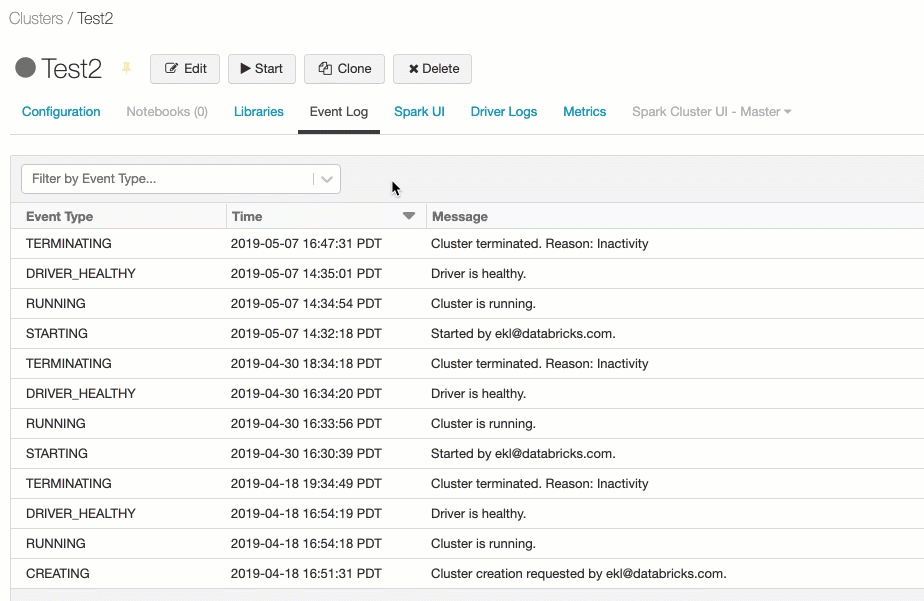
Azure Databricks diagnostic logging
May 6, 2019
You can now capture a detailed audit trail of the activities that your users perform in Azure Databricks. Diagnostic logs (audit logs) capture events in the following categories:
- DBFS
- Clusters
- Accounts
- Jobs
- Notebooks
- SSH
- Workspace
- Secrets
- SQL Permissions
You can send Azure Databricks diagnostic logs to a variety of targets:
- Archive diagnostic logs to a storage account.
- Stream them to an event hub.
- Send them to a Log Analytics workspace and view them using Azure Monitor, for an experience similar to other first-party Azure services.
You can enable diagnostics at the Azure Databricks workspace level using the portal, Azure CLI, PowerShell, REST API, and Azure Policy.
JDBC/ODBC connectivity available without Premium plan
May 2-7, 2019: Version 2.96
Azure Databricks now supports JDBC/ODBC connections to Spark clusters for customers who do not have the Premium plan.