Note
Access to this page requires authorization. You can try signing in or changing directories.
Access to this page requires authorization. You can try changing directories.
This article will walk you through the process of building, configuring, deploying, troubleshooting, and scaling Java Web apps in Azure App Service on Linux.
It will demonstrate the usage of the following components:
Prerequisites
The following prerequisites are required in order to follow the steps in this article:
- In order to deploy a Java Web app to cloud, you need an Azure subscription. If you don't already have an Azure subscription, you can activate your MSDN subscriber benefits or sign up for a free Azure account.
- Azure CLI 2.0
- Java 8 JDK
- Maven 3
Important
Spring Boot version 2.5 or higher is required to complete the steps in this article.
Clone the Sample Java Web App Repository
For this exercise you'll be using the Spring Todo app, which is a Java application built using Spring Boot, Spring Data for Azure Cosmos DB and Azure Cosmos DB.
Clone the Spring Todo app and copy the contents of the .prep folder to initialize the project:
For bash:
git clone --recurse-submodules https://github.com/Azure-Samples/e2e-java-experience-in-app-service-linux-part-2.git yes | cp -rf .prep/* .For Windows:
git clone --recurse-submodules https://github.com/Azure-Samples/e2e-java-experience-in-app-service-linux-part-2.git cd e2e-java-experience-in-app-service-linux-part-2 xcopy .prep /f /s /e /yChange the directory to the following folder in the cloned repo:
cd initial\spring-todo-app
Create an Azure Cosmos DB from Azure CLI
The following procedure creates Azure Cosmos DB database using CLI.
Sign in to your Azure CLI, and set your subscription ID.
az loginSet the subscription ID if needed.
az account set -s <your-subscription-id>Create an Azure resource group, and save aside the resource group name for later use.
az group create \ --name <your-azure-group-name> \ --location <your-resource-group-region>Create the Azure Cosmos DB and specify the type as GlobalDocumentDB. The name of the Azure Cosmos DB must use only lower case letters. Make sure to note the
documentEndpointfield in the response. You need this value later.az cosmosdb create \ --resource-group <your-resource-group-name> \ --name <your-azure-COSMOS-DB-name-in-lower-case-letters> \ --kind GlobalDocumentDBGet your Azure Cosmos DB keys, record the
primaryMasterKeyvalue for later use.az cosmosdb keys list \ --resource-group <your-azure-group-name> \ --name <your-azure-COSMOSDB-name>
Build and Run the App Locally
The following procedure runs the application on the development computer.
Within your console of choice, configure the environment variables shown in the following code sections with the Azure and Azure Cosmos DB connection information you gathered previously in this article. You need to provide a unique name for WEBAPP_NAME and value for the REGION variables.
For Linux (Bash):
export COSMOS_URI=<put-your-COSMOS-DB-documentEndpoint-URI-here> export COSMOS_KEY=<put-your-COSMOS-DB-primaryMasterKey-here> export COSMOS_DATABASE=<put-your-COSMOS-DATABASE-name-here> export RESOURCEGROUP_NAME=<put-your-resource-group-name-here> export WEBAPP_NAME=<put-your-Webapp-name-here> export REGION=<put-your-REGION-here> export SUBSCRIPTION_ID=<put-your-SUBSCRIPTION_ID-here>For Windows (Command Prompt):
set COSMOS_URI=<put-your-COSMOS-DB-documentEndpoint-URI-here> set COSMOS_KEY=<put-your-COSMOS-DB-primaryMasterKey-here> set COSMOS_DATABASE=<put-your-COSMOS-DATABASE-name-here> set RESOURCEGROUP_NAME=<put-your-resource-group-name-here> set WEBAPP_NAME=<put-your-Webapp-name-here> set REGION=<put-your-REGION-here> set SUBSCRIPTION_ID=<put-your-SUBSCRIPTION_ID-here>Note
If you'd like to provision these variables with a script, there is a template for Bash in the .prep directory that you can copy and use as a starting point.
Change the directory by using the following command:
cd initial/spring-todo-appRun the Spring Todo app locally with the following command:
mvn package spring-boot:runOnce the application has started, you can validate the deployment by accessing the Spring Todo app here:
http://localhost:8080/.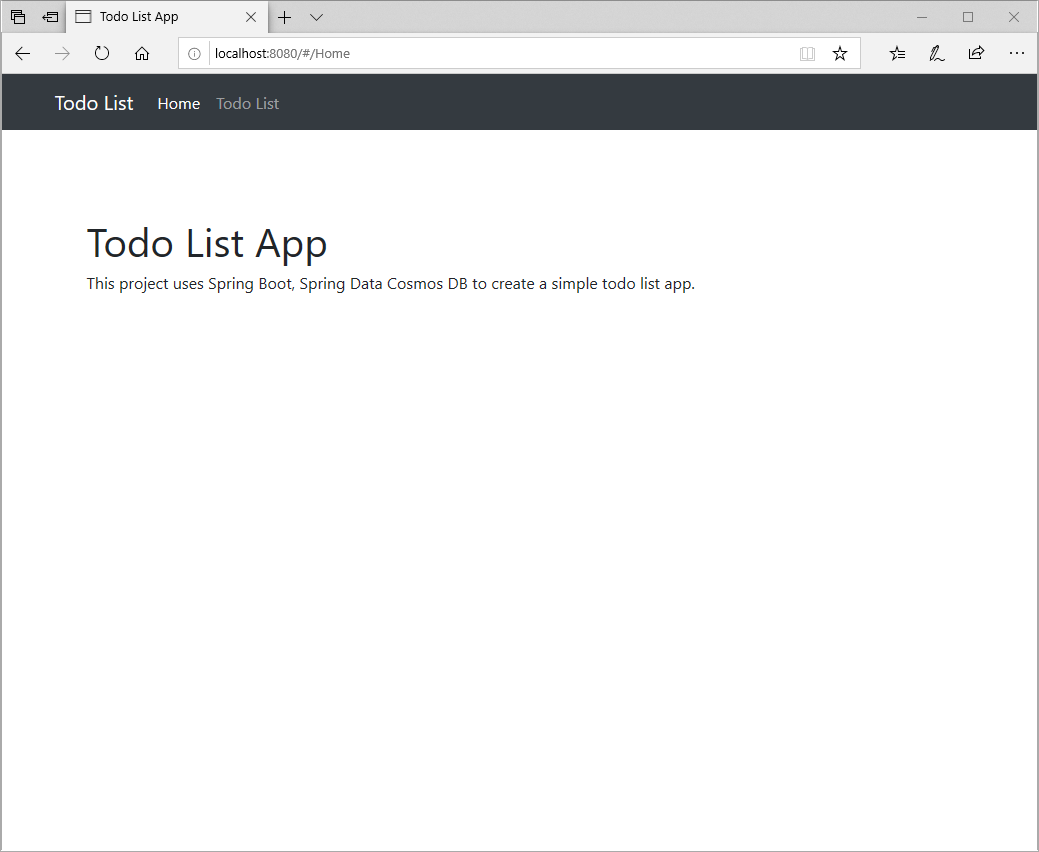
Deploy to App Service Linux
The following procedure deploys the application to Linux on Azure.
Open the pom.xml file that you previously copied to the initial/spring-todo-app directory of the repository. Ensure that the Maven Plugin for Azure App Service is included as seen in the following pom.xml file. If the version isn't set to 1.14.0, then update the value.
<plugins> <!--*************************************************--> <!-- Deploy to Java SE in App Service Linux --> <!--*************************************************--> <plugin> <groupId>com.microsoft.azure</groupId> <artifactId>azure-webapp-maven-plugin</artifactId> <version>1.14.0</version> <configuration> <schemaVersion>v2</schemaVersion> <subscriptionId>${SUBSCRIPTION_ID}</subscriptionId> <!-- Web App information --> <resourceGroup>${RESOURCEGROUP_NAME}</resourceGroup> <appName>${WEBAPP_NAME}</appName> <region>${REGION}</region> <pricingTier>P1v2</pricingTier> <!-- Java Runtime Stack for Web App on Linux--> <runtime> <os>Linux</os> <javaVersion>Java 8</javaVersion> <webContainer>Java SE</webContainer> </runtime> <deployment> <resources> <resource> <directory>${project.basedir}/target</directory> <includes> <include>*.jar</include> </includes> </resource> </resources> </deployment> <appSettings> <property> <name>COSMOS_URI</name> <value>${COSMOS_URI}</value> </property> <property> <name>COSMOS_KEY</name> <value>${COSMOS_KEY}</value> </property> <property> <name>COSMOS_DATABASE</name> <value>${COSMOS_DATABASE}</value> </property> <property> <name>JAVA_OPTS</name> <value>-Dserver.port=80</value> </property> </appSettings> </configuration> </plugin> ... </plugins>Deploy to Java SE in App Service Linux
mvn azure-webapp:deploy// Deploy bash-3.2$ mvn azure-webapp:deploy [INFO] Scanning for projects... [INFO] [INFO] -------< com.azure.spring.samples:spring-todo-app >-------- [INFO] Building spring-todo-app 2.0-SNAPSHOT [INFO] --------------------------------[ jar ]--------------------------------- [INFO] [INFO] --- azure-webapp-maven-plugin:1.14.0:deploy (default-cli) @ spring-todo-app --- Auth type: AZURE_CLI Default subscription: Consoto Subscription(subscription-id-xxx) Username: user@contoso.com [INFO] Subscription: Consoto Subscription(subscription-id-xxx) [INFO] Creating app service plan... [INFO] Successfully created app service plan asp-spring-todo-app. [INFO] Creating web app spring-todo-app... [INFO] Successfully created Web App spring-todo-app. [INFO] Trying to deploy artifact to spring-todo-app... [INFO] Successfully deployed the artifact to https://spring-todo-app.azurewebsites.net [INFO] ------------------------------------------------------------------------ [INFO] BUILD SUCCESS [INFO] ------------------------------------------------------------------------ [INFO] Total time: 02:05 min [INFO] Finished at: 2021-05-28T09:43:19+08:00 [INFO] ------------------------------------------------------------------------Browse to your web app running on Java SE in App Service Linux:
https://<WEBAPP_NAME>.azurewebsites.net
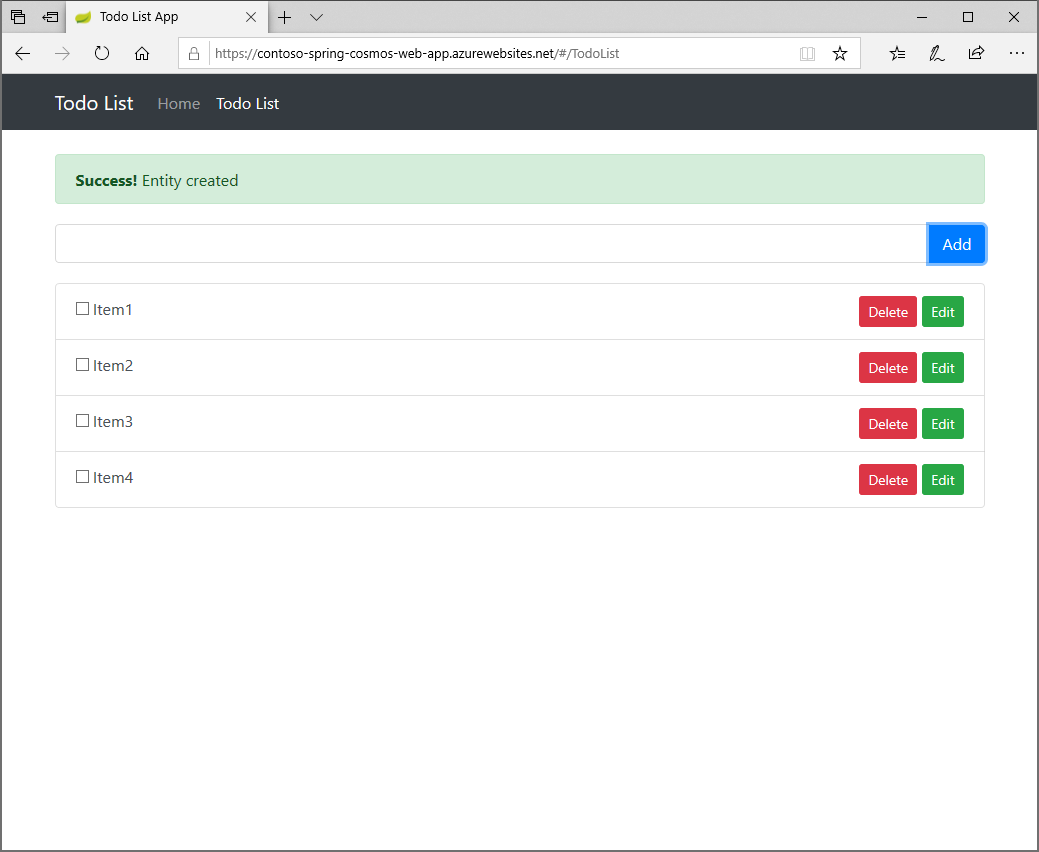
Troubleshoot Spring Todo App on Azure by Viewing Logs
The following procedure opens log files on Azure.
Configure logs for the deployed Java Web app in Azure App Service in Linux:
az webapp log config \ --name ${WEBAPP_NAME} \ --resource-group ${RESOURCEGROUP_NAME} \ --web-server-logging filesystemOpen Java Web app remote log stream from a local machine:
az webapp log tail \ --name ${WEBAPP_NAME} \ --resource-group ${RESOURCEGROUP_NAME}bash-3.2$ az webapp log tail --name ${WEBAPP_NAME} --resource-group ${RESOURCEGROUP_NAME} 2021-05-28T01:46:08.000655632Z _____ 2021-05-28T01:46:08.000701432Z / _ \ __________ _________ ____ 2021-05-28T01:46:08.000708133Z / /_\ \___ / | \_ __ \_/ __ \ 2021-05-28T01:46:08.000711733Z / | \/ /| | /| | \/\ ___/ 2021-05-28T01:46:08.000714933Z \____|__ /_____ \____/ |__| \___ > 2021-05-28T01:46:08.000718233Z \/ \/ \/ 2021-05-28T01:46:08.000721333Z A P P S E R V I C E O N L I N U X 2021-05-28T01:46:08.000724233Z Documentation: http://aka.ms/webapp-linux ... ... 2021-05-28T01:46:18.925044188Z . ____ _ __ _ _ 2021-05-28T01:46:18.925481392Z /\\ / ___'_ __ _ _(_)_ __ __ _ \ \ \ \ 2021-05-28T01:46:18.926004297Z ( ( )\___ | '_ | '_| | '_ \/ _` | \ \ \ \ 2021-05-28T01:46:18.926587603Z \\/ ___)| |_)| | | | | || (_| | ) ) ) ) 2021-05-28T01:46:18.926599403Z ' |____| .__|_| |_|_| |_\__, | / / / / 2021-05-28T01:46:18.926841806Z =========|_|==============|___/=/_/_/_/ 2021-05-28T01:46:18.931157849Z :: Spring Boot :: (v2.4.5) ... ... 2021-05-28T01:46:29.842553633Z 2021-05-28 01:46:29.842 INFO 124 --- [ main] c.azure.spring. samples.TodoApplication : Started TodoApplication in 12.635 seconds (JVM running for 17.664) 2021-05-28T01:46:30.477951594Z 2021-05-28 01:46:30.477 INFO 124 --- [p-nio-80-exec-1] o.a.c.c.C. [Tomcat].[localhost].[/] : Initializing Spring DispatcherServlet 'dispatcherServlet' 2021-05-28T01:46:30.483316162Z 2021-05-28 01:46:30.483 INFO 124 --- [p-nio-80-exec-1] o.s.web. servlet.DispatcherServlet : Initializing Servlet 'dispatcherServlet' 2021-05-28T01:46:30.485411088Z 2021-05-28 01:46:30.484 INFO 124 --- [p-nio-80-exec-1] o.s.web. servlet.DispatcherServlet : Completed initialization in 0 ms 2021-05-28T01:47:19.683003828Z 2021-05-28 01:47:19.682 INFO 124 --- [p-nio-80-exec-9] c.a.s.s. controller.TodoListController : GET request access '/api/todolist' path. 2021-05-28T01:47:26.069984388Z 2021-05-28 01:47:26.069 INFO 124 --- [-nio-80-exec-10] c.a.s.s. controller.TodoListController : POST request access '/api/todolist' path with item: Milk 2021-05-28T01:47:26.649080678Z 2021-05-28 01:47:26.648 INFO 124 --- [p-nio-80-exec-1] c.a.s.s. controller.TodoListController : GET request access '/api/todolist' path.
Scale out the Spring Todo App
Use the following procedure to scale the application.
Scale out Java Web app using Azure CLI:
az appservice plan update \ --number-of-workers 2 \ --name ${WEBAPP_PLAN_NAME} \ --resource-group ${RESOURCEGROUP_NAME}
Next steps
- Java in App Service Linux dev guide
- Azure for Java Developers To learn more about Spring and Azure, continue to the Spring on Azure documentation center.
See also
For more information about using Spring Boot applications on Azure, see the following articles:
Deploy a Spring Boot application to Linux on Azure App Service
Running a Spring Boot Application on a Kubernetes Cluster in the Azure Container Service
For more information about using Azure with Java, see the Azure for Java Developers and the Working with Azure DevOps and Java.
The Spring Framework is an open-source solution that helps Java developers create enterprise-level applications. One of the more-popular projects that is built on top of that platform is Spring Boot, which provides a simplified approach for creating stand-alone Java applications. To help developers get started with Spring Boot, several sample Spring Boot packages are available at https://github.com/spring-guides/. In addition to choosing from the list of basic Spring Boot projects, the Spring Initializr helps developers get started with creating custom Spring Boot applications.