Note
Access to this page requires authorization. You can try signing in or changing directories.
Access to this page requires authorization. You can try changing directories.
Features
- Windows PowerShell task performance improvement
- Pipelines Agent on .NET 6 pre-announcement
- Node 16 task runner in pipeline agent
Windows PowerShell task performance improvement
You can use tasks to define automation in a pipeline. One of these tasks is the PowerShell@2 utility task that lets you execute PowerShell scripts in your pipeline. To use PowerShell script to target an Azure environment, you can use the AzurePowerShell@5 task. Some PowerShell commands that can print progress updates, for example Invoke-WebRequest, now execute faster. The improvement is more significant if you have many of these commands in your script, or when they are long running. With this update, the progressPreference property of the PowerShell@2 and AzurePowerShell@5 tasks is now set to SilentlyContinue by default.
Pipelines Agent on .NET 6 pre-announcement
This is a pre-announcement that we will be upgrading the Pipelines Agent from .NET 3.1 Core to .NET 6 before December. This will introduce native support for Apple Silicon as well as Windows Arm64.
Using .NET 6 will impact system requirements for the agent. Specifically, we will drop support for the following Operating Systems: CentOS 6, Fedora 29-33, Linux Mint 17-18, Red Hat Enterprise Linux 6
Important
Please be aware that agents running on any of the above operating systems will either no longer update or fail once we roll out the .NET 6 based agent.
Node 16 task runner in pipeline agent
In this sprint, we've added a Node 16 task runner to the Pipeline agent. The agent now contains Node 6, 10 & 16 runners. As Node 10 is End-of-Life we have also started to update our In-the-Box tasks to take advantage of the Node 16 runner. We do this using the multi-runner execution model introduced in Sprint 177, so tasks can run on Agents that don't have Node 16. Tasks can express compatibility with multiple Node runners in task.json under execution and have different entrypoints for them. See instructions on how to update task.json.
We will communicate a schedule to remove End-of-Life versions of Node from the agent later this year.
Next steps
Note
These features will roll out over the next two to three weeks.
Head over to Azure DevOps and take a look.
How to provide feedback
We would love to hear what you think about these features. Use the help menu to report a problem or provide a suggestion.
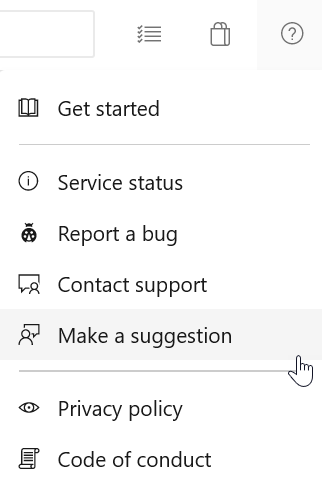
You can also get advice and your questions answered by the community on Stack Overflow.