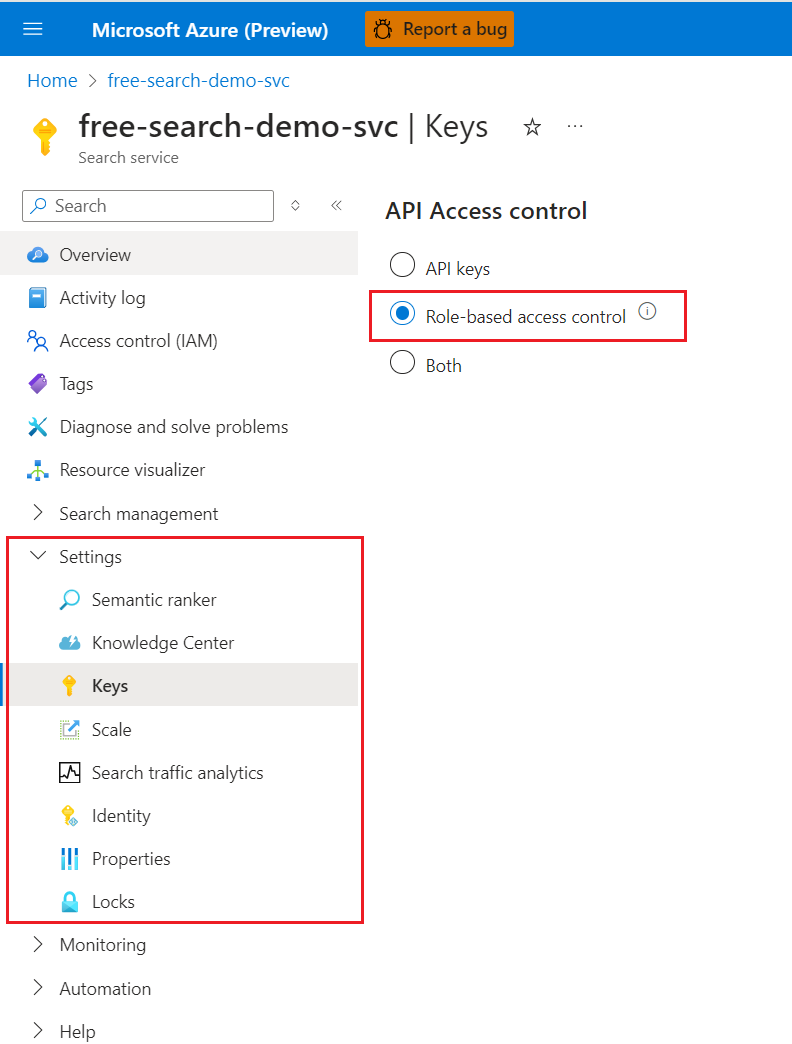Enable or disable role-based access control in Azure AI Search
Before you can assign roles for authorized access to Azure AI Search, enable role-based access control on your search service.
Role-based access for data plane operations is optional, but recommended as the more secure option. The alternative is key-based authentication, which is the default.
Roles for service administration (control plane) are built in and can't be enabled or disabled.
Note
Data plane refers to operations against the search service endpoint, such as indexing or queries, or any other operation specified in the Search REST API or equivalent Azure SDK client libraries.
Prerequisites
A search service in any region, on any tier, including free.
Owner, User Access Administrator, or a custom role with Microsoft.Authorization/roleAssignments/write permissions.
Enable role-based access for data plane operations
Configure your search service to recognize an authorization header on data requests that provide an OAuth2 access token.
When you enable roles for the data plane, the change is effective immediately, but wait a few seconds before assigning roles.
The default failure mode for unauthorized requests is http401WithBearerChallenge. Alternatively, you can set the failure mode to http403.
Sign in to the Azure portal and open the search service page.
Select Settings and then select Keys in the left navigation pane.
Choose Role-based control or Both if you're currently using keys and need time to transition clients to role-based access control.
Option Description API Key (default). Requires API keys on the request header for authorization. Role-based access control Requires membership in a role assignment to complete the task. It also requires an authorization header on the request. Both Requests are valid using either an API key or role-based access control, but if you provide both in the same request, the API key is used. As an administrator, if you choose a roles-only approach, assign data plane roles to your user account to restore full administrative access over data plane operations in the Azure portal. Roles include Search Service Contributor, Search Index Data Contributor, and Search Index Data Reader. You need all three roles if you want equivalent access.
Sometimes it can take five to ten minutes for role assignments to take effect. Until that happens, the following message appears in the portal pages used for data plane operations.
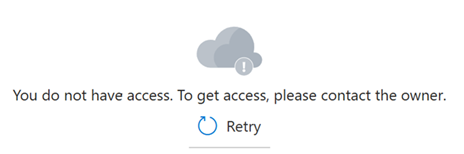
Disable role-based access control
It's possible to disable role-based access control for data plane operations and use key-based authentication instead. You might do this as part of a test workflow, for example to rule out permission issues.
Reverse the steps you followed previously to enable role-based access.
Sign in to the Azure portal and open the search service page.
Select Settings and then select Keys in the left navigation pane.
Select API Keys.
Disable API key authentication
Key access, or local authentication, can be disabled on your service if you're exclusively using the built-in roles and Microsoft Entra authentication. Disabling API keys causes the search service to refuse all data-related requests that pass an API key in the header.
Admin API keys can be disabled, but not deleted. Query API keys can be deleted.
Owner or Contributor permissions are required to disable security features.
In the Azure portal, navigate to your search service.
In the left-navigation pane, select Keys.
Select Role-based access control.
The change is effective immediately, but wait a few seconds before testing. Assuming you have permission to assign roles as a member of Owner, service administrator, or coadministrator, you can use portal features to test role-based access.
Limitations
Role-based access control can increase the latency of some requests. Each unique combination of service resource (index, indexer, etc.) and service principal triggers an authorization check. These authorization checks can add up to 200 milliseconds of latency per request.
In rare cases where requests originate from a high number of different service principals, all targeting different service resources (indexes, indexers, etc.), it's possible for the authorization checks to result in throttling. Throttling would only happen if hundreds of unique combinations of search service resource and service principal were used within a second.
Next steps
Обратна връзка
Очаквайте скоро: През цялата 2024 г. постепенно ще отстраняваме проблемите в GitHub като механизъм за обратна връзка за съдържание и ще го заменим с нова система за обратна връзка. За повече информация вижте: https://aka.ms/ContentUserFeedback.
Подаване и преглед на обратна връзка за