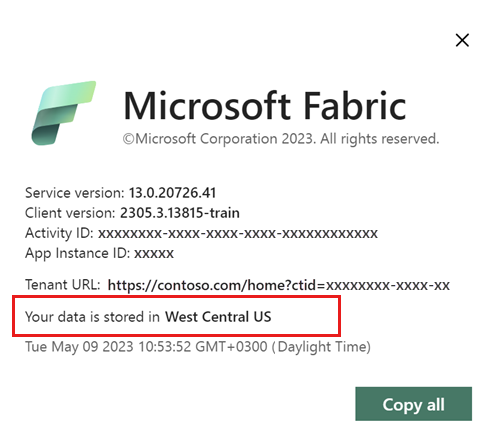Find your Fabric home region
To find your Fabric home region, follow these steps:
Sign in to Fabric.
Open the Help pane and choose the About link (the text of the link will vary depending on which workload is selected).
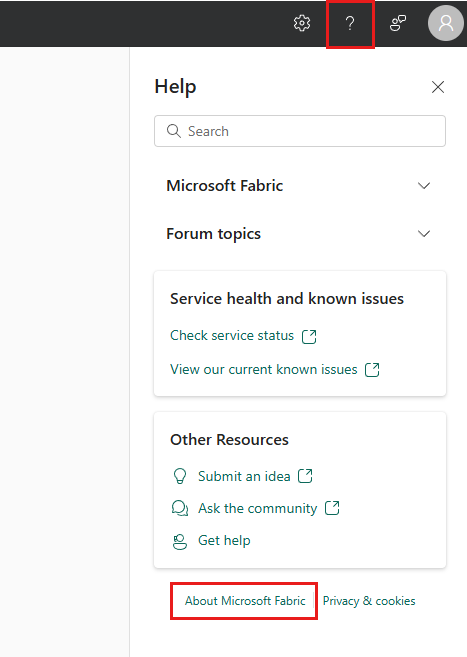
Look for the value next to Your data is stored in. The location shown is the default region where your data is stored. You may also be using capacities in different regions for your workspaces.