Find help for using Configuration Manager
Applies to: Configuration Manager (current branch)
There are several resources that you can use to find help with Configuration Manager. Whether you're just getting started or an experienced administrator, use the following resources when you need assistance:
Send a smile or file a frown with product feedback
Search the product documentation
Follow the Configuration Manager team blog
Understand support options and community resources
For help with product accessibility, see Accessibility features.
To get support for co-management, tenant attach, and analytics features, see How to get support in Microsoft Intune admin center.
Product feedback
From the Configuration Manager console, you can share feedback directly to the Microsoft product group. In the upper right corner of the console, select the smiley face icon. There are three types of feedback:
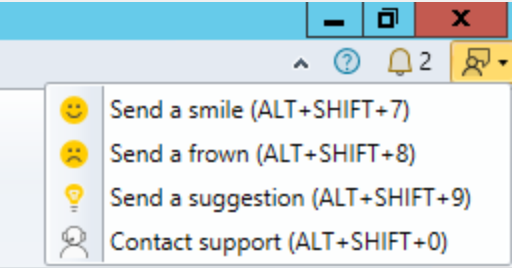
Send a smile: Send feedback on what you liked.
Send a frown: Send feedback on what you didn't like, and how Microsoft can improve it.
Send a suggestion: Open the Configuration Manager product feedback site to share your idea.
For more information, see Product feedback.
Product documentation
To access the most current product documentation, start at the library index.
For tips on searching, providing feedback, and more information about using the product documentation, see How to use the docs.
Configuration Manager team blog
The engineering and partner teams use the Configuration Manager blog to provide you with technical information and other news about Configuration Manager and related technologies. Our blog posts supplement the product documentation and support information.
Support options and community resources
The following links provide information about support options and community resources: