Събитие
Световно първенство по Power BI DataViz
14.02, 16 ч. - 31.03, 16 ч.
С 4 шанса да участвате, можете да спечелите конферентен пакет и да стигнете до големия финал на ЖИВО в Лас Вегас
Научете повечеТози браузър вече не се поддържа.
Надстройте до Microsoft Edge, за да се възползвате от най-новите функции, актуализации на защитата и техническа поддръжка.
When you find a report you like in a workspace or an app, you can make a copy of it and save it to a different workspace. Then you can modify your copy of the report, adding or deleting visuals and other elements. You don't have to worry about creating the data model - the copy of report will still reference the same semantic model as the original report. And it's much easier to modify an existing report than it is to start from scratch. However, when you make an app from your workspace, sometimes you can't publish your copy of the report in the app. See Considerations and limitations in the article "Use semantic models across workspaces" for details.
In a workspace, find a report in the list. Open the More options menu and select Save a copy.
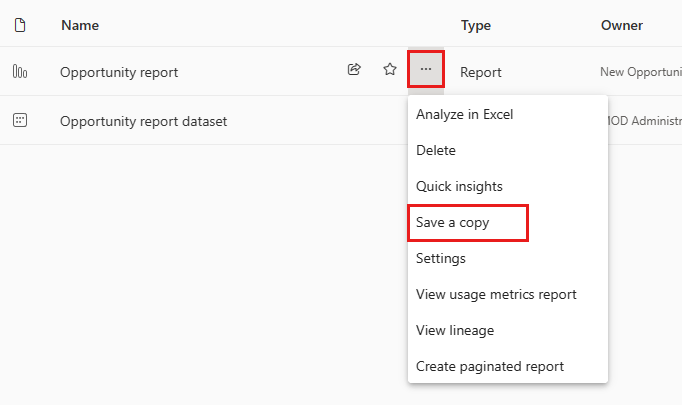
You only see the Save a copy option if you have Build permission. Even if you have access to the workspace, you have to have Build permission for the semantic model.
In Save a copy of this report, give the report a name and select the destination workspace.
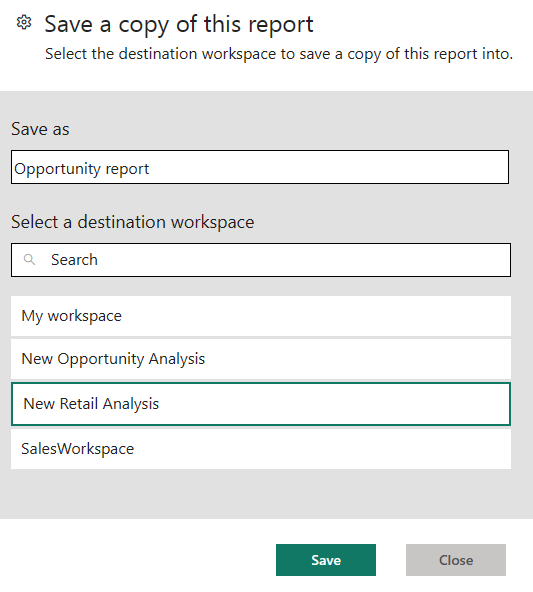
You can save the report to the current workspace or a different one in the Power BI service. You only see workspaces in which you're a member.
Select Save.
Power BI automatically creates a copy of the report in the workspace you selected. In the list view of that workspace, you won't see the referenced semantic model if it is located in another workspace. To see the shared semantic model, on the report copy in list view select More options > View lineage.
In lineage view, semantic models that are located in other workspaces show the name of the workspace they're located in. This makes it easy to see which reports and dashboards use semantic models that are outside the workspace.
See Your copy of the report in this article for more about the report and related semantic model.
In an app, open the report you want to copy.
In the menu bar, select File > Save a copy.
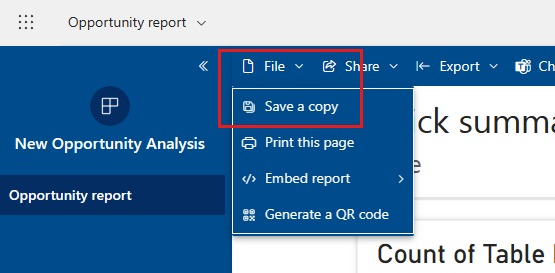
You only see the Save a copy option if app permissions grant Build permission for the underlying semantic model, and allow users to make copies of the report.
Give your report a name, select a destination workspace, and then select Save.
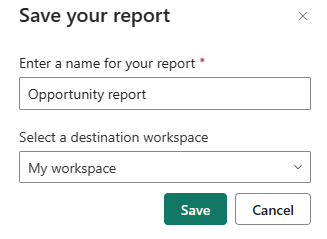
Your copy is automatically saved to the workspace you selected.
Select Go to report to open your copy.
When you save a copy of the report, you create a live connection to the semantic model, and you can open the report creation experience with the full semantic model available.
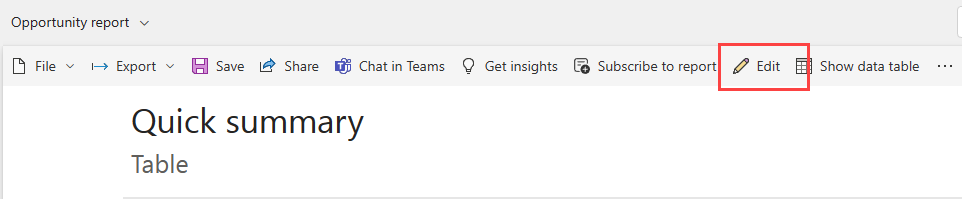
You haven't made a copy of the semantic model. The semantic model still resides in its original location. You can use all tables and measures in the semantic model in your own report. Row-level security (RLS) restrictions on the semantic model are in effect, so you only see data you have permissions to see based on your RLS role.
When you have a report in one workspace based on a semantic model in another workspace, you may need to know more about the semantic model it's based on.
In the report, select More options > See related content.
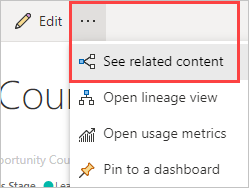
The Related content dialog box shows all related items. In this list, the semantic model looks like any other. There is no indication of where the semantic model resides.
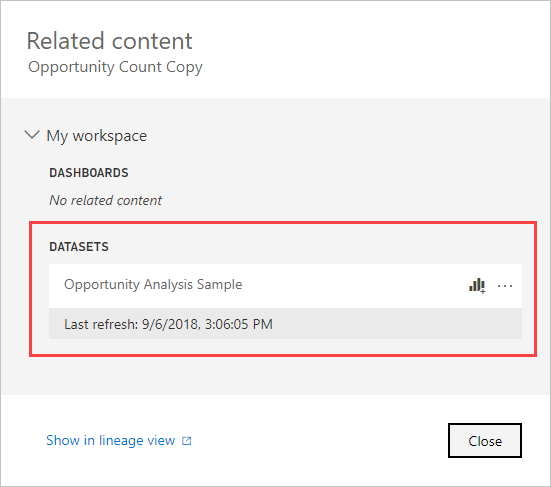
If you want to delete the copy of the report, in the list of reports in the workspace, hover over the report you want to delete, select More options, and choose Delete.
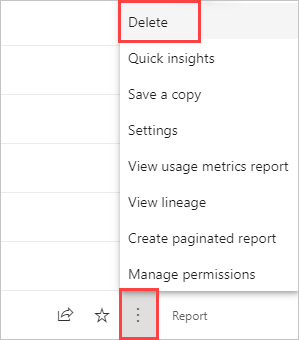
Бележка
Deleting a report doesn't delete the semantic model it is built on.
Събитие
Световно първенство по Power BI DataViz
14.02, 16 ч. - 31.03, 16 ч.
С 4 шанса да участвате, можете да спечелите конферентен пакет и да стигнете до големия финал на ЖИВО в Лас Вегас
Научете повечеОбучение
Пътека за обучение
Manage workspaces and semantic models in Power BI - Training
In this Learning Path, you'll learn how to publish Power BI reports to the Power BI service. You'll also learn how to create workspaces, manage related items, and data refreshes for up-to-date reports. Additionally, implement row-level security to restrict user access to relevant data without the need for multiple reports.
Сертифициране
Microsoft Certified: Power BI Data Analyst Associate - Certifications
Demonstrate methods and best practices that align with business and technical requirements for modeling, visualizing, and analyzing data with Microsoft Power BI.
Документация
Create reports based on semantic models from different workspaces - Power BI
Learn how you can share a semantic model with users across the organization. Then they can build reports based on your semantic model in their own workspaces.
Build permission for shared semantic models - Power BI
Learn how you can control access to semantic models by giving Build permission.
Publish an app in Power BI - Power BI
Learn how to publish apps, which are collections of dashboards and reports with built-in navigation.