Събитие
Световно първенство по Power BI DataViz
14.02, 16 ч. - 31.03, 16 ч.
С 4 шанса да участвате, можете да спечелите конферентен пакет и да стигнете до големия финал на ЖИВО в Лас Вегас
Научете повечеТози браузър вече не се поддържа.
Надстройте до Microsoft Edge, за да се възползвате от най-новите функции, актуализации на защитата и техническа поддръжка.
To make it possible for other users to take advantage of a semantic model, you can share it with them. Sharing a semantic model means granting access to it. This document shows you how to grant access to a semantic model using the Share semantic model dialog.
To share a semantic model
From either the semantic model's options menu on the OneLake data hub or from the data details page, choose Share as follows:
OneLake data hub: In the data items list, open the options menu and select Share. On a recommended data item tile, choose Share on the More options (…) menu.
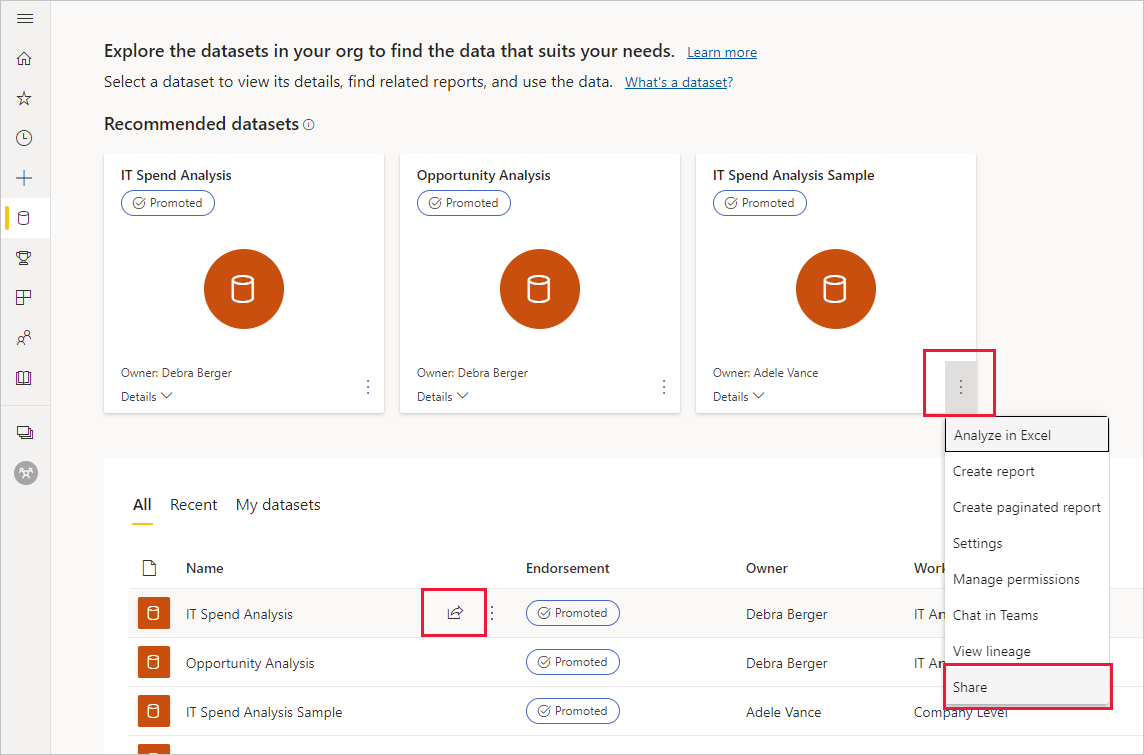
Semantic model details page: Click the Share icon on the action bar at the top of the page.
![]()
In the Share semantic model dialog that appears, enter the names or email addresses of the specific people or groups (distribution groups or security groups) that you want to grant access to, then choose the types of access you wish to grant. You can optionally choose to send them an email notifying them that they've been granted access.
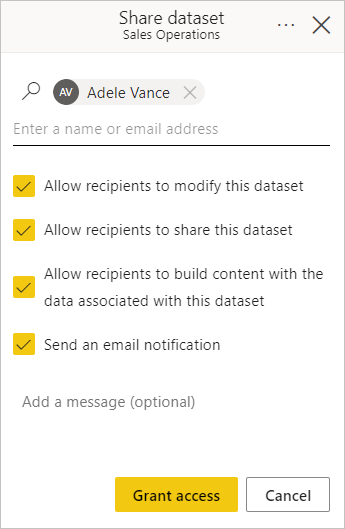
Allow allow recipients to modify this semantic model: This option allows the recipients to modify the semantic model.
Allow recipients to share this semantic model: This option allows the recipients to grant access to other users via sharing.
Allow recipients to build content with the data associated with this semantic model: This option grants the recipients Build permission on the semantic model, which enables them to build new reports and dashboards based on the data associated it.
If you clear this checkbox, the user will get read-only permission on the semantic model. Read-only permission allows them to explore the semantic model on the semantic model's info page but doesn't allow them to build new content based on the semantic model.
Send an email notification: When this option is selected, an email will be sent to the recipients notifying them that they have been granted access to the semantic model. You can add an optional message to the email message.
Click Grant access.
Бележка
When you press Grant access, access is granted automatically. No further approval is required.
To monitor, change, or remove user access to your semantic model, see Manage semantic model access permissions.
Събитие
Световно първенство по Power BI DataViz
14.02, 16 ч. - 31.03, 16 ч.
С 4 шанса да участвате, можете да спечелите конферентен пакет и да стигнете до големия финал на ЖИВО в Лас Вегас
Научете повечеОбучение
Модул
Secure, publish, and share data in Power BI - Training
Learn how to secure, share, and publish Microsoft Power BI reports as part of the Power BI service. Understand workspaces and certification.
Сертифициране
Microsoft Certified: Power BI Data Analyst Associate - Certifications
Demonstrate methods and best practices that align with business and technical requirements for modeling, visualizing, and analyzing data with Microsoft Power BI.
Документация
Semantic model permissions - Power BI
Learn about the different levels of semantic model permissions in Power BI and how users can acquire them.
Build permission for shared semantic models - Power BI
Learn how you can control access to semantic models by giving Build permission.
Manage semantic model access permissions - Power BI
As a semantic model owner, can review and manage access to your semantic model, to help keep your sensitive data secure.