Use Home in Power BI Desktop
Power BI Home is a central location for your Power BI content, and is designed to consolidate your Power BI tasks into a single location, eliminating the need to navigate through multiple menus.
The following sections describe the areas and functionality of Power BI Home.
Open a new report
You can open a new report by expanding the New section in Power BI Desktop Home, and selecting Report.

Selecting Report button creates a new report, and opens a blank canvas on which you can add data and begin building your report.

Open a recommended report
You can open existing reports from the Recommended section of Power BI Home. Files are recommended if they've been recently viewed, edited, edited by someone else, or shared with you.
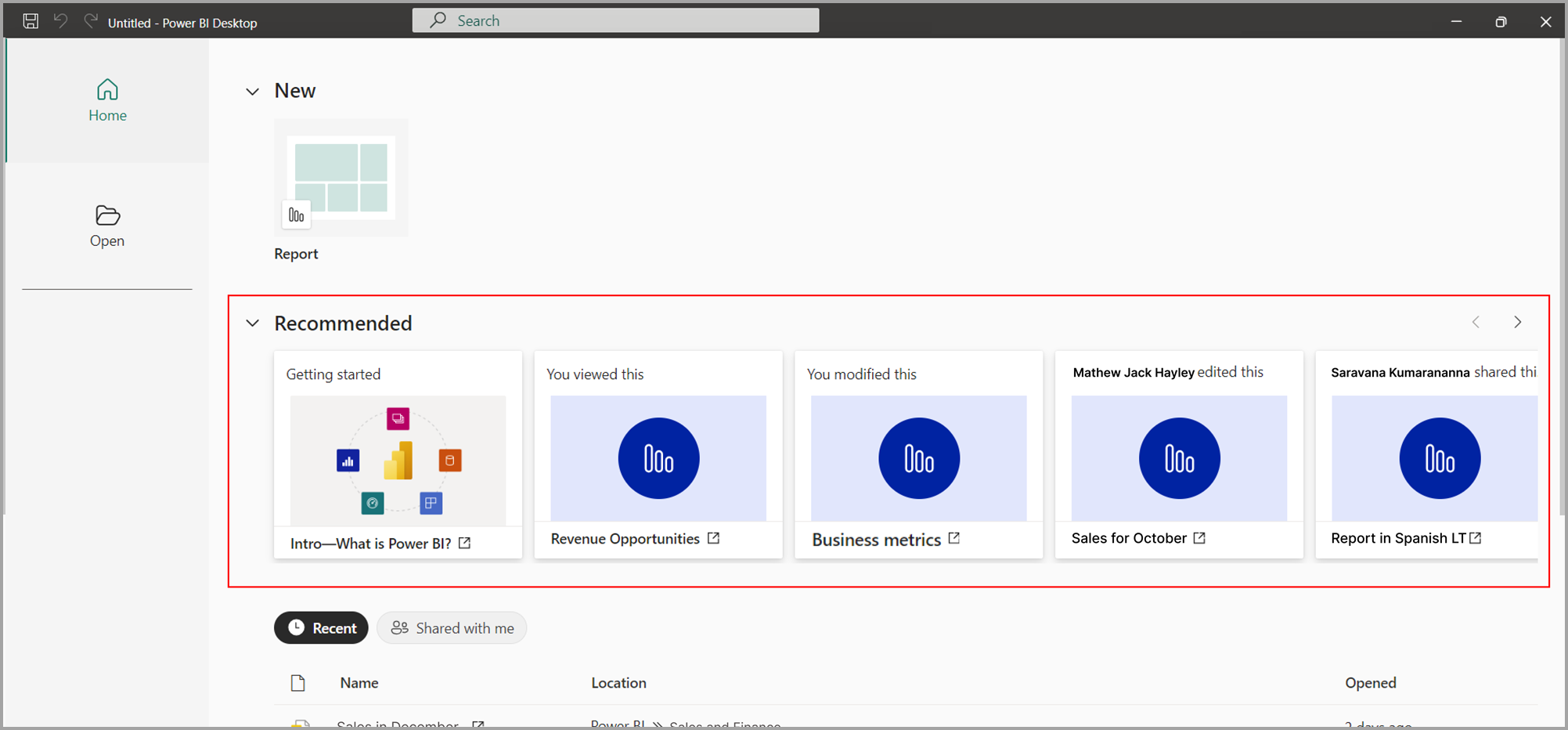
You can collapse the New and Recommended sections by selecting the small arrow next to their titles.
Quick access list
In Power BI Home, a list of reports you've recently accessed is displayed below the Recent section. Each item shows the file name, its location, and the last time you opened the file.
When you select the Shared with Me button at the top of the quick access list, the quick access list displays files that are shared by people in the same organization. Providing a central location for shared files makes it easier to work together in Power BI.

Viewing reports in Power BI Desktop Home
To view a report in Power BI Desktop Home, you must meet the following requirements:
- Have access to the file being displayed
- Have a Power BI Pro, Power BI Premium Per User, or E5 license.
Considerations and limitations
You should keep the following considerations in mind when using Power BI Desktop Home:
- B2B users and anonymous users can't search files in Power BI Desktop.
- If substrate capability is turned off for your organization, Power BI Home doesn't display Recommended files, you'll only see local files.
- Power BI Home features don't work with personal OneDrive accounts.
- Power BI Home features aren't available in a sovereign cloud tenant.
- Reports with row-level security aren't currently displayed in the Recommended list. You must download such files to see or use them in Power BI Desktop.